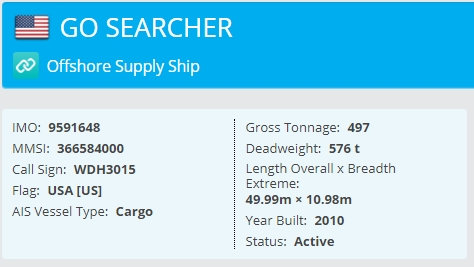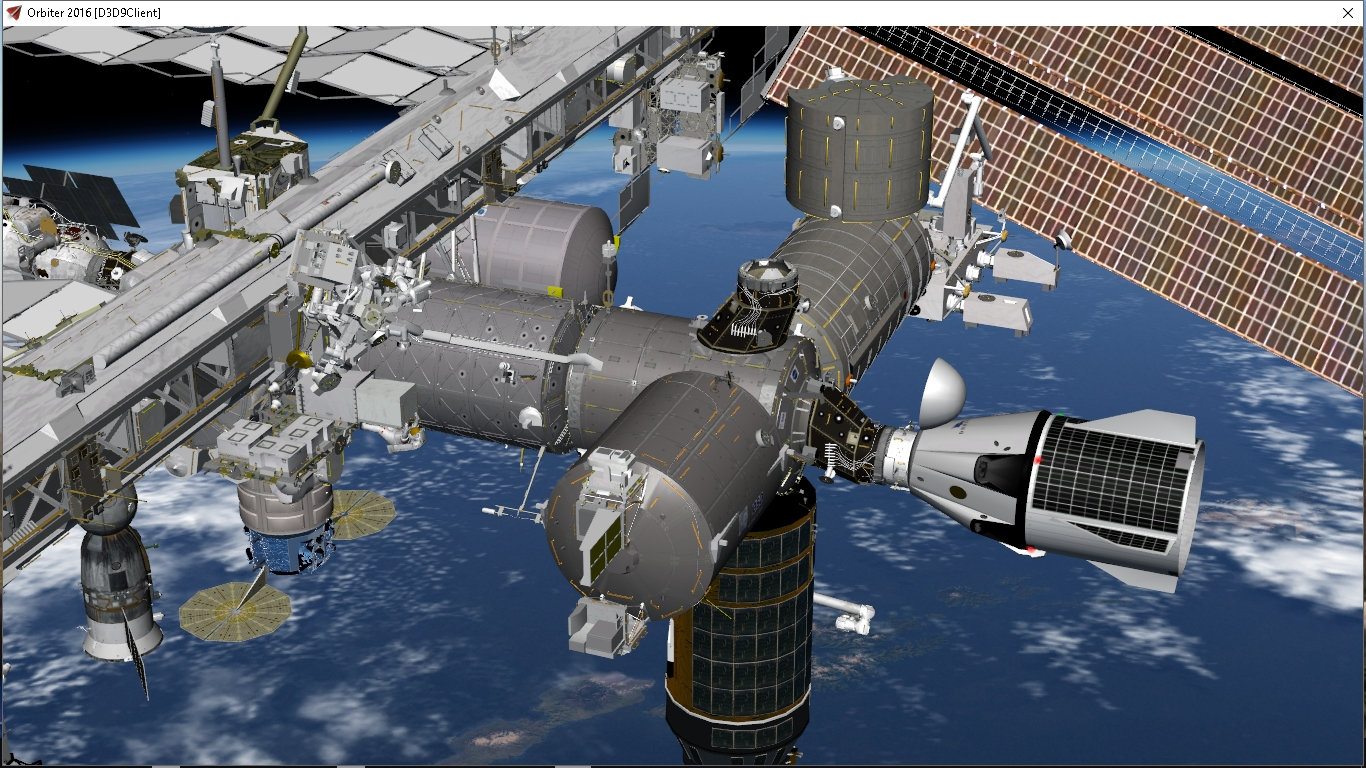Ha! Great idea. Must give it a go.I did some attempts at launching the Dragon capsule from the Moon, and I think it's powerful enough for a very low orbit (~20km).
But needs very good ascent guidance (can't be hand guided)
Has anyone tried something like that?
On the subject of Dragon-IDA-PMA orientation, I find that having anything other than principal X,Y,Z axes for the Dragon docking port dir/rot makes using the DockingMFD very difficult.
So the Dragon docking port will have to stay as it is, I'm afraid.
It will be a matter of editing the docking ports on IDA and ISS.
(As Donamy previously noted)
Sorry pappy2 :-(
Cheers,
BrianJ