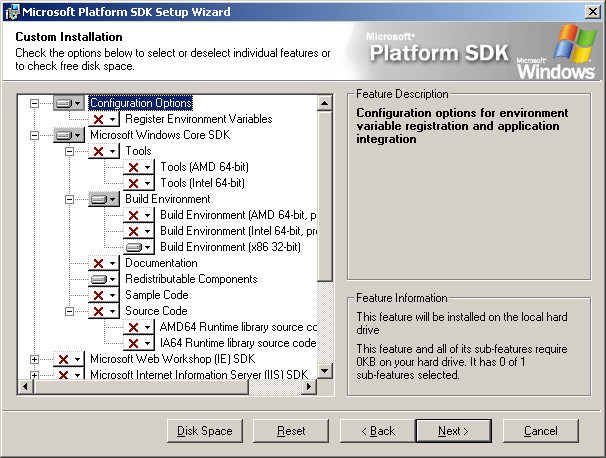- Joined
- Jun 22, 2008
- Messages
- 6,368
- Reaction score
- 0
- Points
- 0
I am trying to set up my VC++ compiler thingy.
When I try to compile ShuttlePB, I get this message:
I think I downloaded the Windows SDK correctly and followed the instructions on Orbiterwiki correctly, but I am not sure.
I have been spending the whole day trying to set this thing up. I am getting frustrated.:compbash2:
Any help? :sos:
When I try to compile ShuttlePB, I get this message:
Code:
LINK : fatal error LNK1181: cannot open input file 'user32.lib'I think I downloaded the Windows SDK correctly and followed the instructions on Orbiterwiki correctly, but I am not sure.
I have been spending the whole day trying to set this thing up. I am getting frustrated.:compbash2:
Any help? :sos: