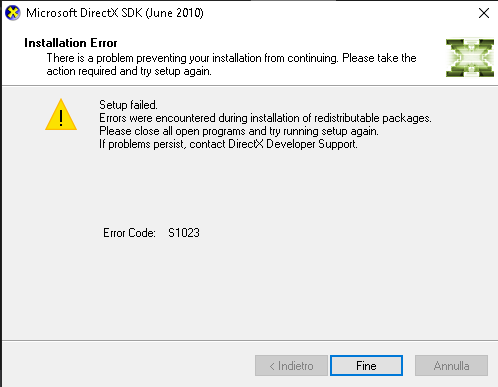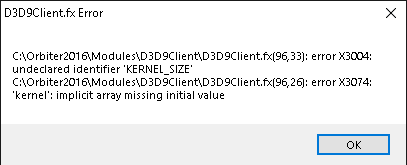- Joined
- Feb 2, 2012
- Messages
- 1,667
- Reaction score
- 104
- Points
- 78
Hello guys,
so, following to this conversation https://www.orbiter-forum.com/showthread.php?p=591865&postcount=40
I am here asking if possible to implement the following function in a test version of D3D9.
given a set of values which is:
- center coordinates
- size
- altitude
- shape factor
a rectangular terrain area will be rendered simply flat with possibly its edges smoothly linked to the surrounding and this rectangle will have the following characteristics:
- center at center coordinates
- long side = 2*size
- short side = shape factor * long side
- altitude = constant altitude as per input value
This flat area should be rendered overriding the terrain elevation tiles, simply when it's time to be rendered it will be flat instead of following terrain tiles.
If the set of values is removed then the regular terrain shall be rendered
I gave a look at the code of the tile manager of D3D9 and I am available to participate actively also to the coding part, but I need at least help to get a grasp of what is going on in those functions before I could touch anything there.
Will someone be so kind to make this test or to help me through it?
thank you very much in advance for any attention
Fred
so, following to this conversation https://www.orbiter-forum.com/showthread.php?p=591865&postcount=40
I am here asking if possible to implement the following function in a test version of D3D9.
given a set of values which is:
- center coordinates
- size
- altitude
- shape factor
a rectangular terrain area will be rendered simply flat with possibly its edges smoothly linked to the surrounding and this rectangle will have the following characteristics:
- center at center coordinates
- long side = 2*size
- short side = shape factor * long side
- altitude = constant altitude as per input value
This flat area should be rendered overriding the terrain elevation tiles, simply when it's time to be rendered it will be flat instead of following terrain tiles.
If the set of values is removed then the regular terrain shall be rendered
I gave a look at the code of the tile manager of D3D9 and I am available to participate actively also to the coding part, but I need at least help to get a grasp of what is going on in those functions before I could touch anything there.
Will someone be so kind to make this test or to help me through it?
thank you very much in advance for any attention
Fred
Last edited: