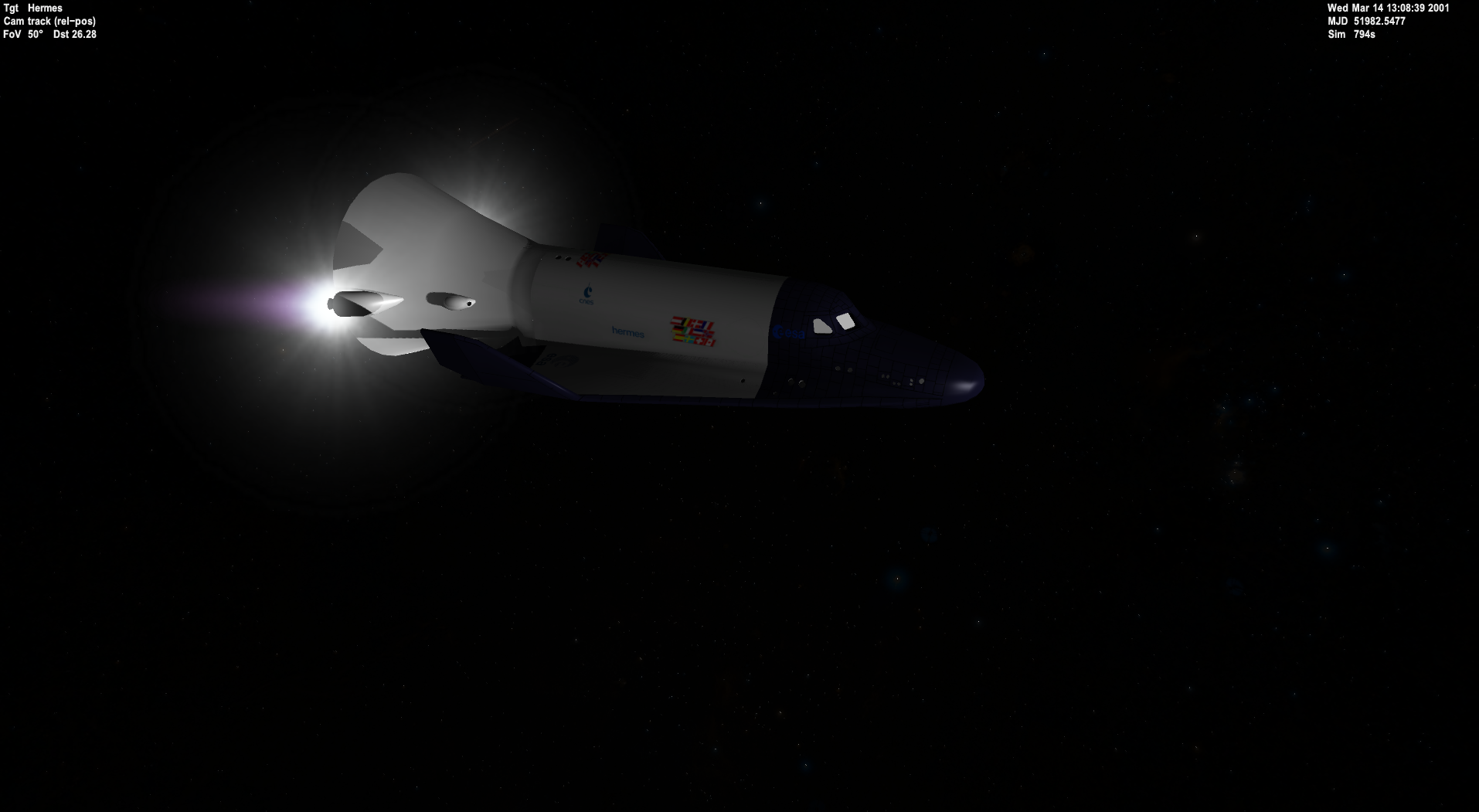I finally got the capsule to sit upright. :woohoo:
What I did was set the height above ground to -1. Then it rolled upright. Then I set new TDPs to set the correct height. Then saved the scenario.
What I did was set the height above ground to -1. Then it rolled upright. Then I set new TDPs to set the correct height. Then saved the scenario.