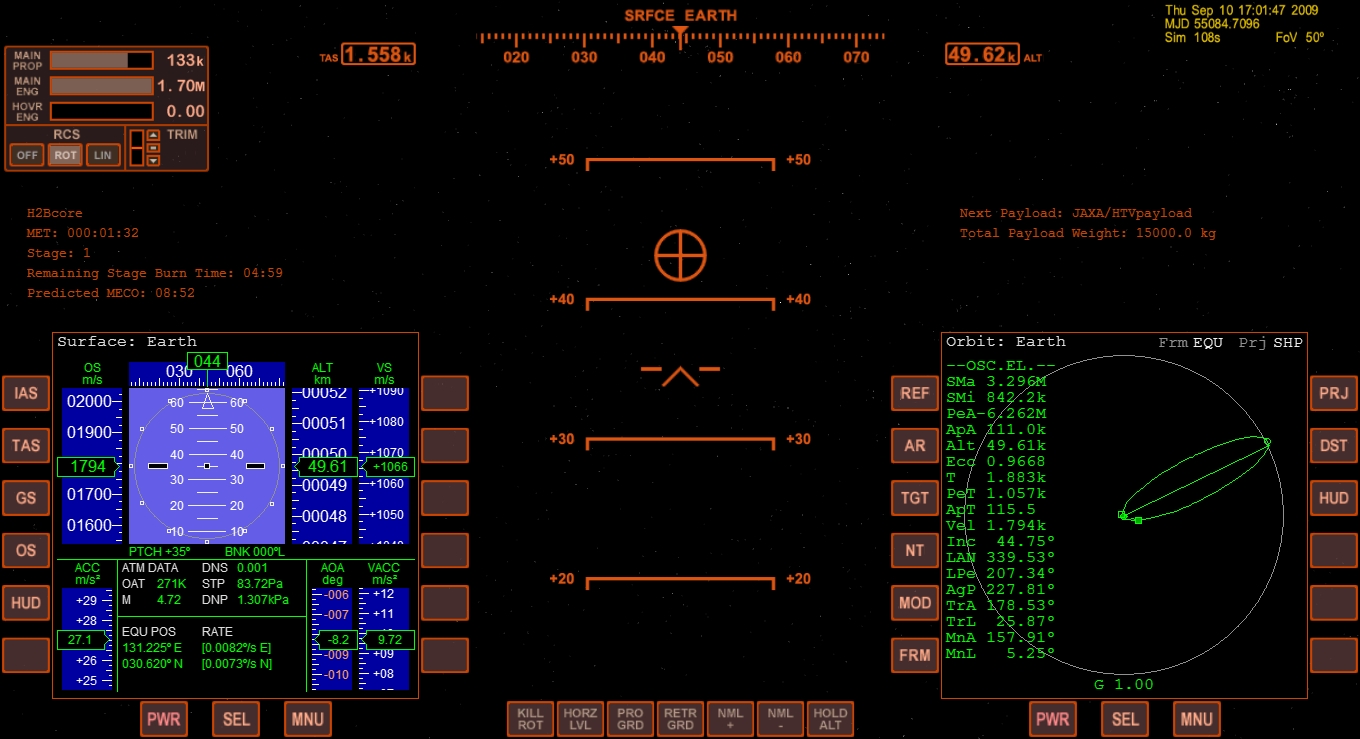Good morning gents,
Thanks for your suggestions, i'll try to summarize my idea on this topic and on the rest:
1) as 4throck said, MS2015 will support "live" payloads, which means that for a manned mission you will be able to jump in the vehicle and enjoy the view from the cockpit
2) regarding the MCC mesh I'm a bit reluctant to add it, because it will mean to take it around along with the rocket and even though the one used with the Gaia station was amazing, there could be a lot of issues with graphic clients etc that coud lead to a mess. Since live payloads will be supported a special payload with the mesh of the MCC visibile only in VC view could be created and added by the users that will want it
3) relevant to the control panel i was thinking of creating a dedicated MFD for MS2015, but i never did MFDs, so I will have to learn how to do it, leaving this. The other option is to make a dialog window which rensemble a MCC, which is an option that I quite like, but I don't know if it will be used since it will take out a big portion of screen.
4) my idea is to implement failures (only post launch, no countdown holdings). Could be explosion for first stage and engine stop/reduction for higher stages. Don't know if I can make it for the first release, but I think yes
5) also LES shall be supported, so I will probably add a section in the ini file that will create LES, which will be possible to jettison manually with F key as fairing and via guidance with an appropriate les() command.
6) another point that would be cool to explore are the launchpads. But I still haven't figured out how would be an efficient and useful way to do it, so this will probably wait for the next release.
So that's it! Let me know your thoughts!
Cheers!
Fred