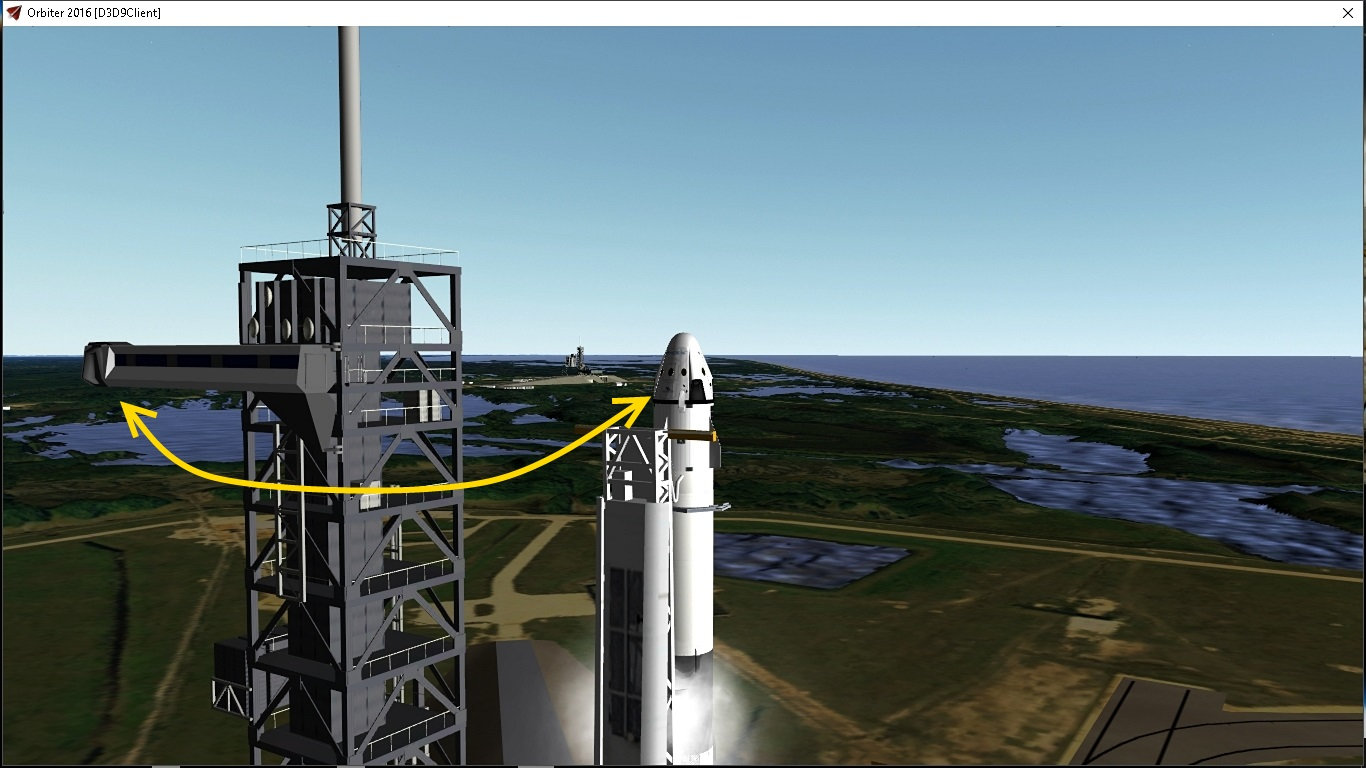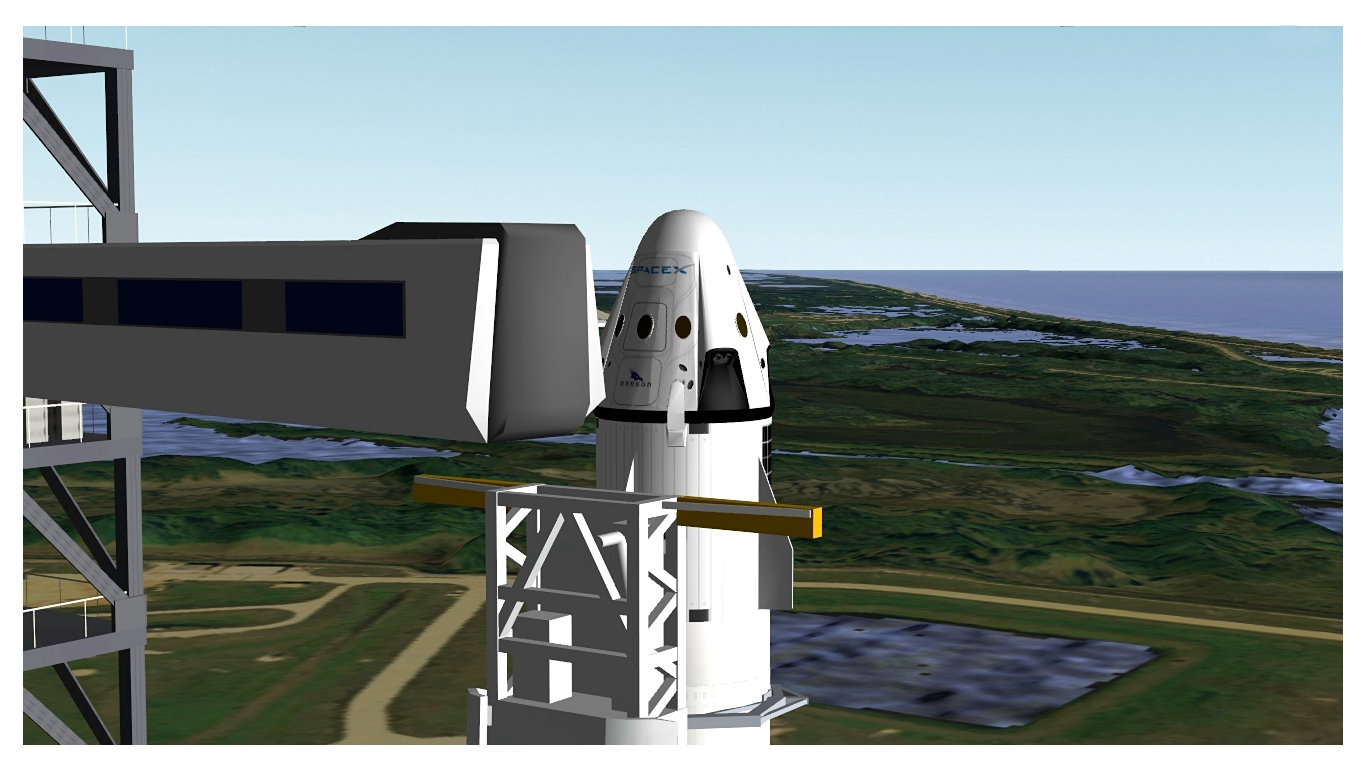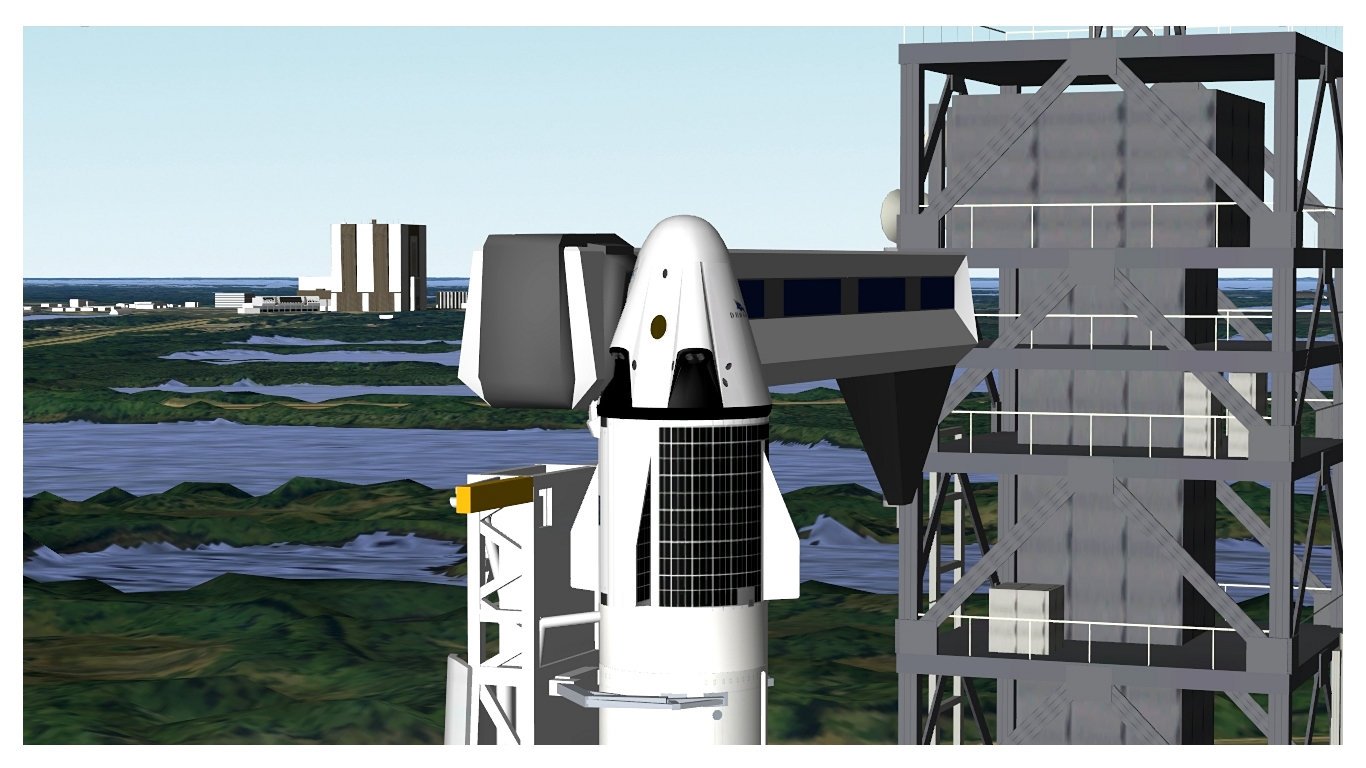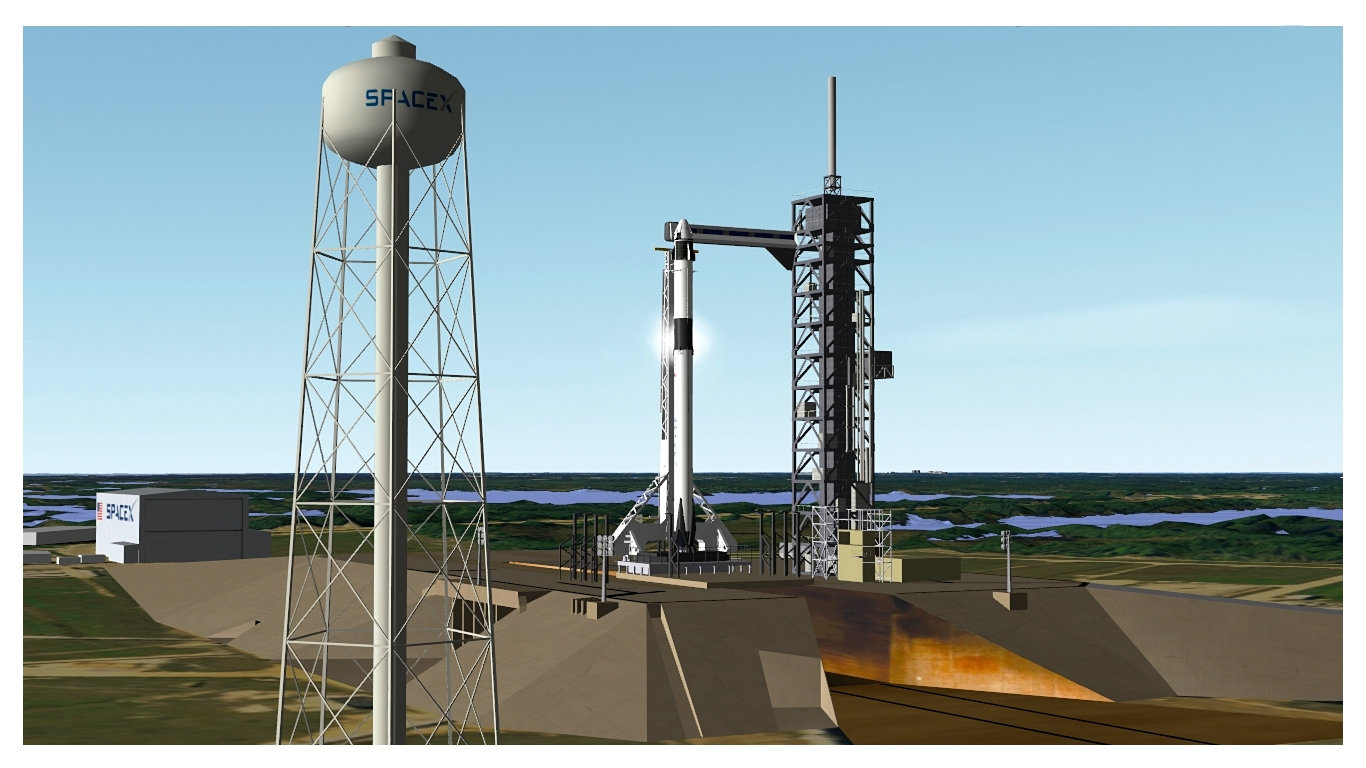Yes, making surface tiles is a bit more complex in Orbiter2016!
Thanks, if anyone finds any good pics, do send me a link.
EDIT: Ah, SpaceflightNow has a few decent pics. Arm looks like a railway carriage
Cheers,
BrianJ
If both of these go in the next update... then it may be the coolest mod ever