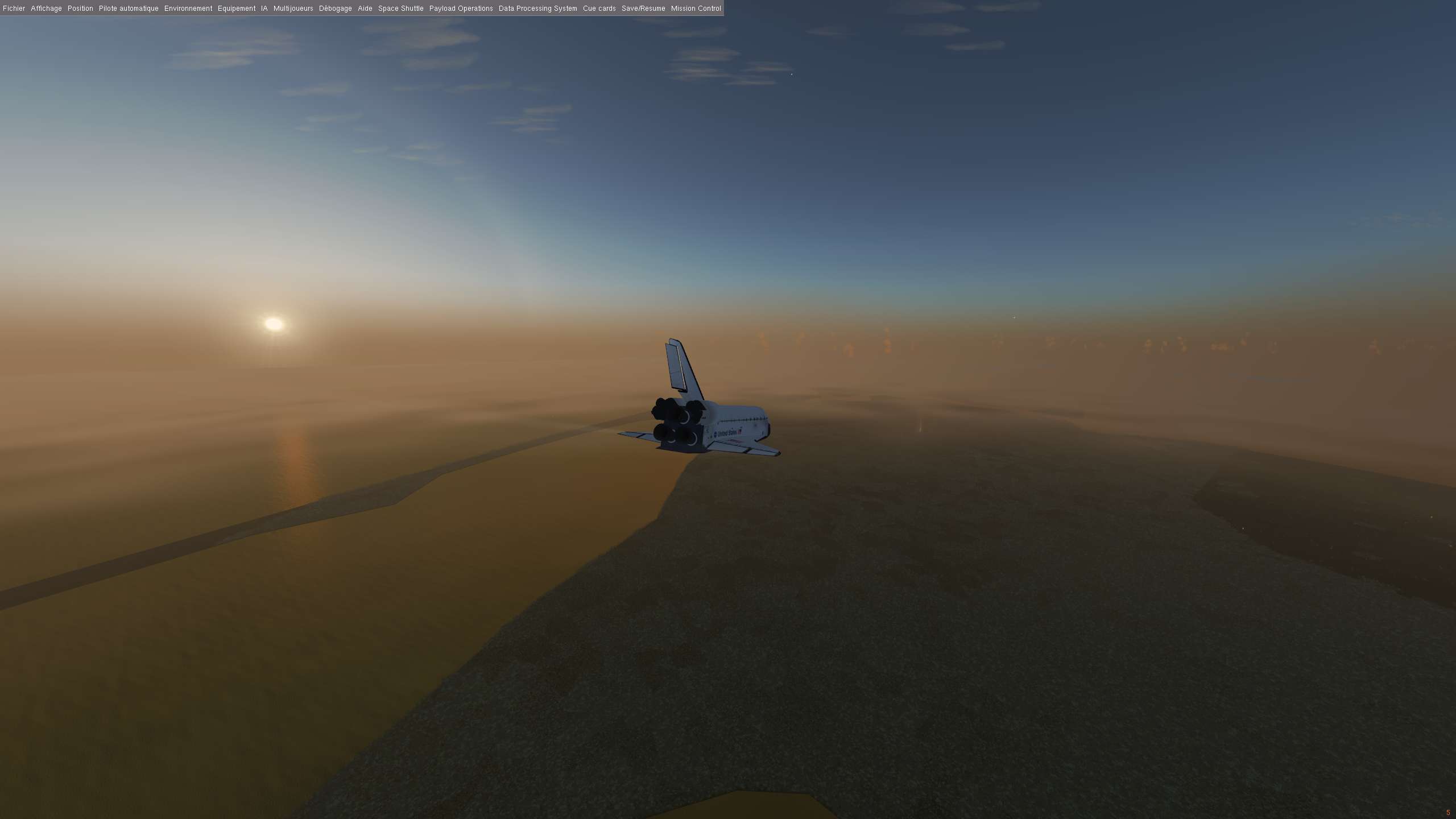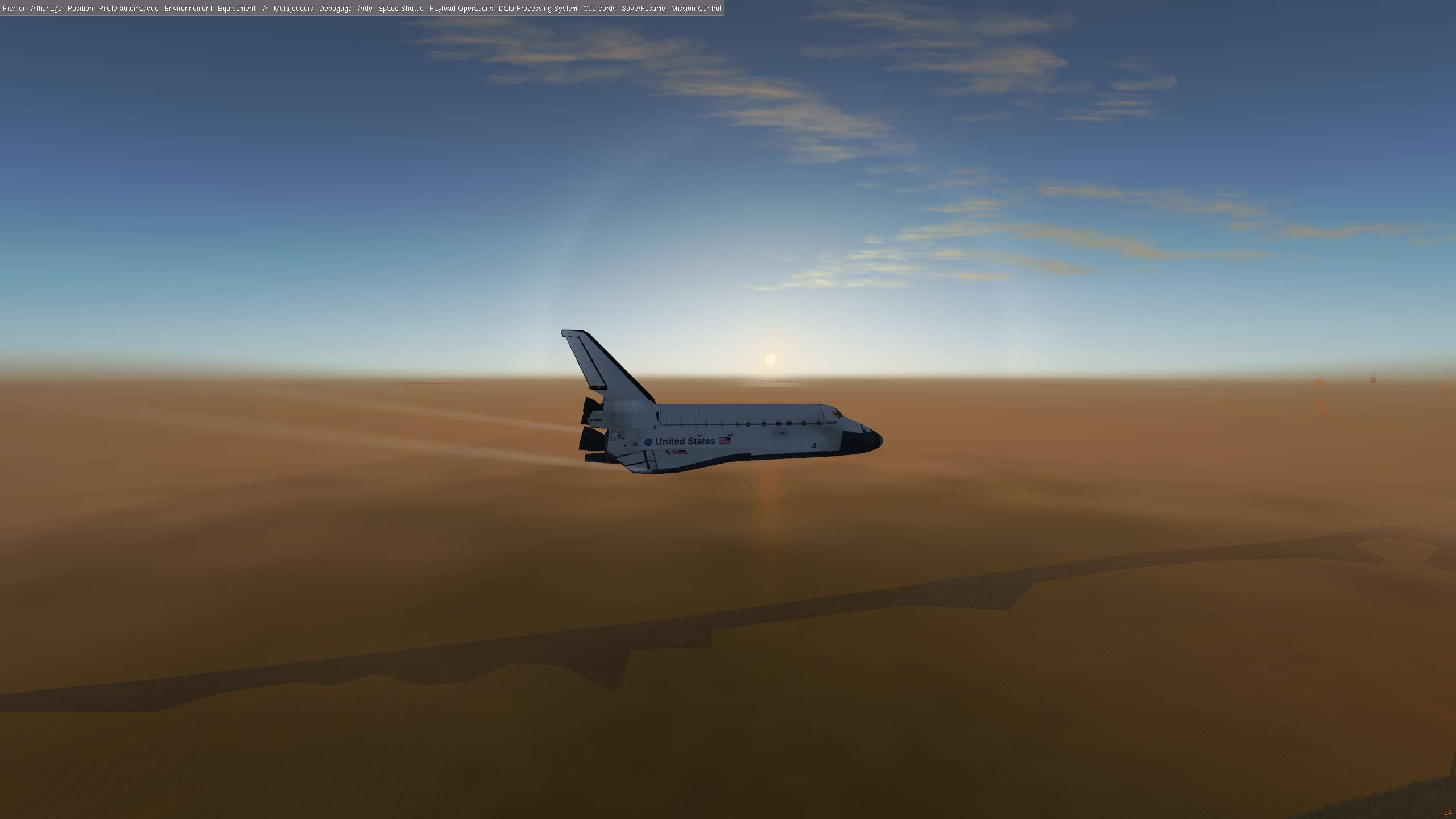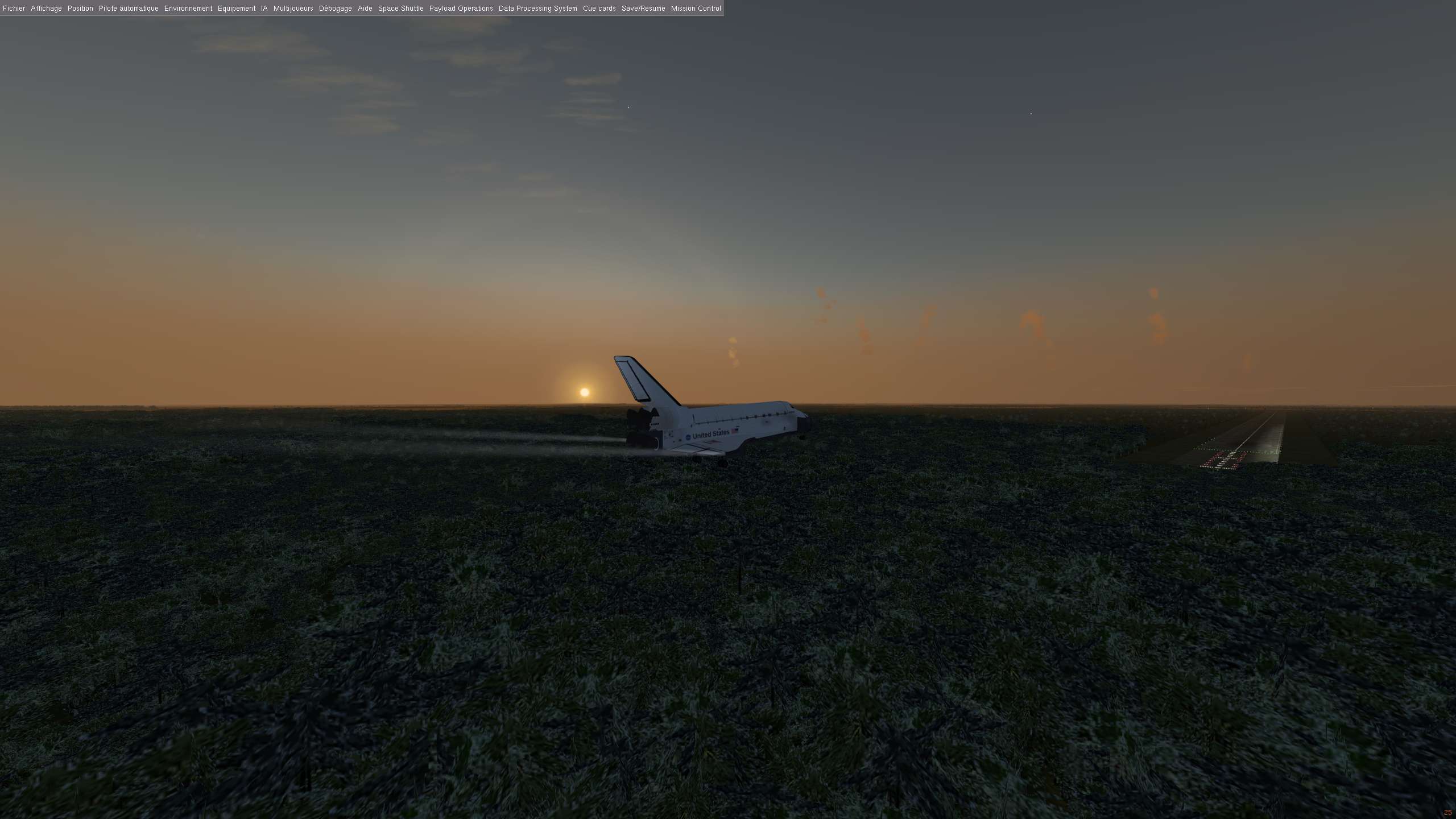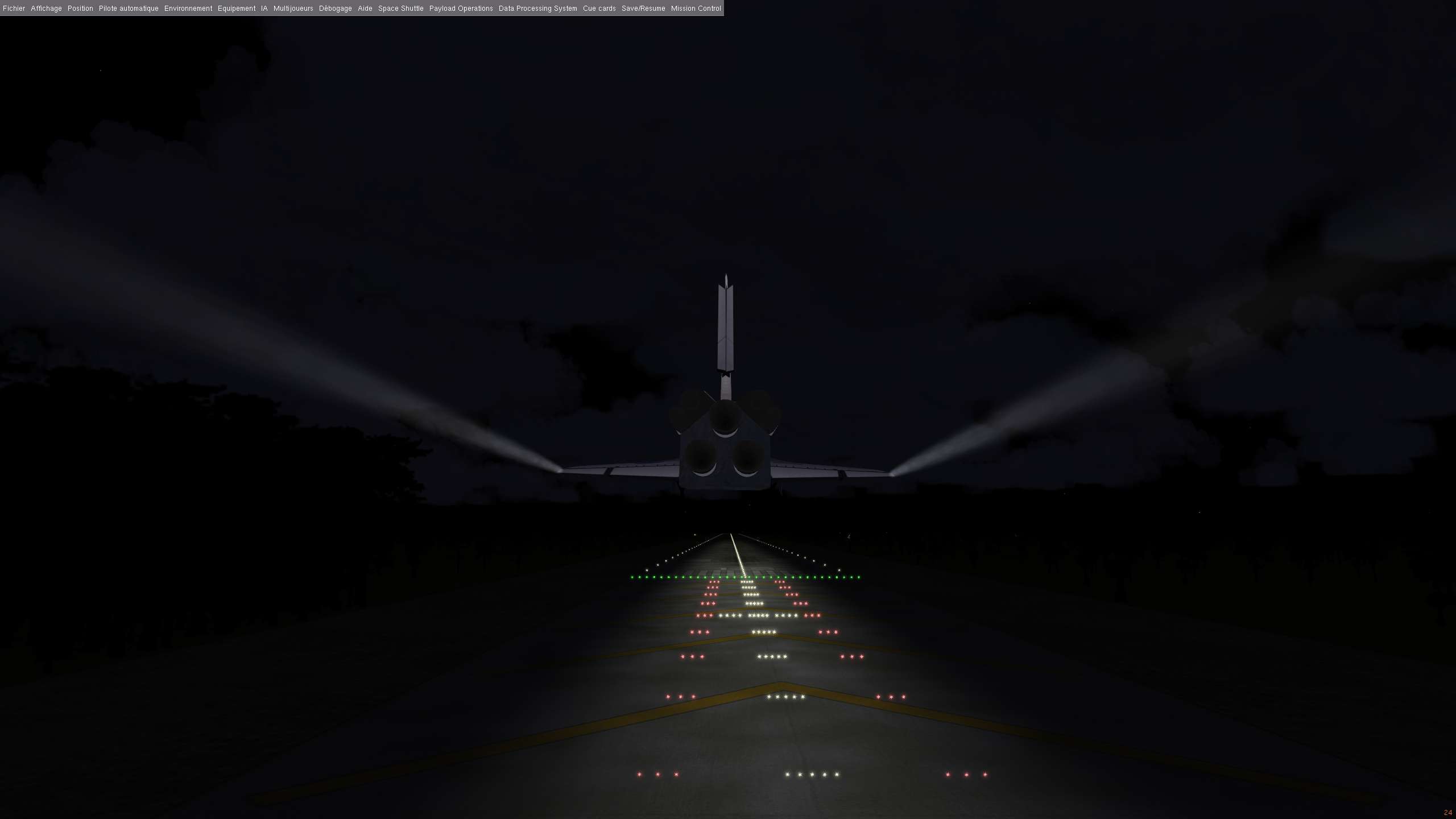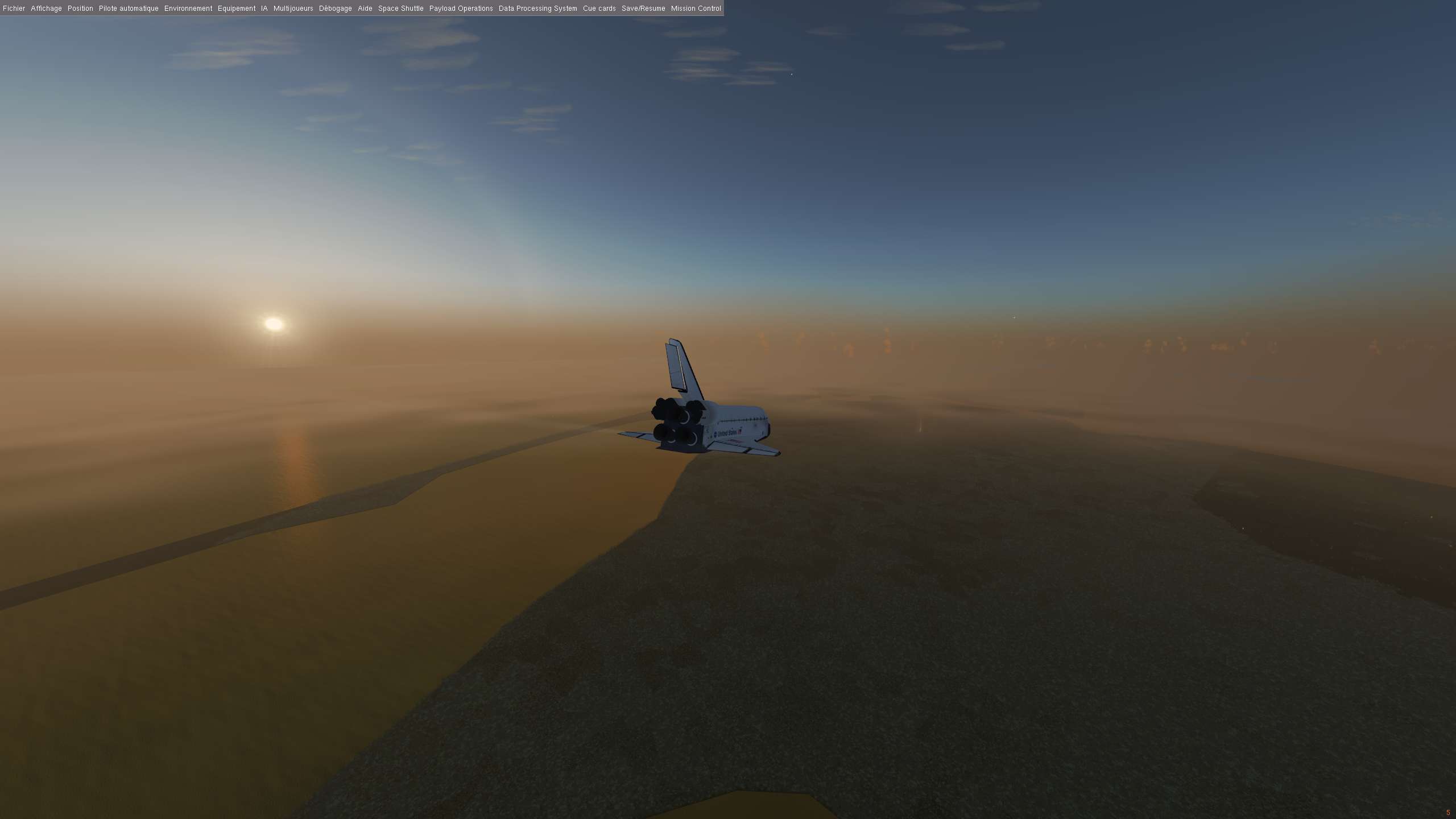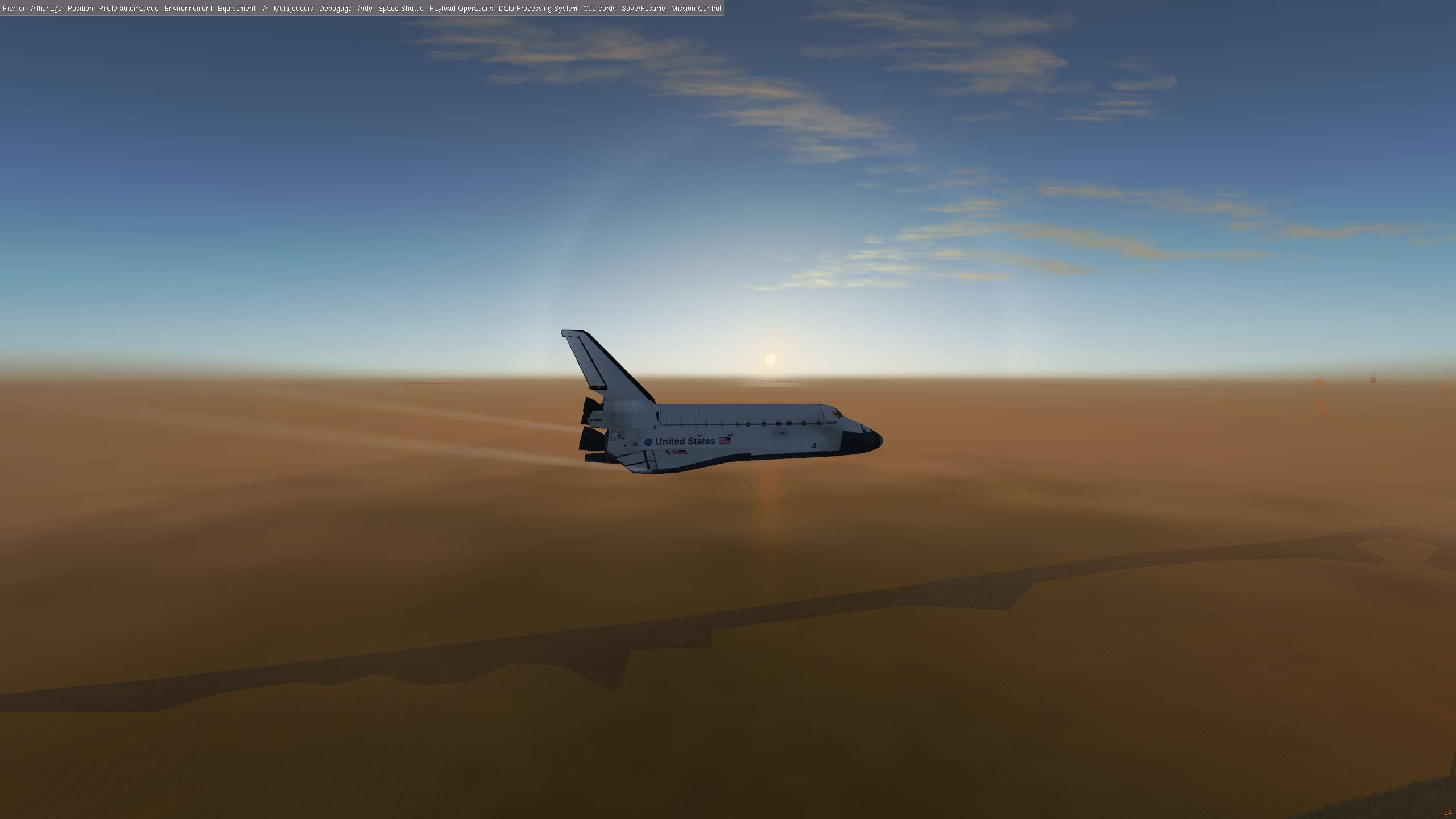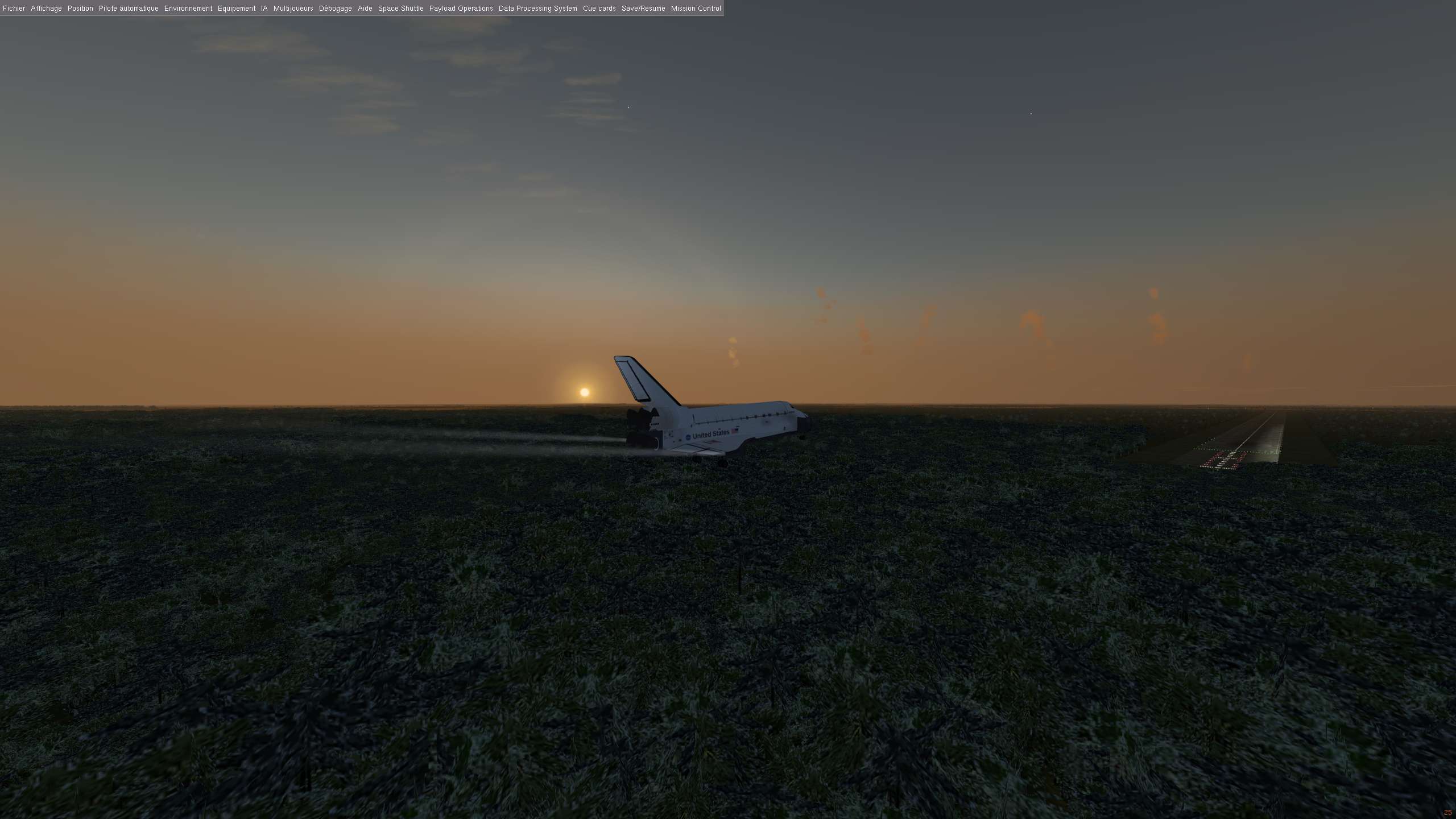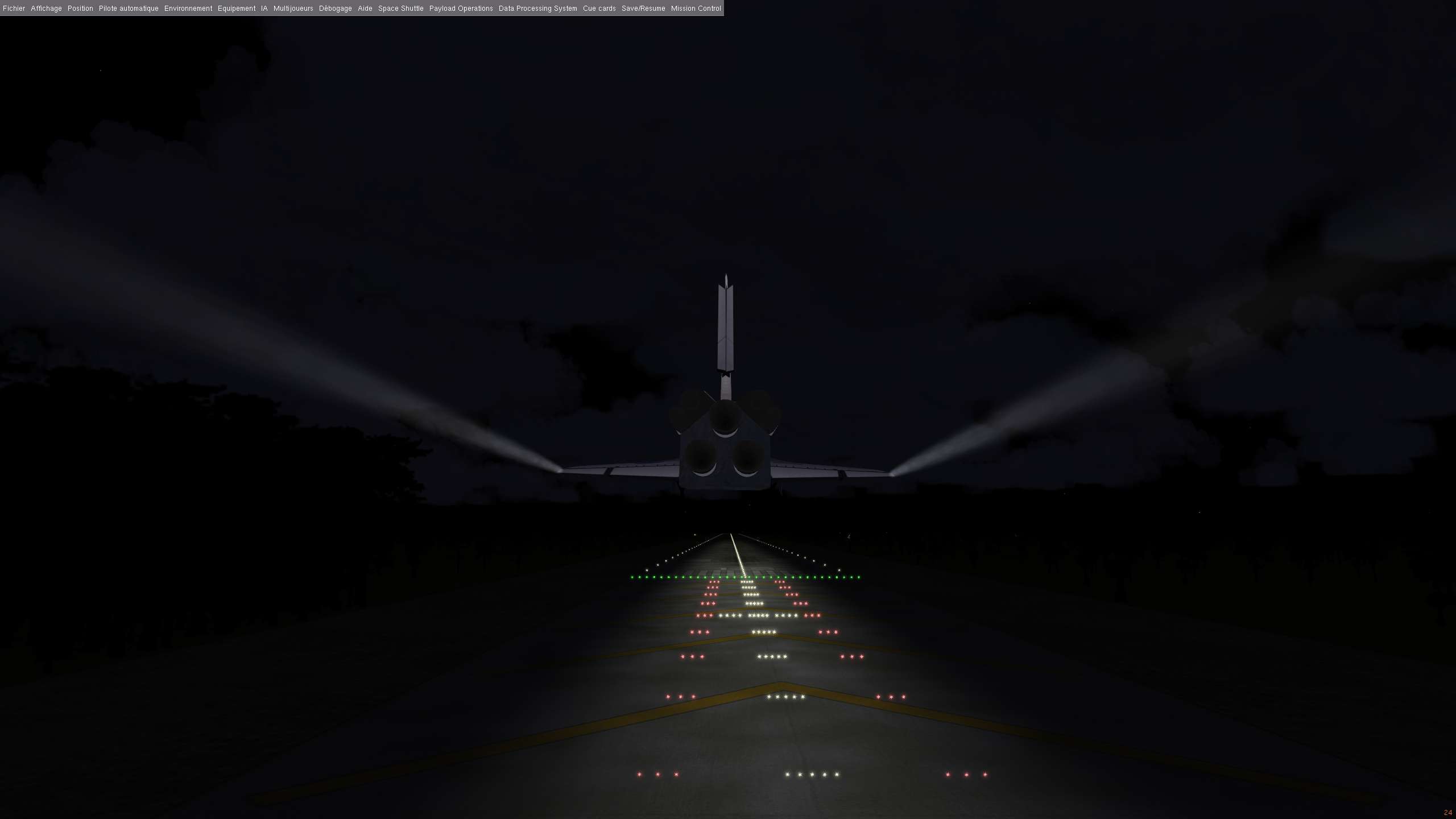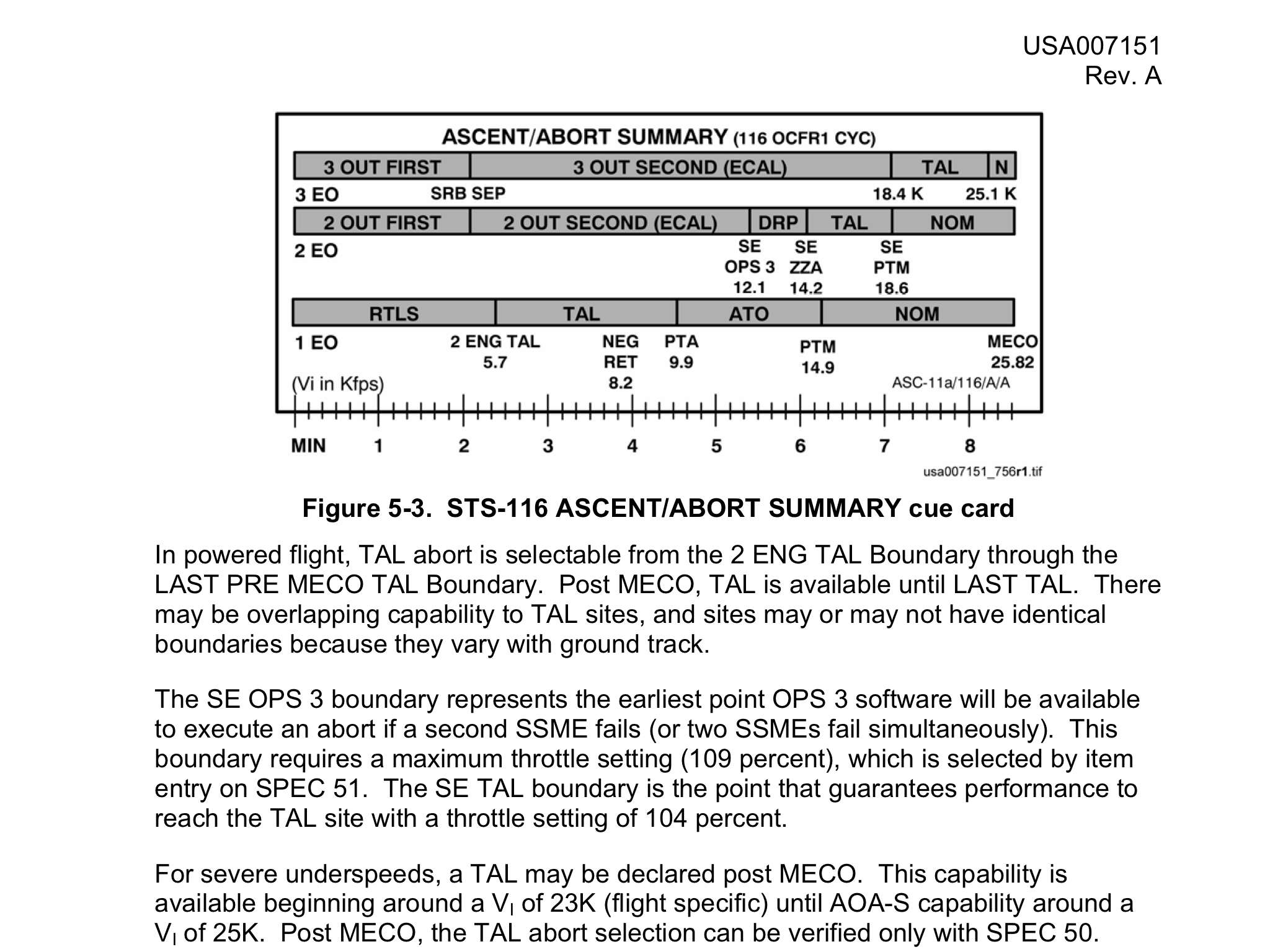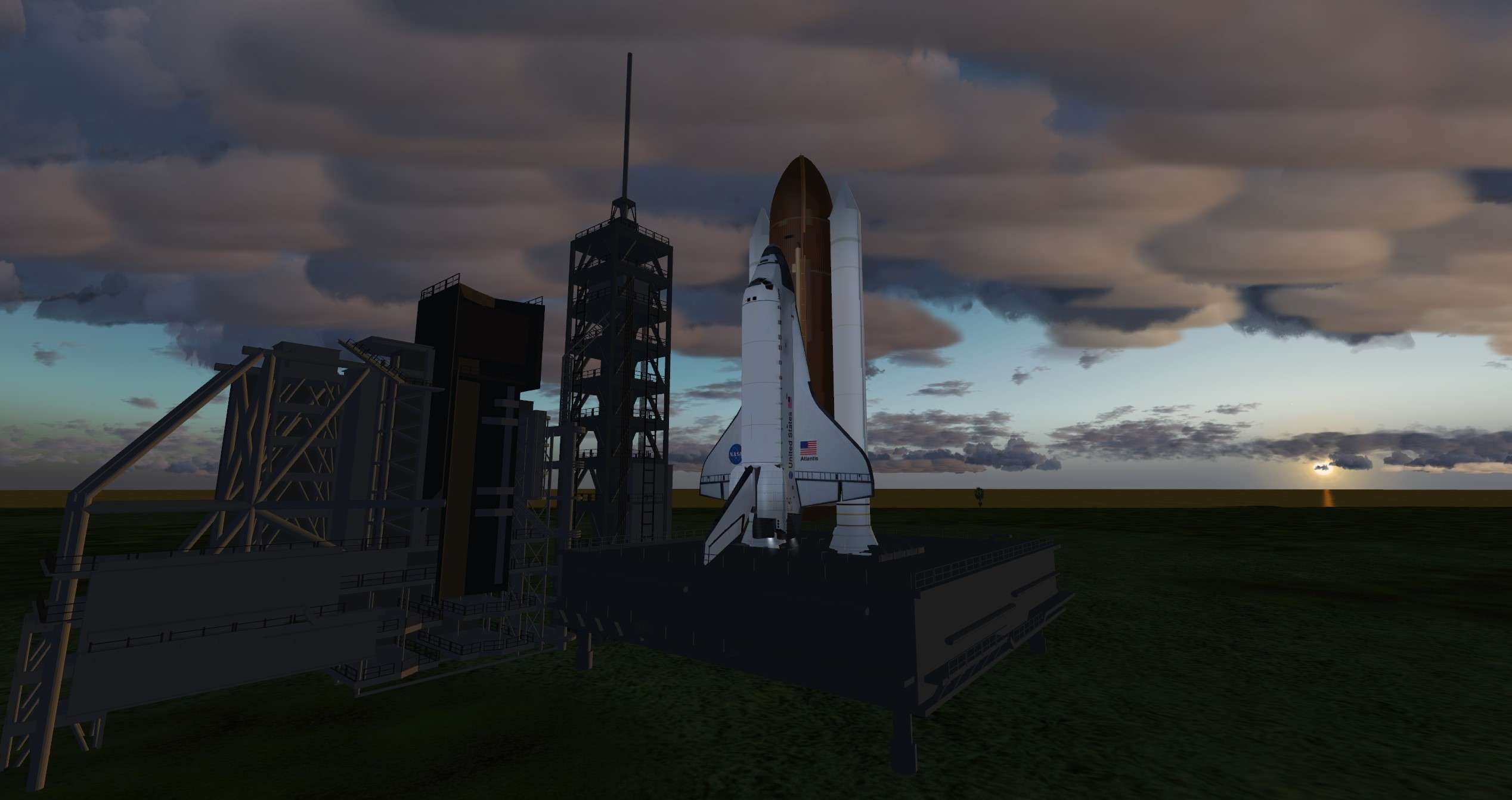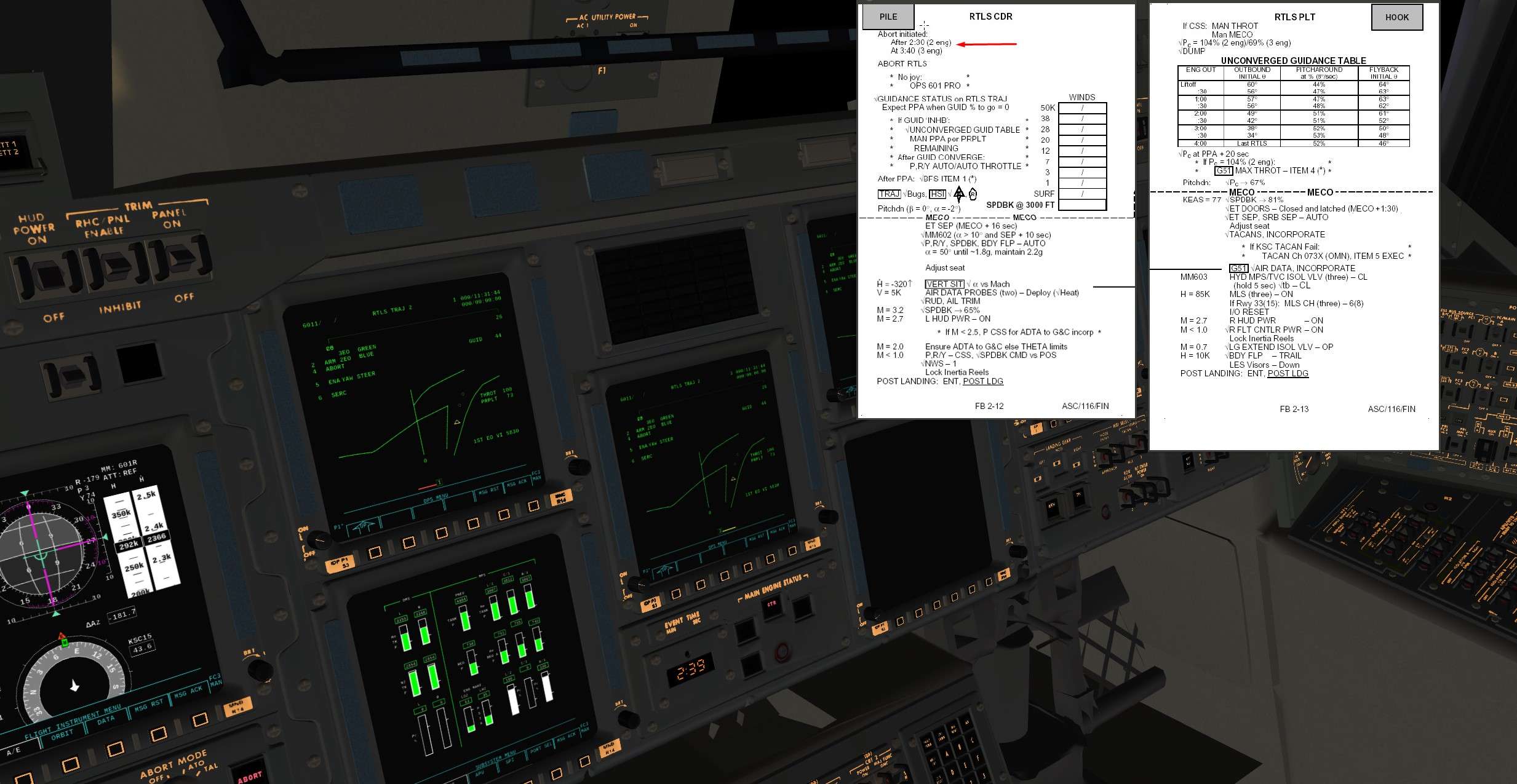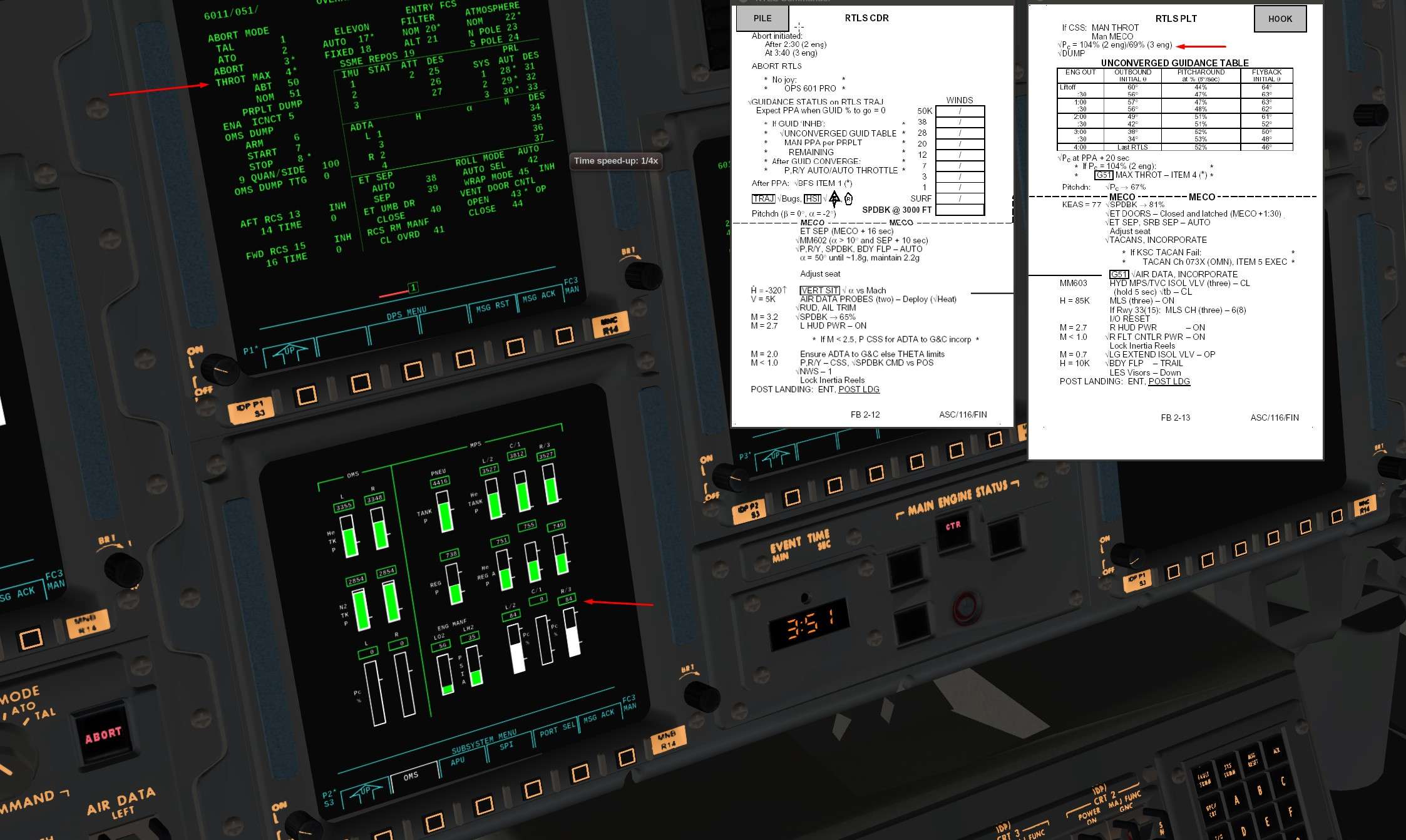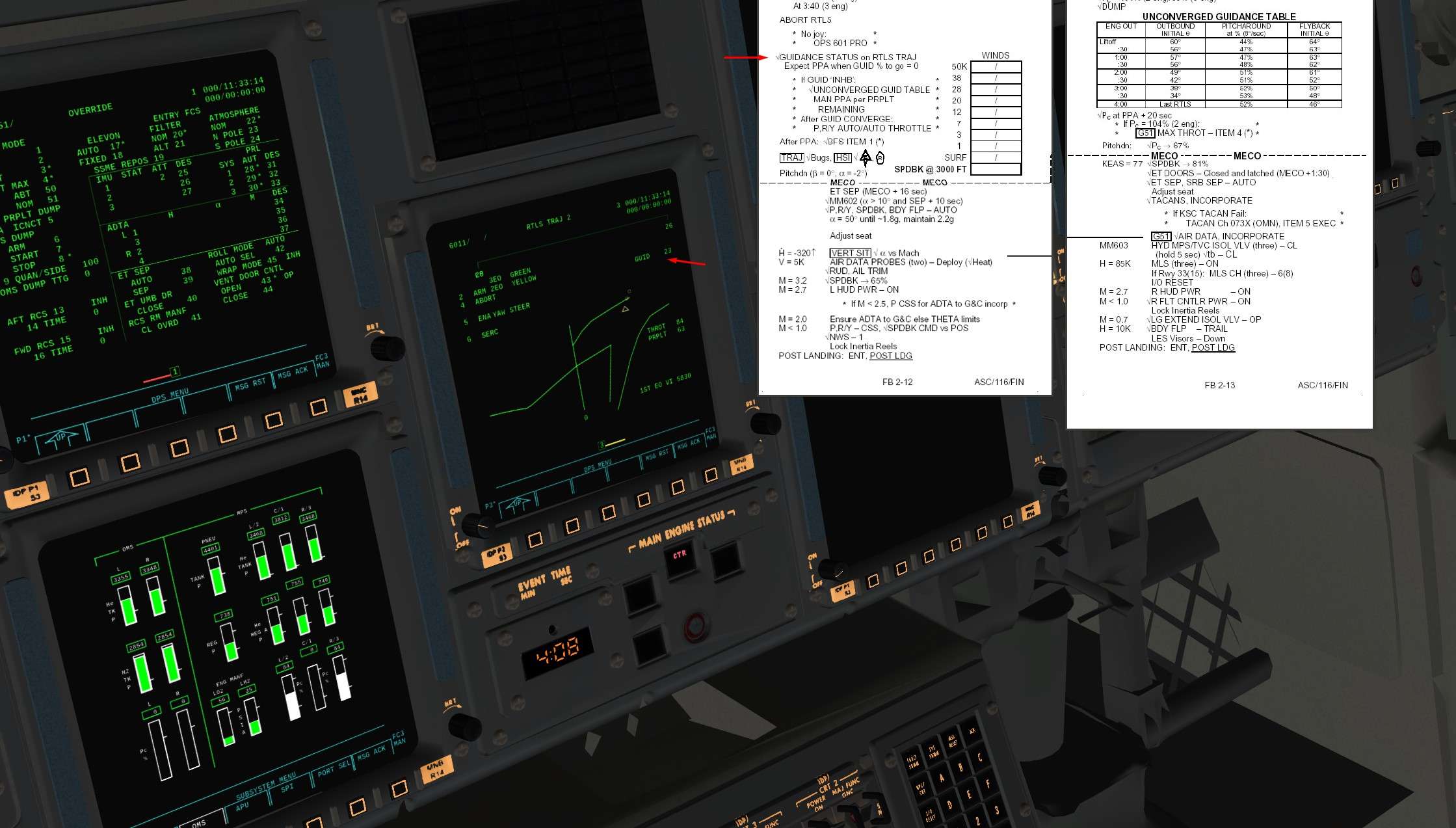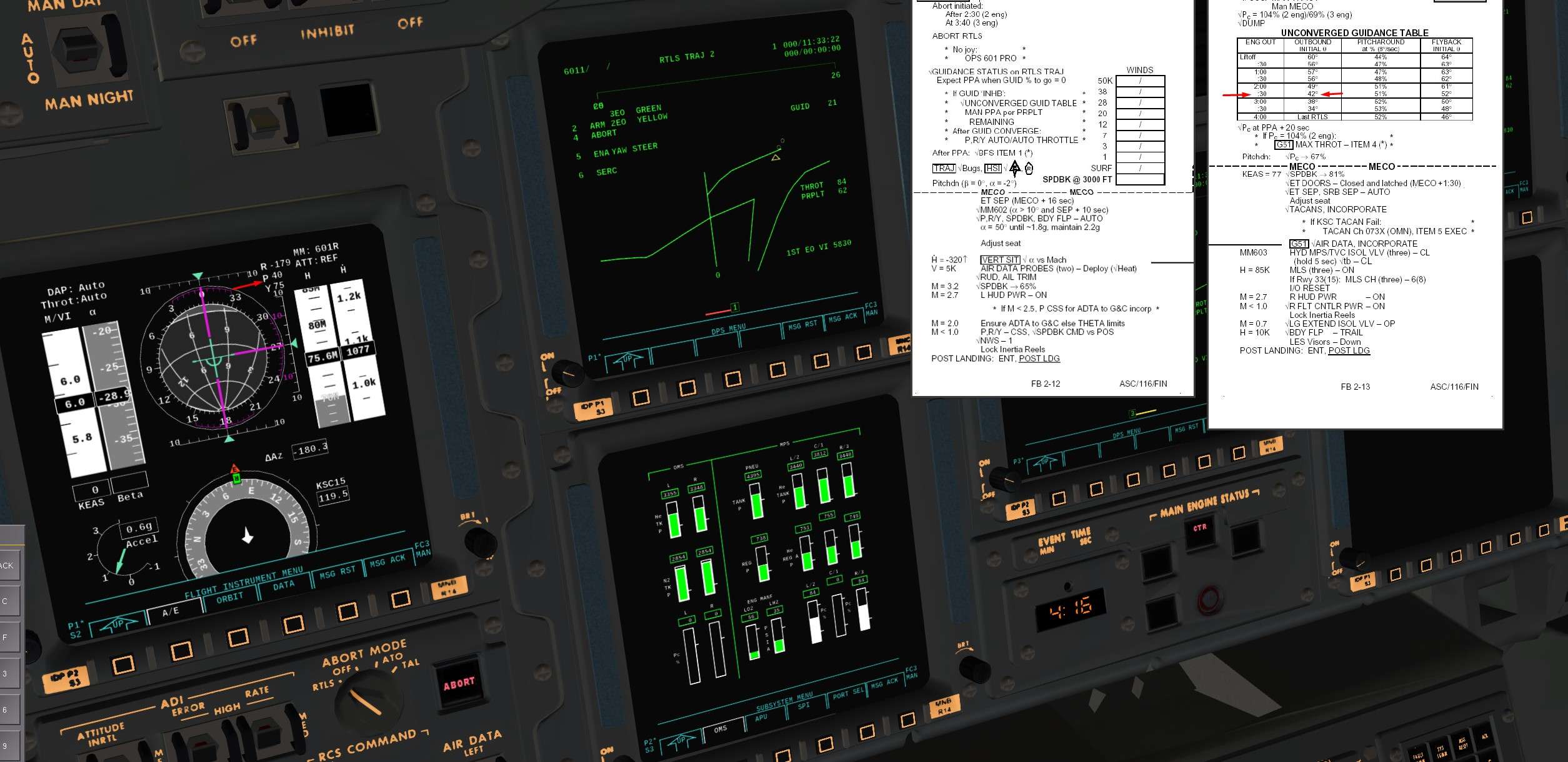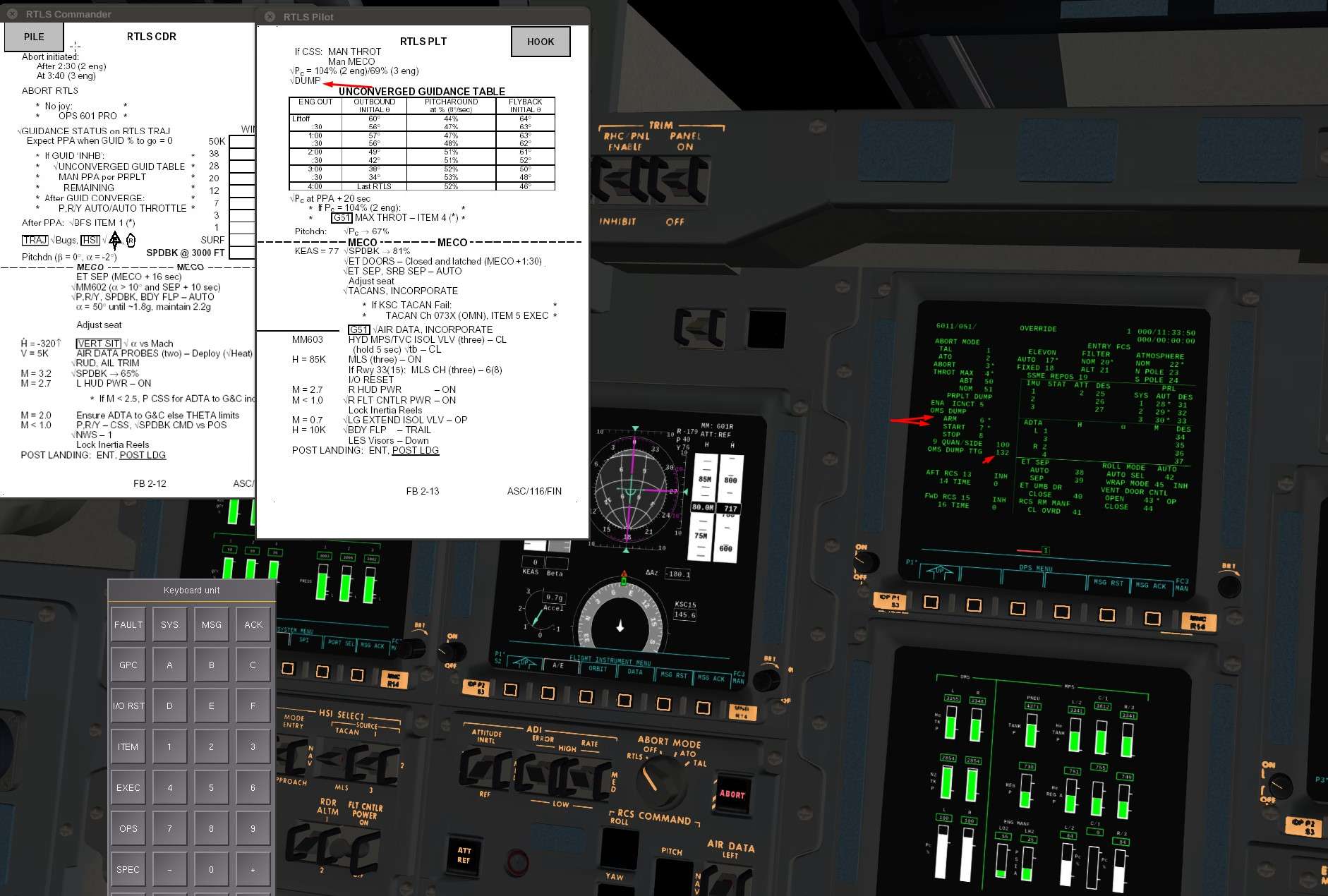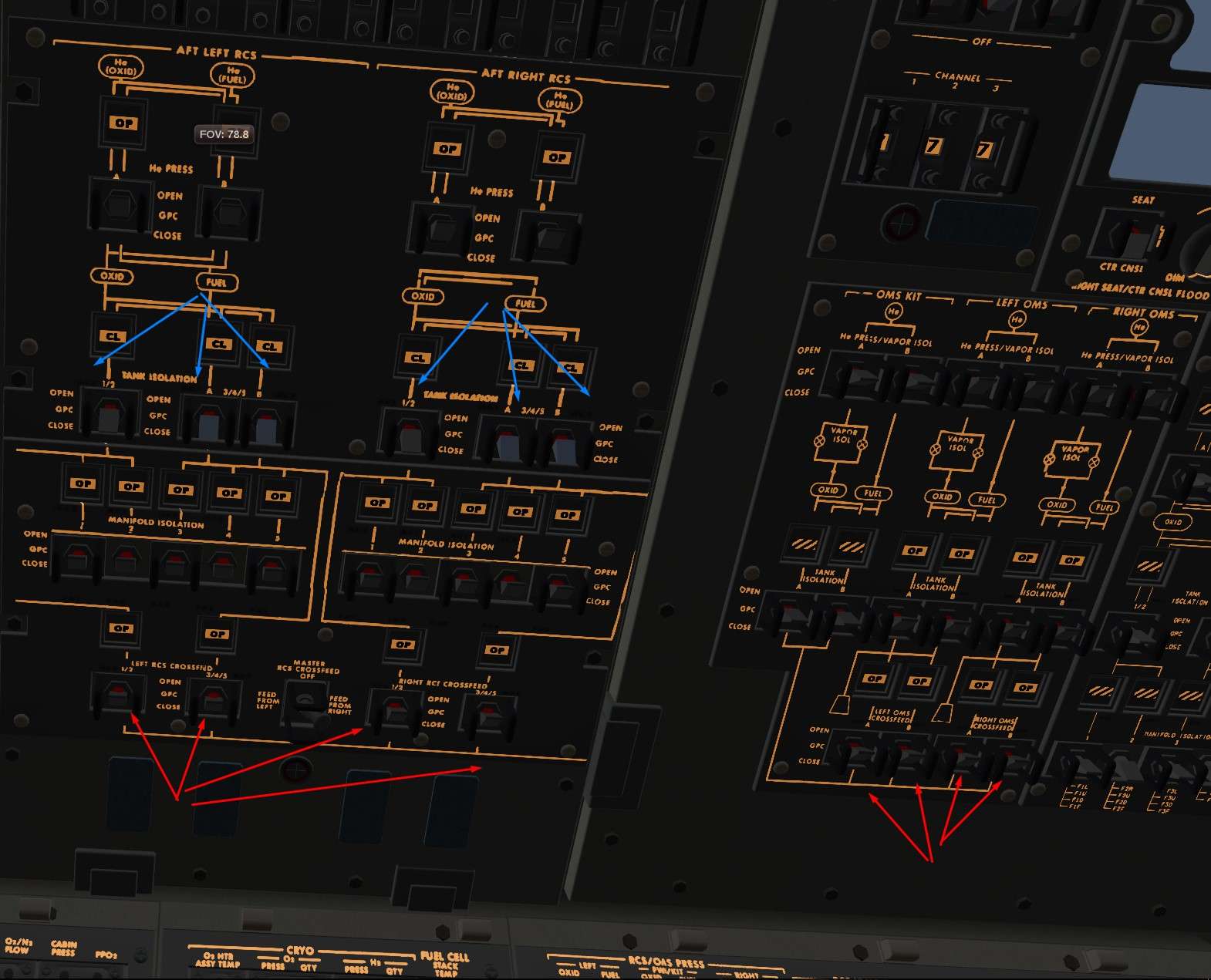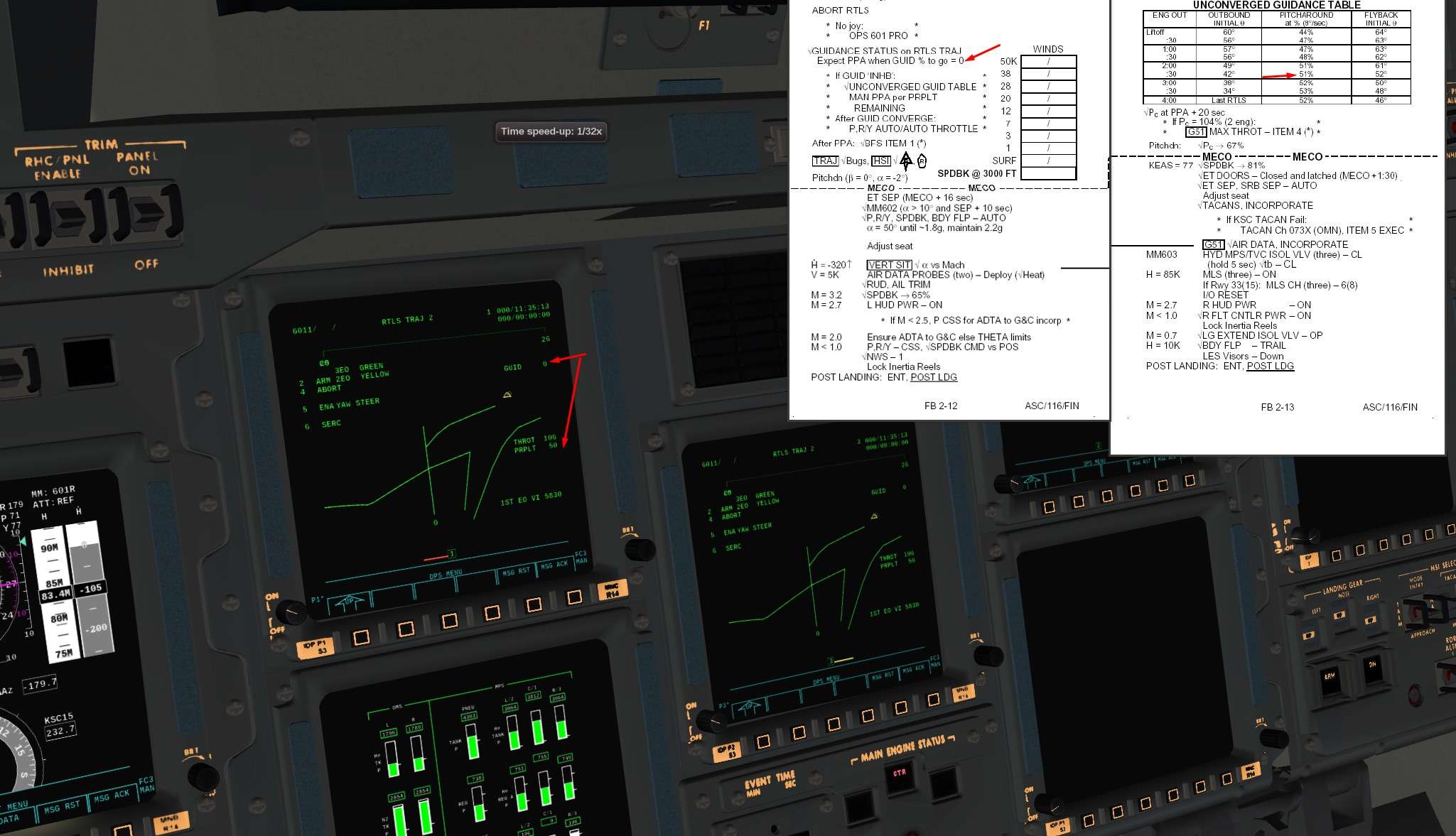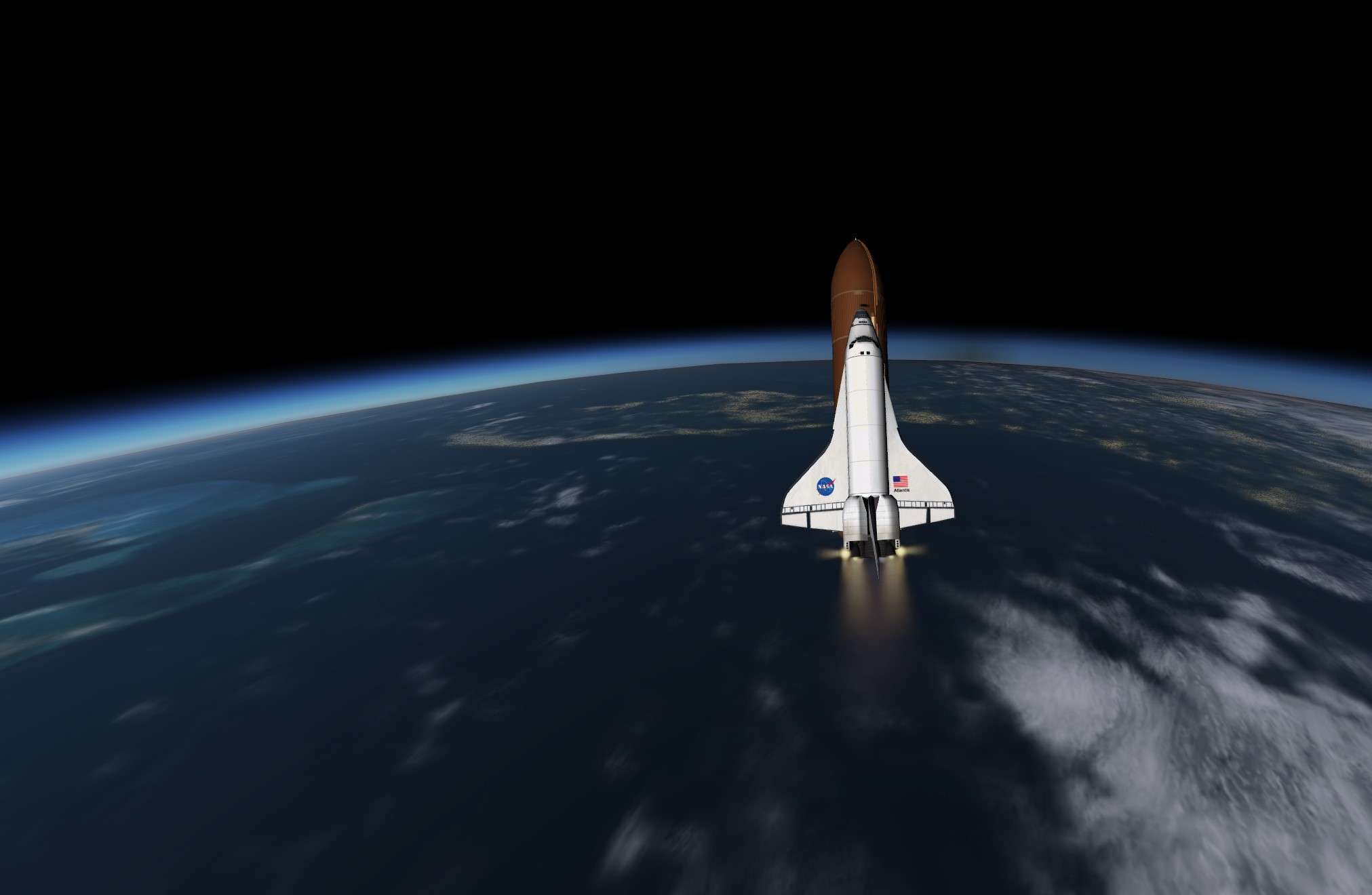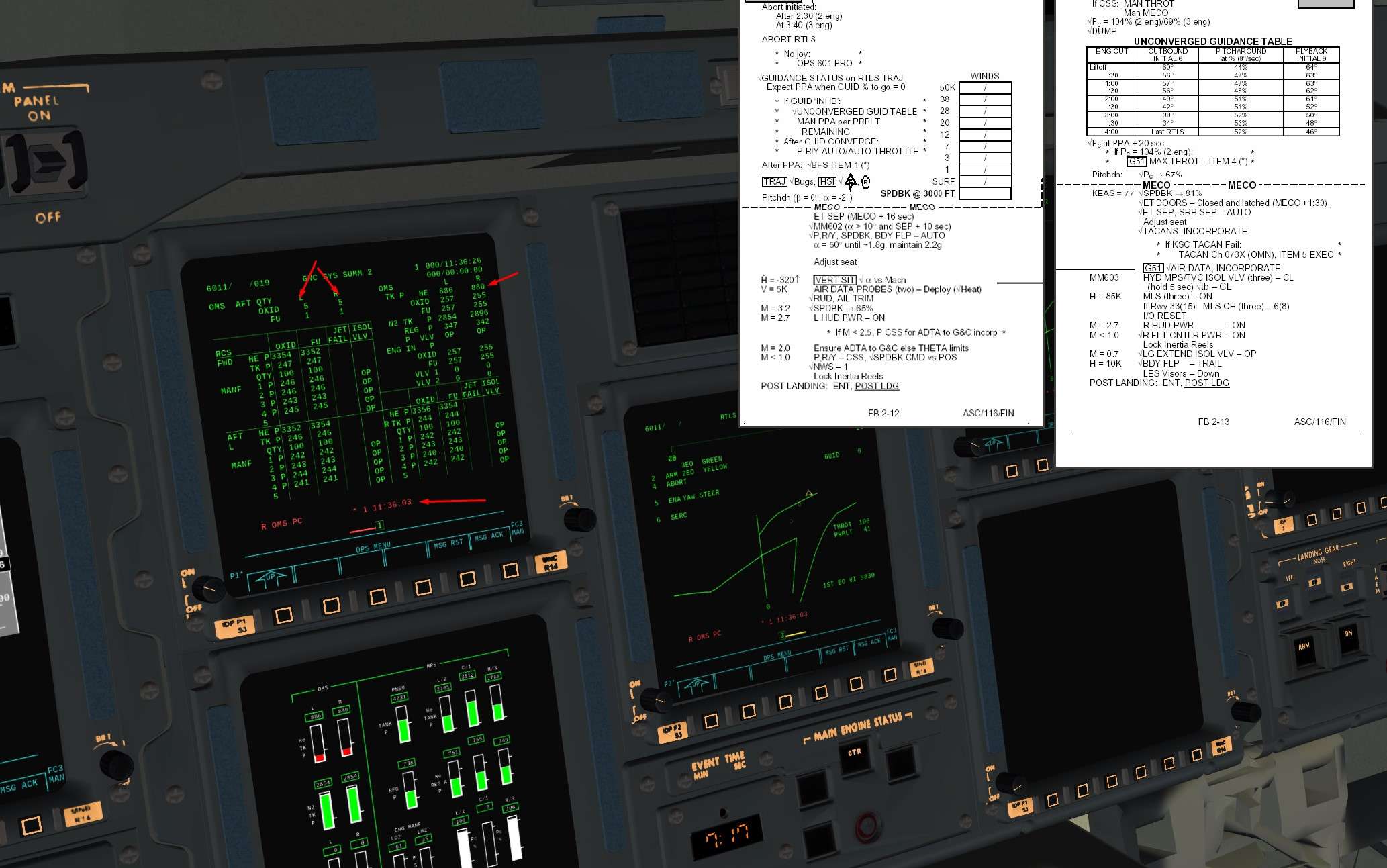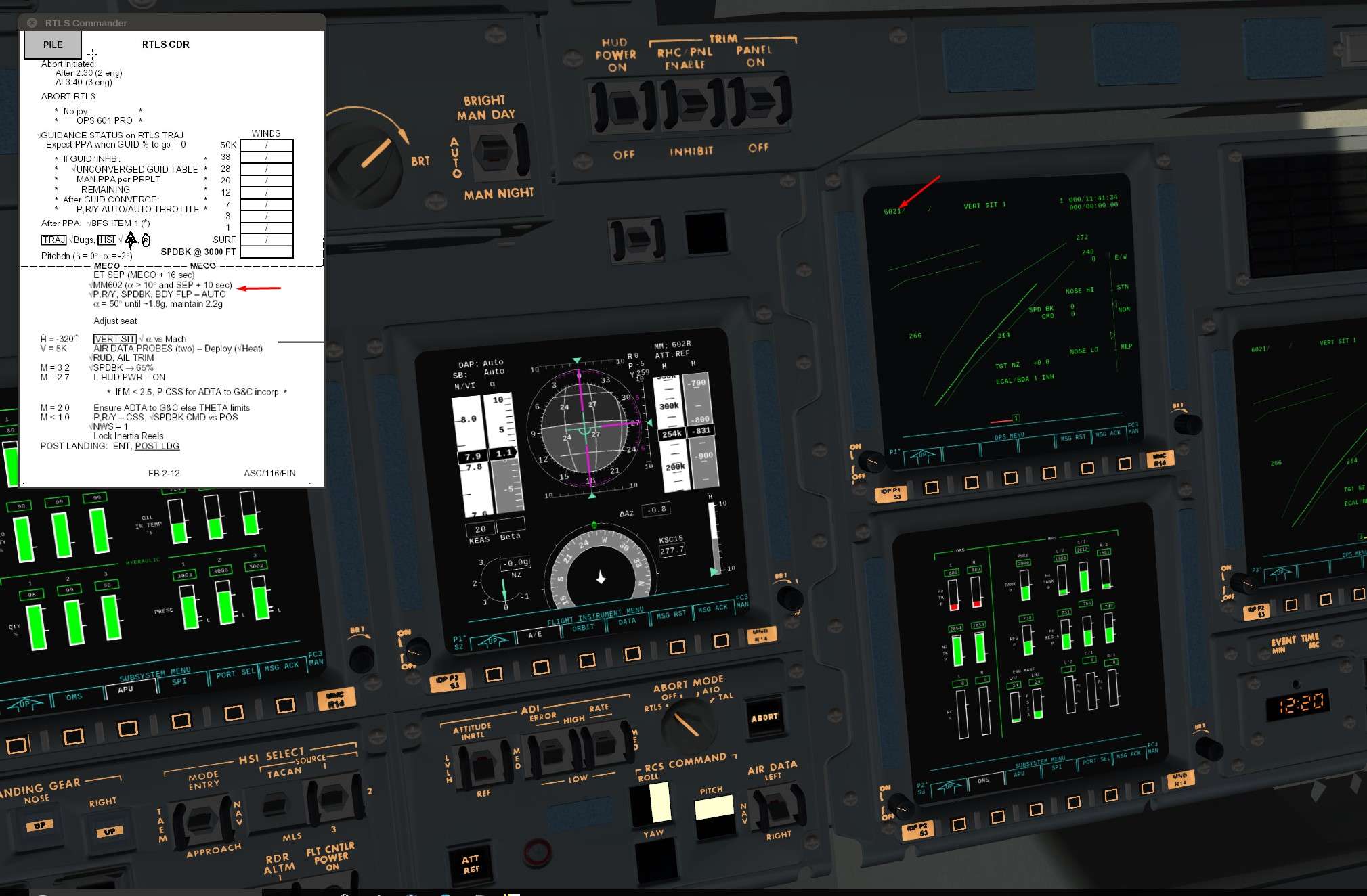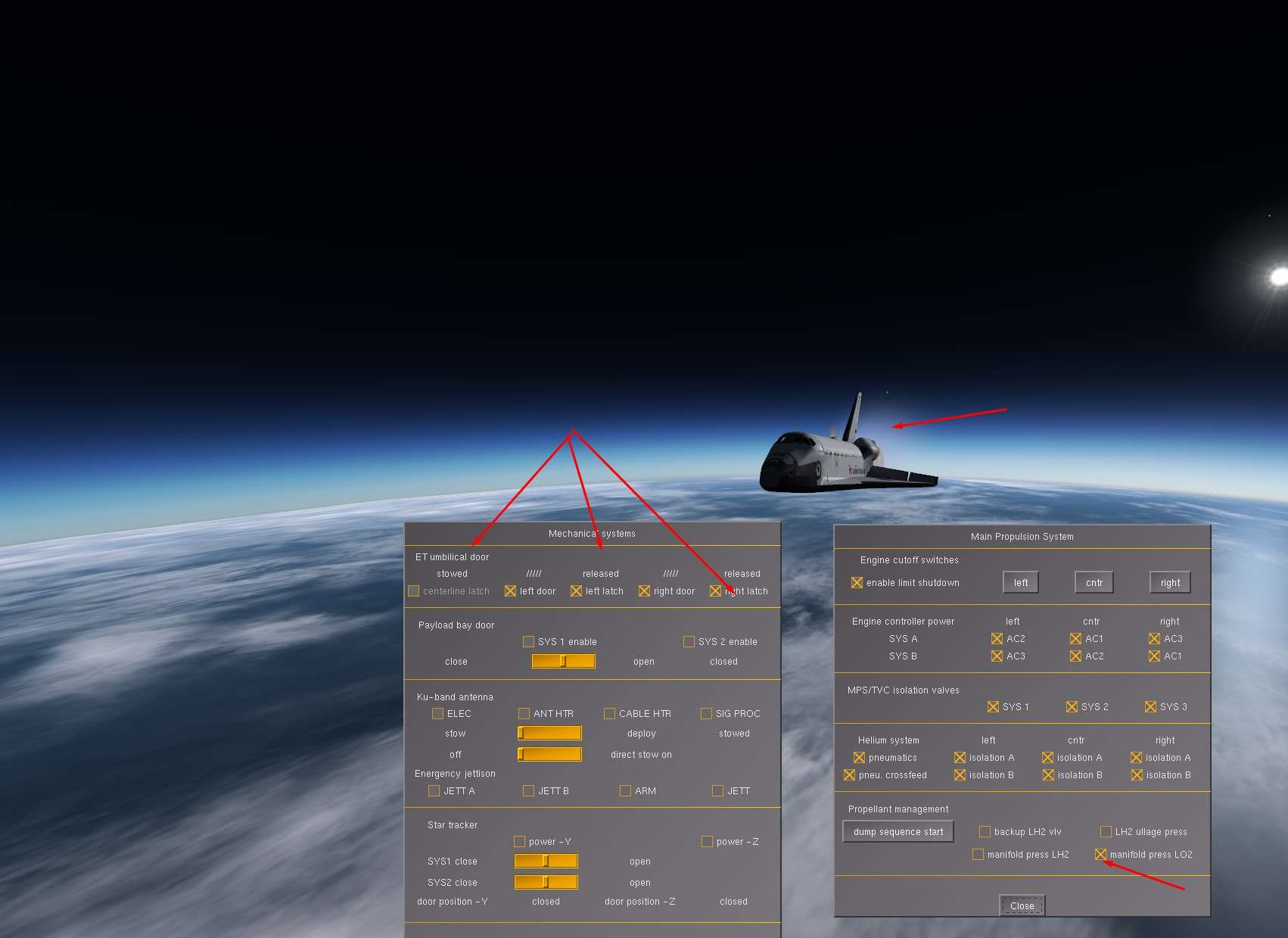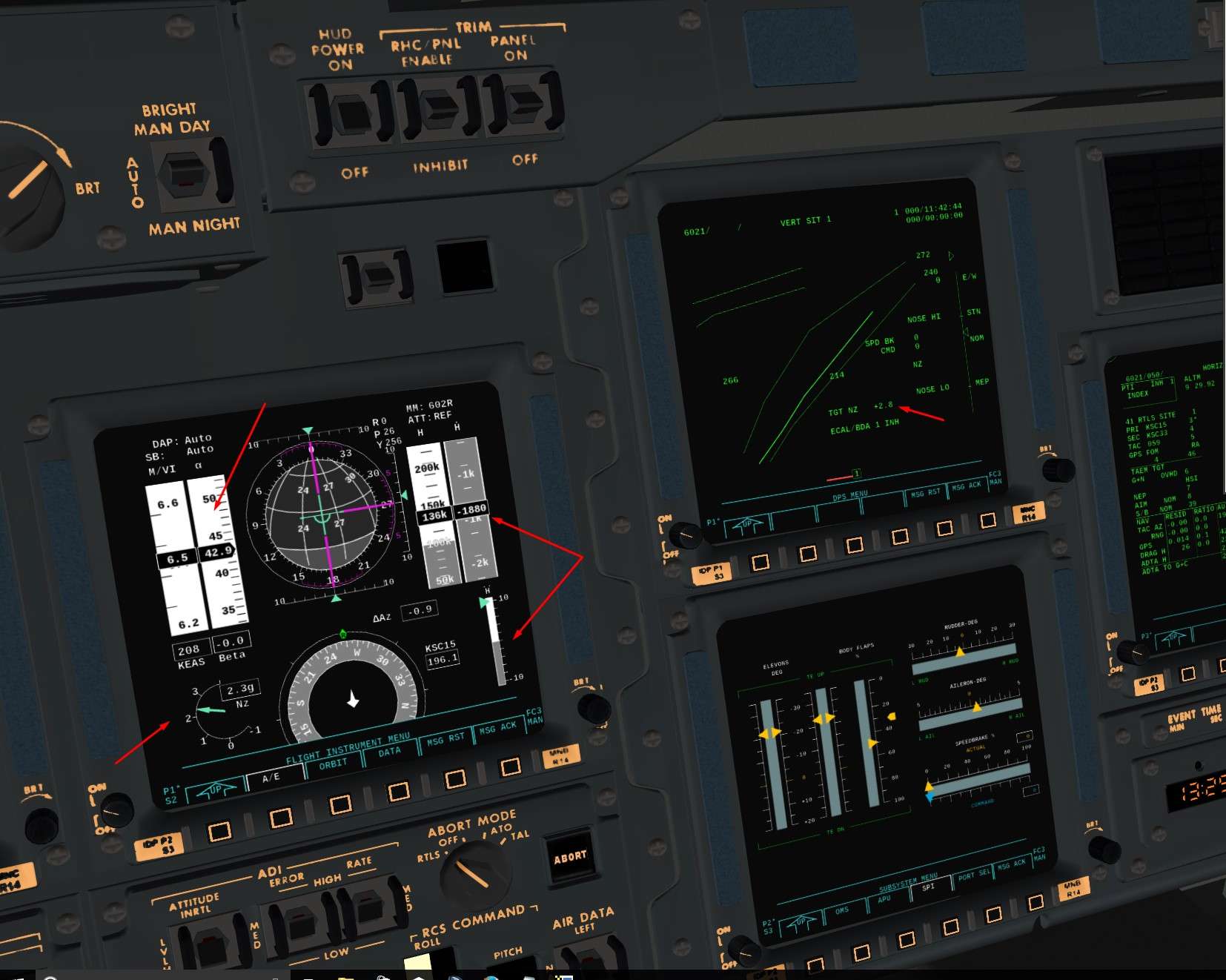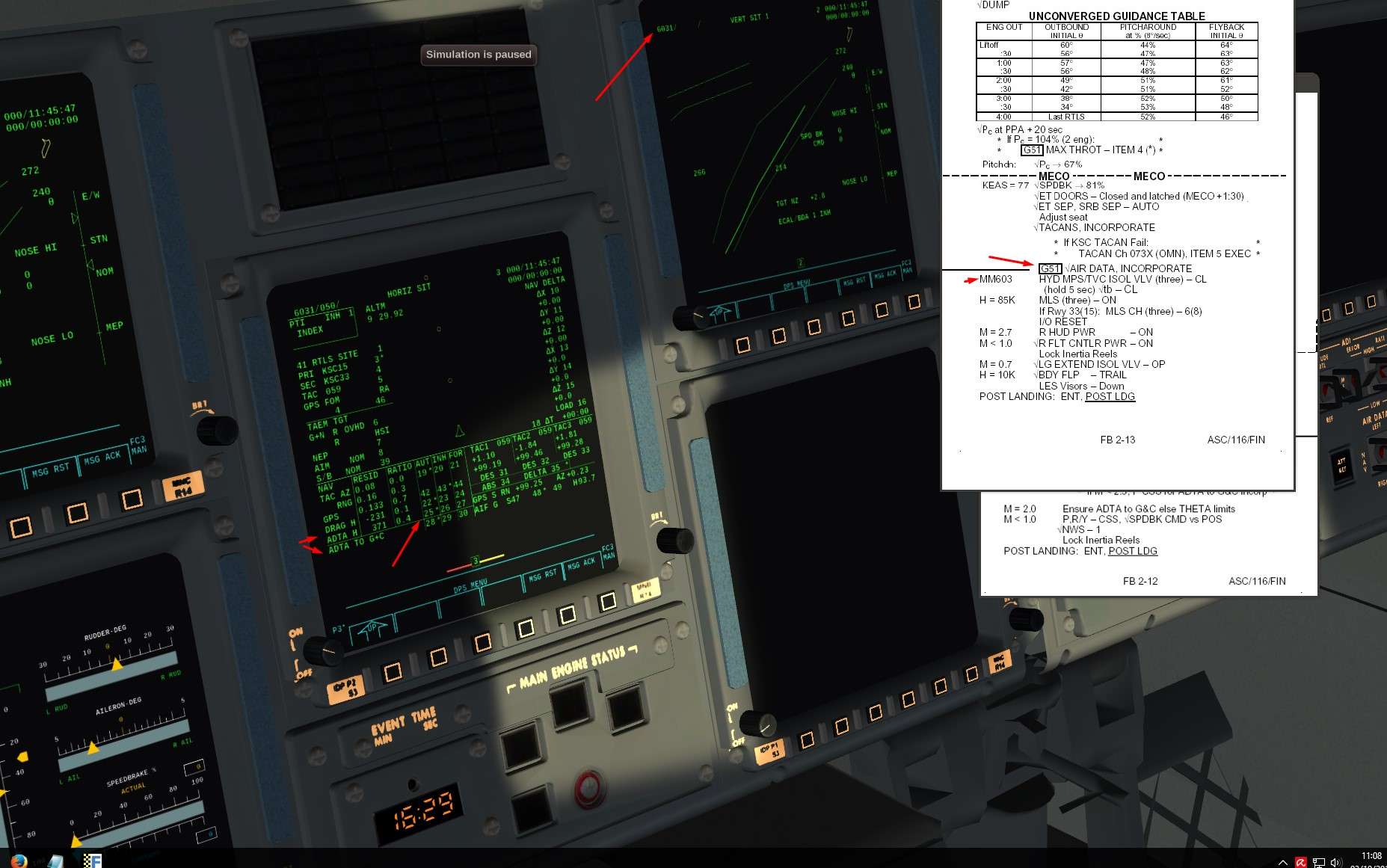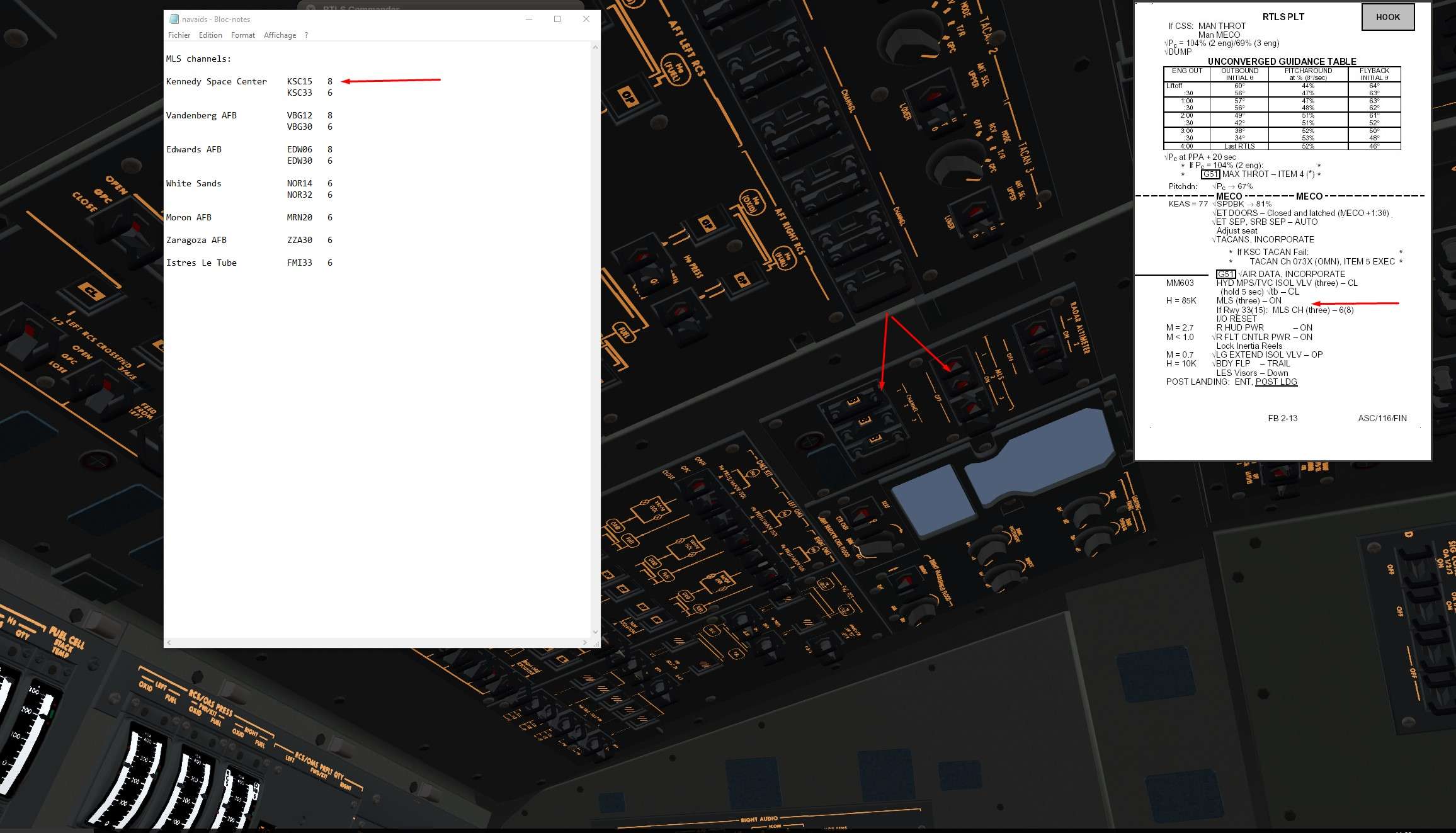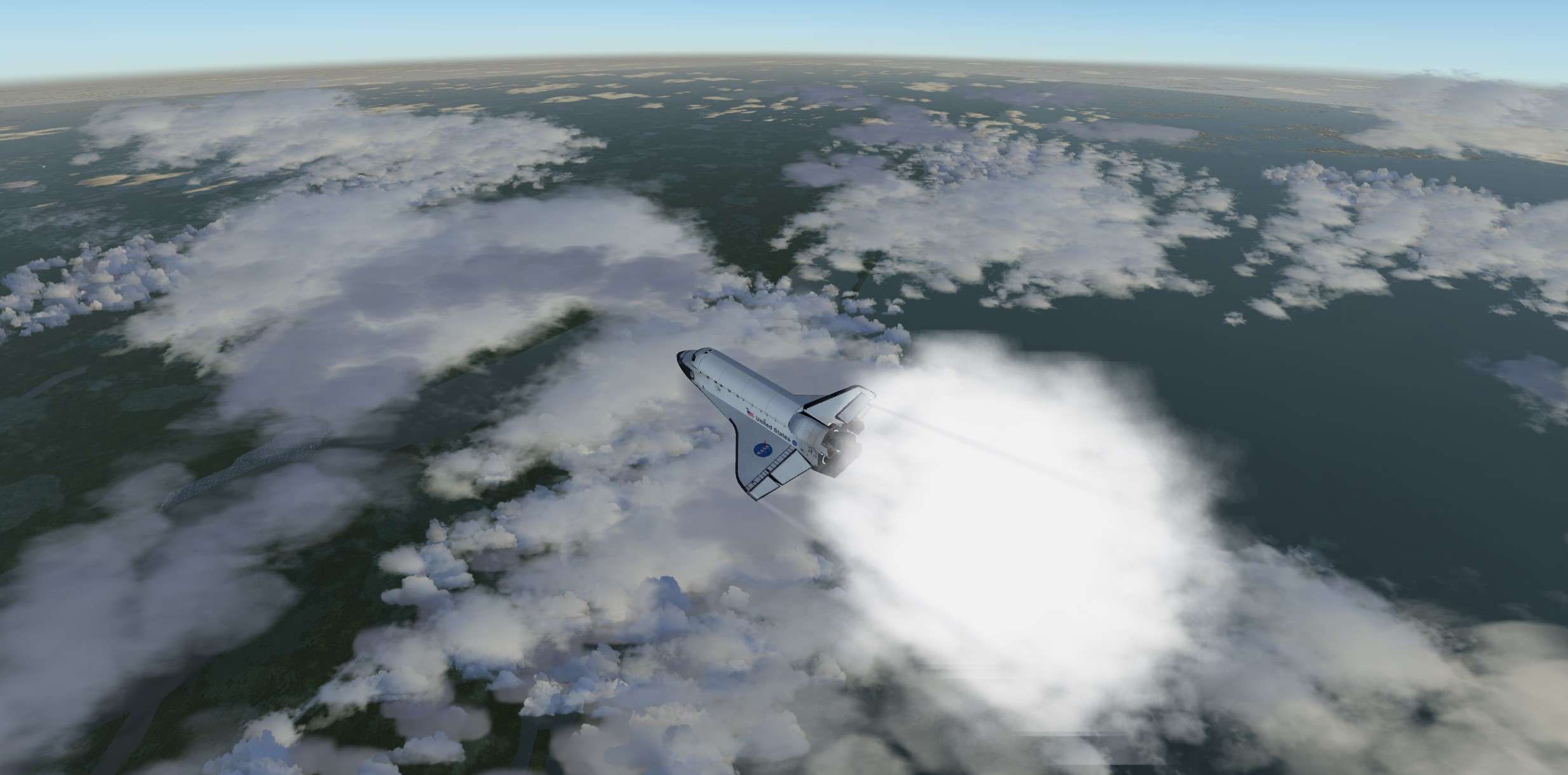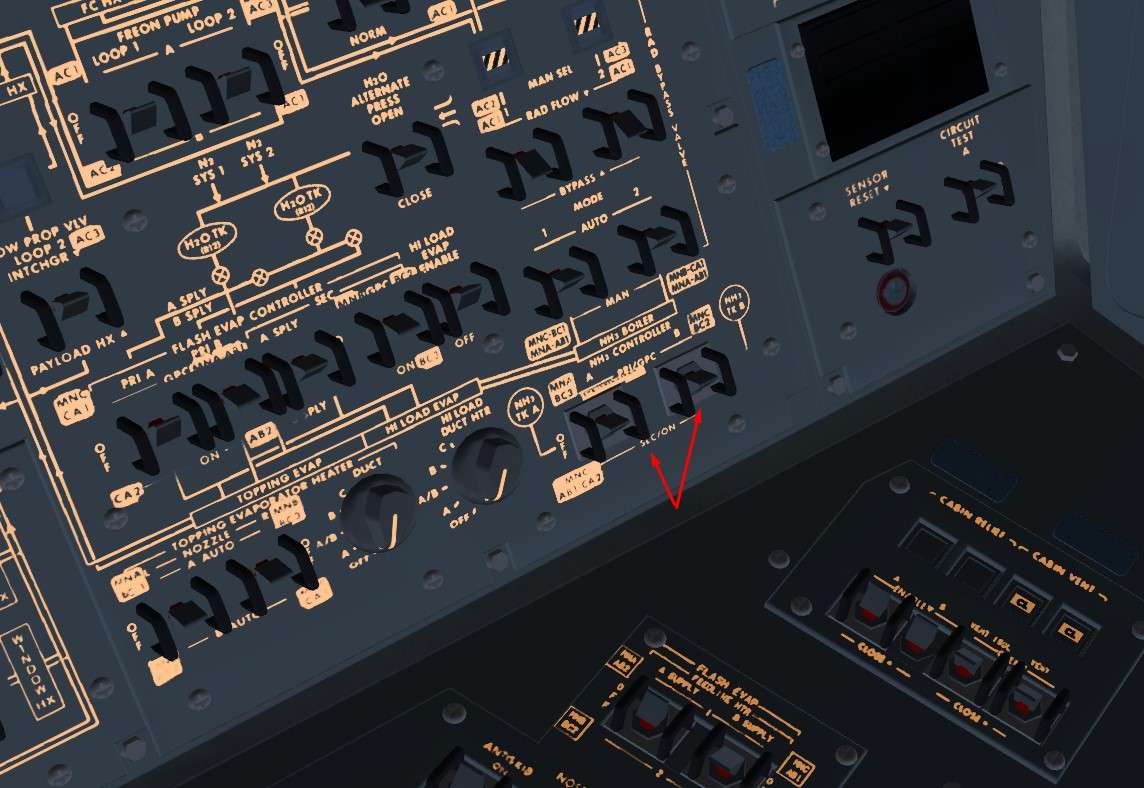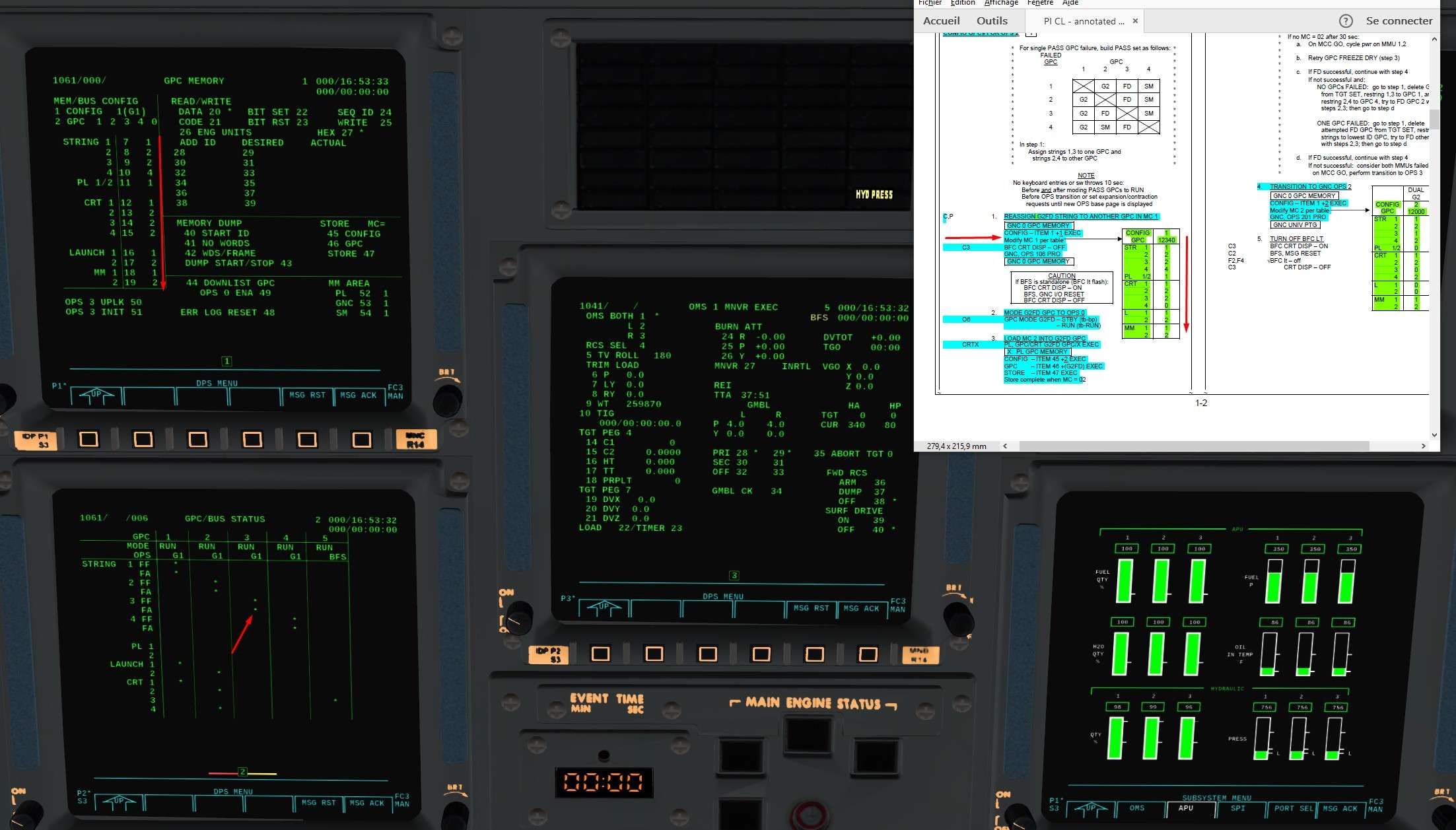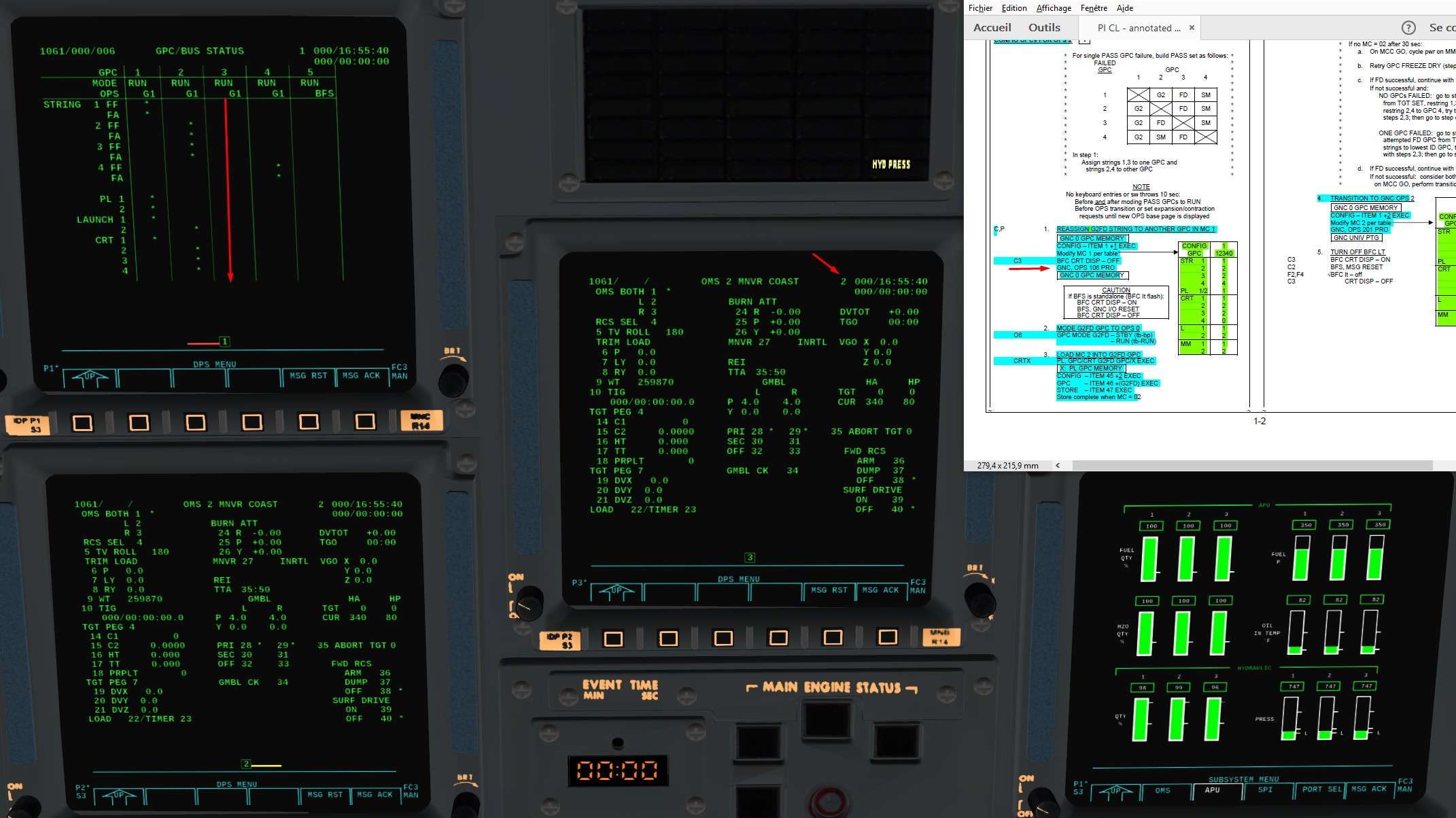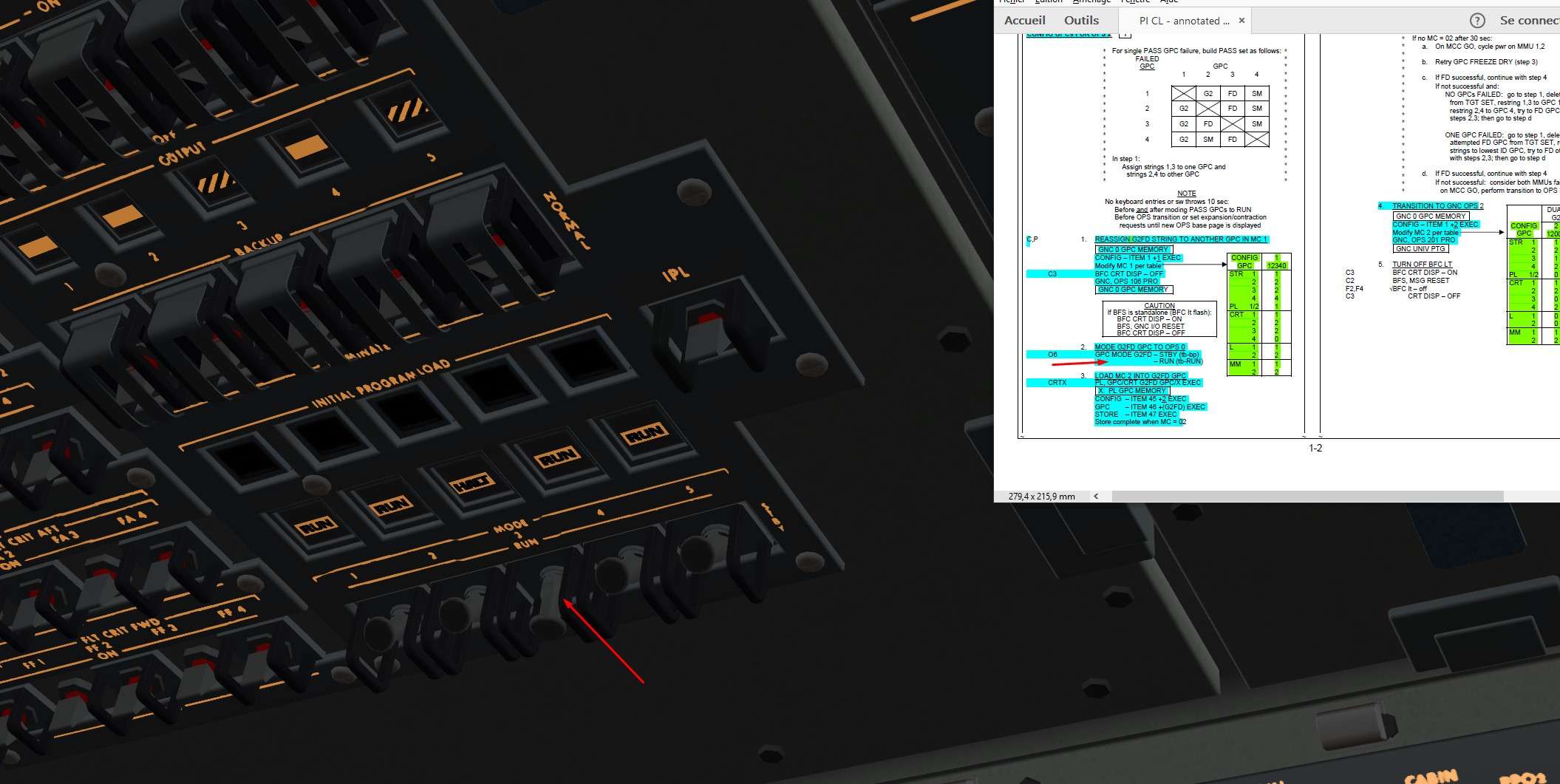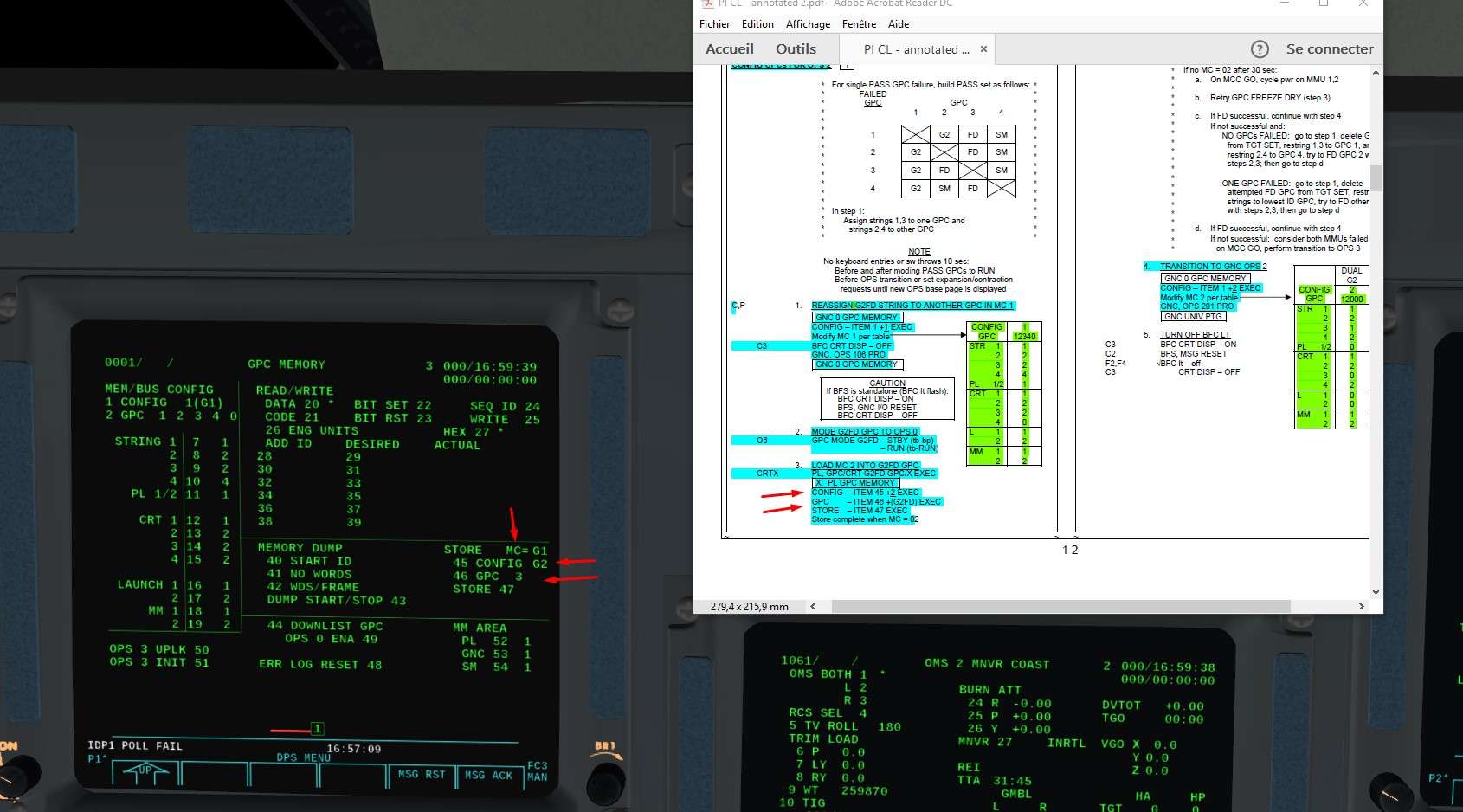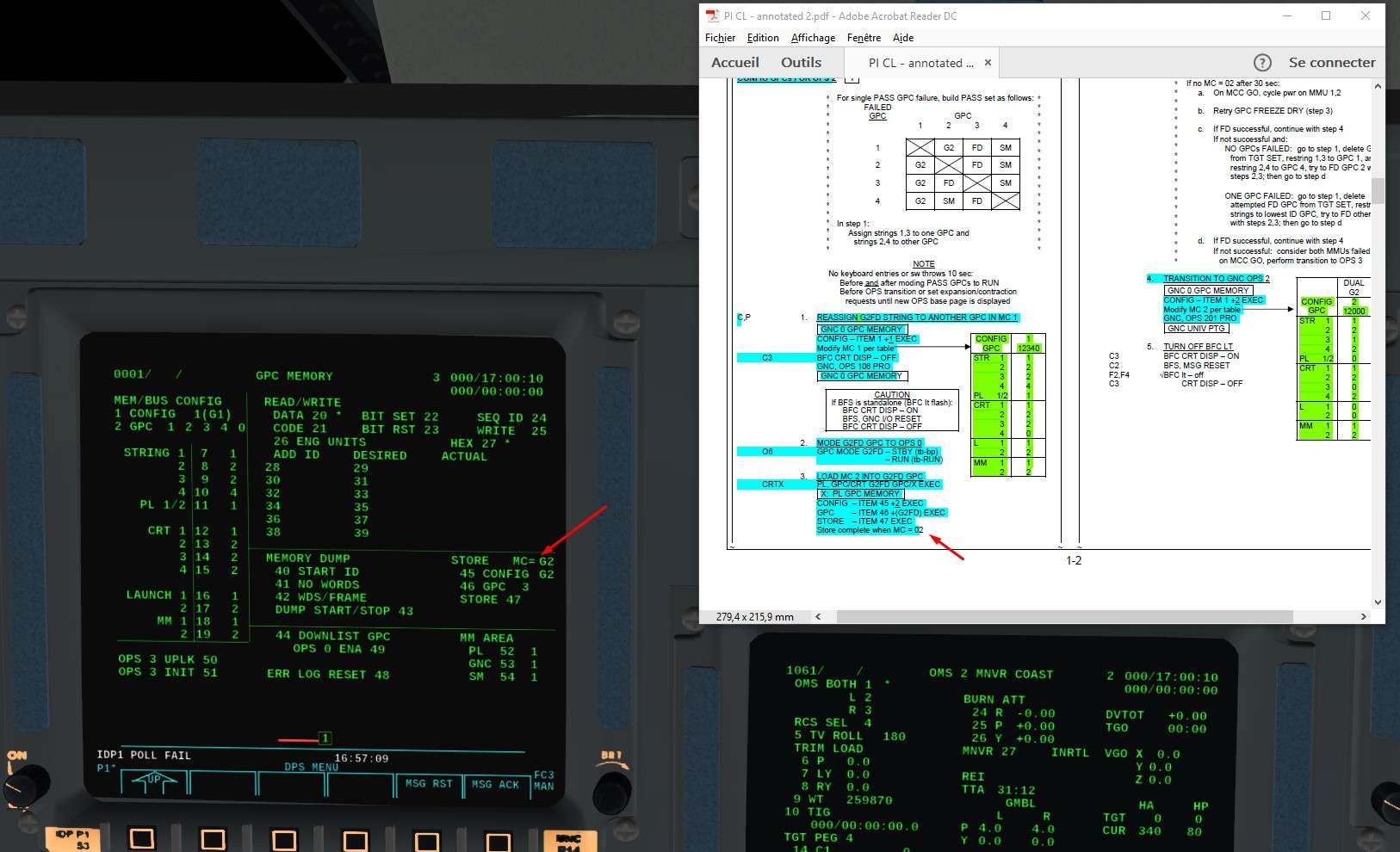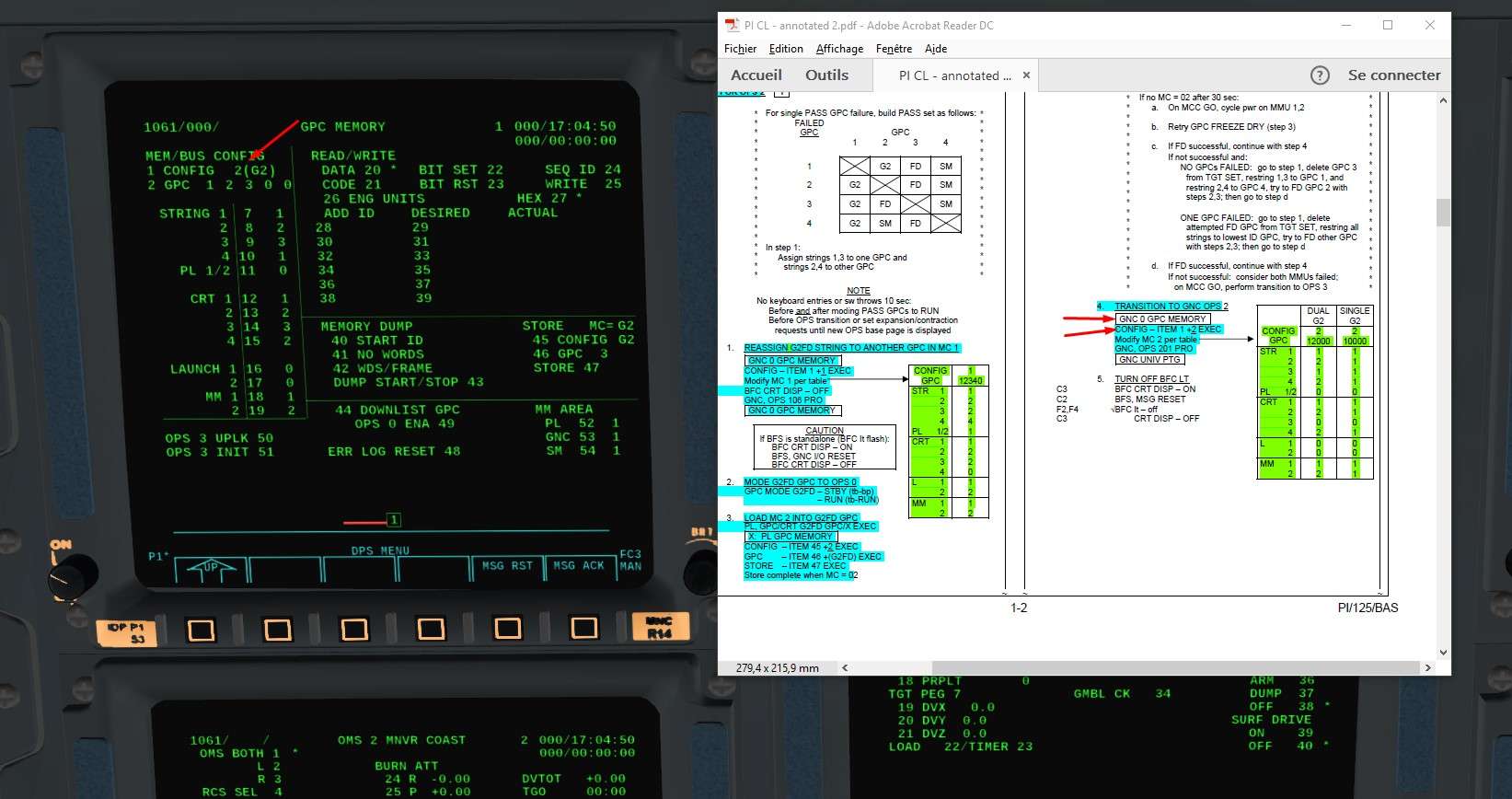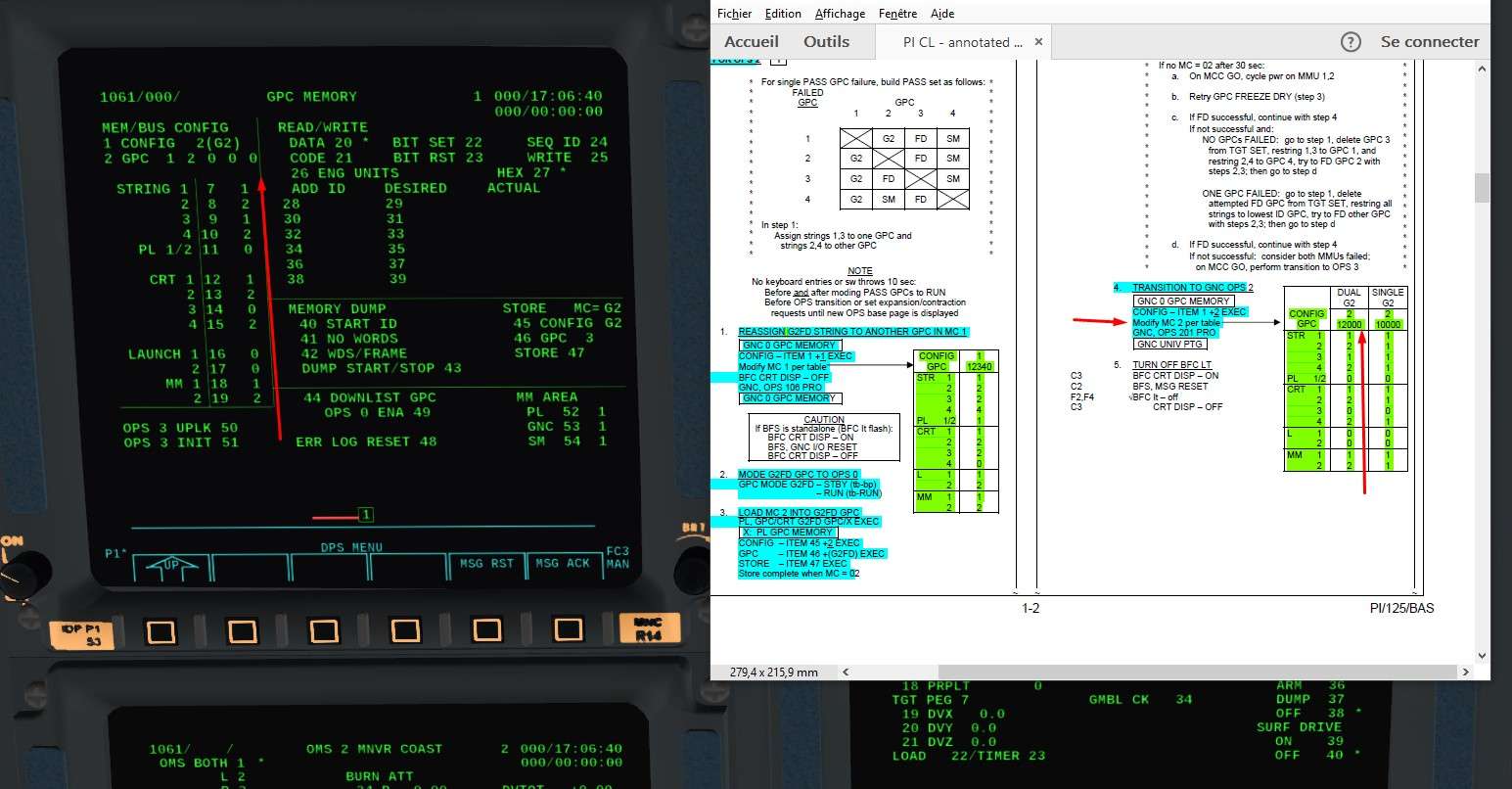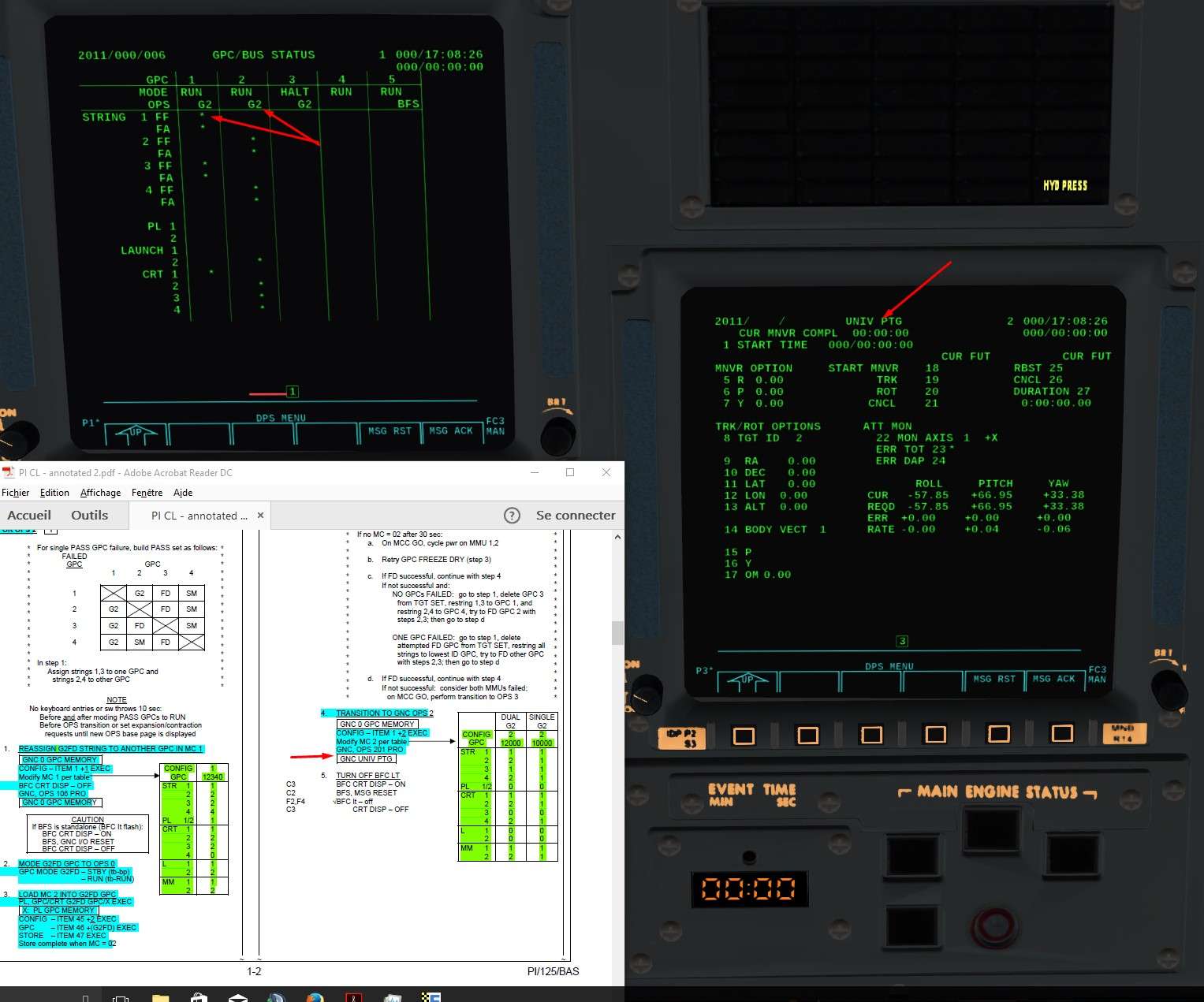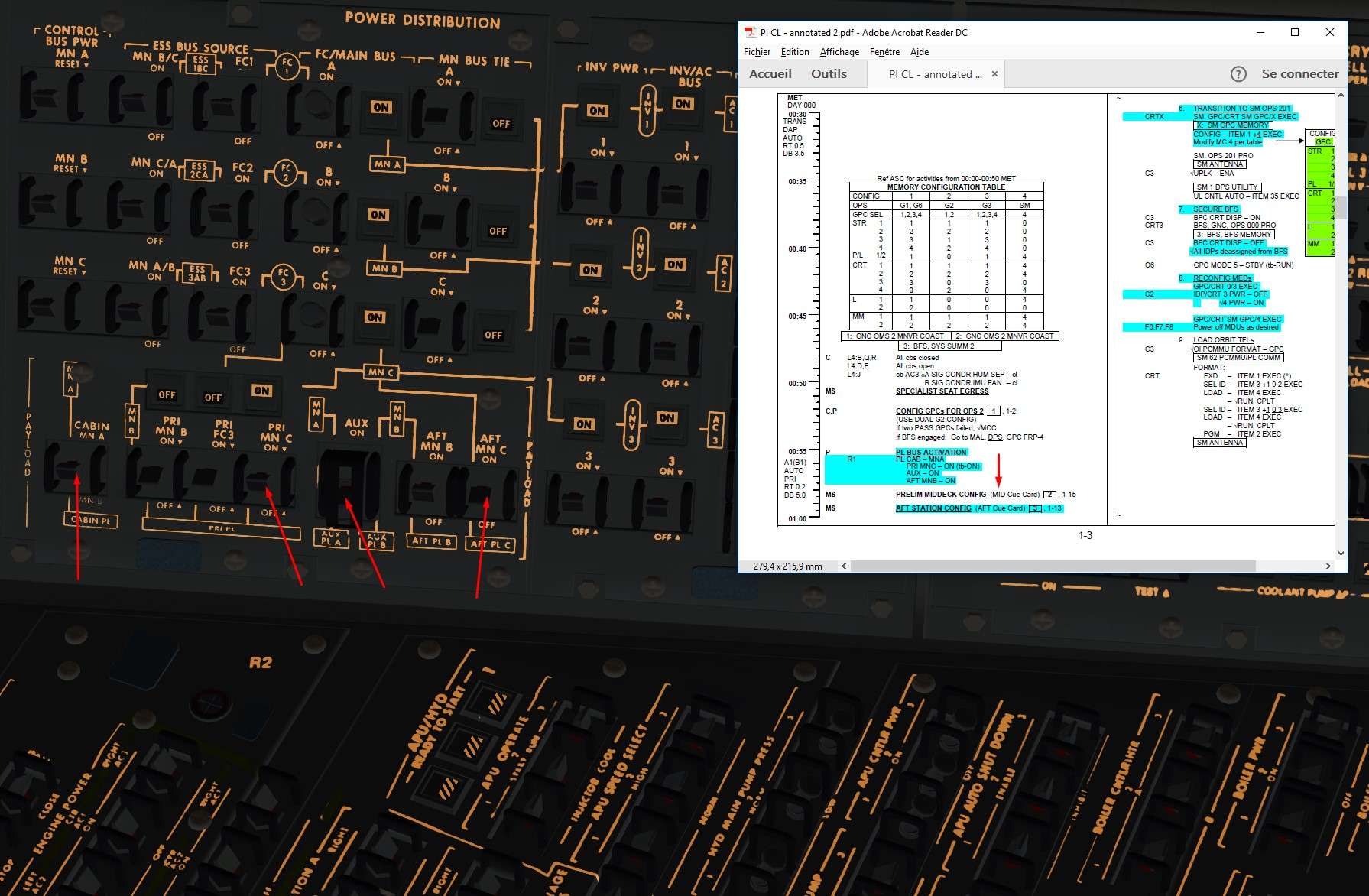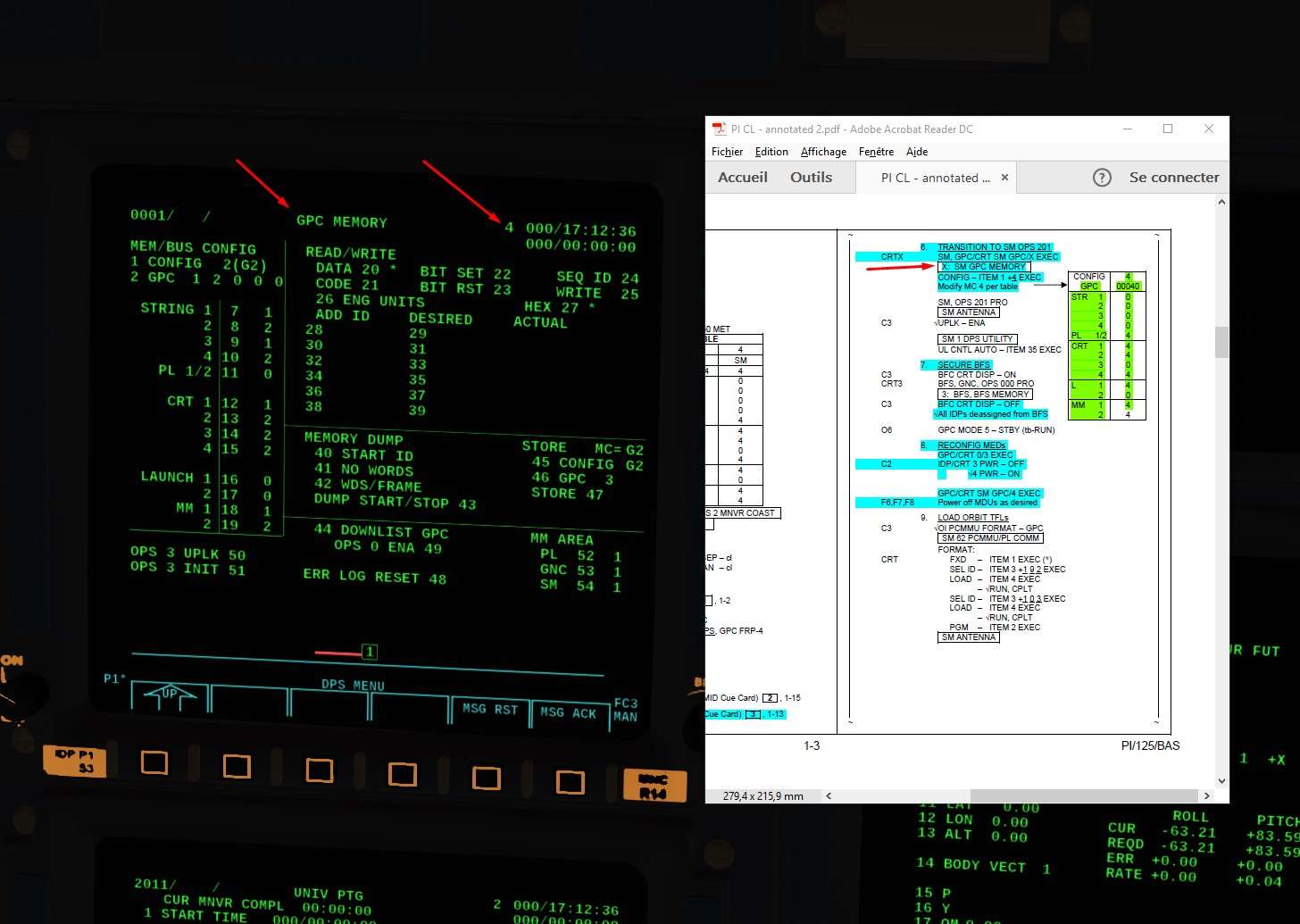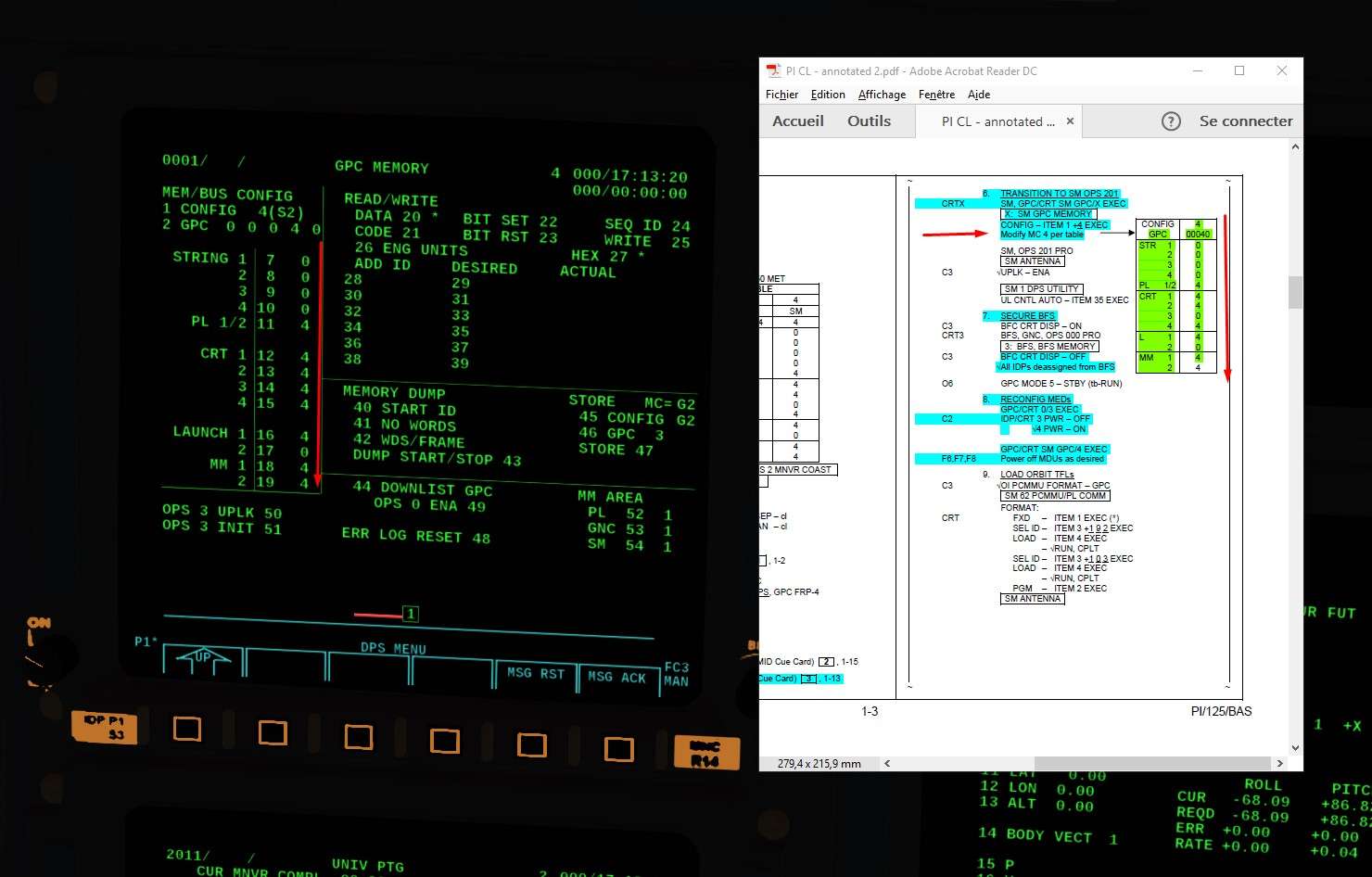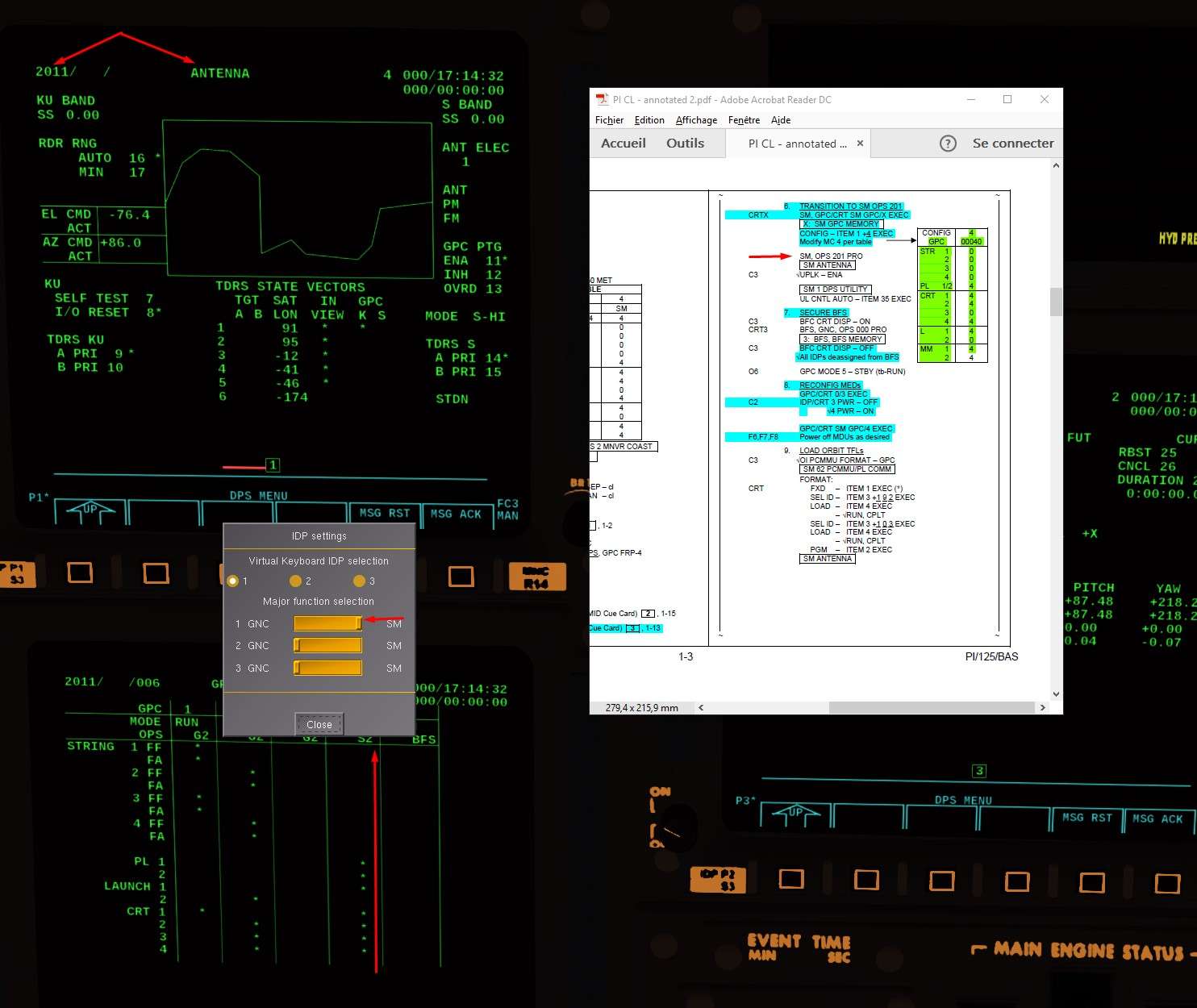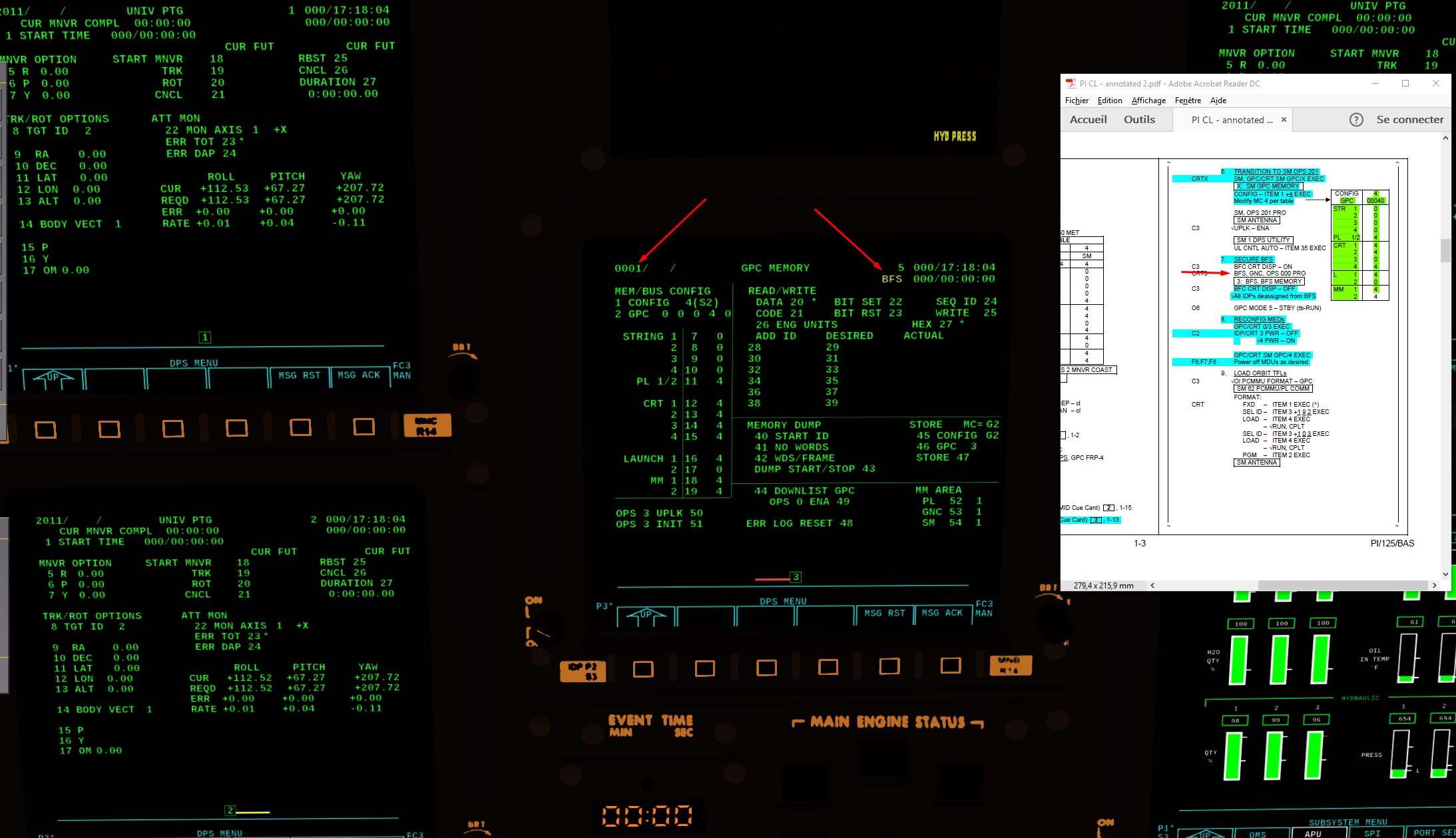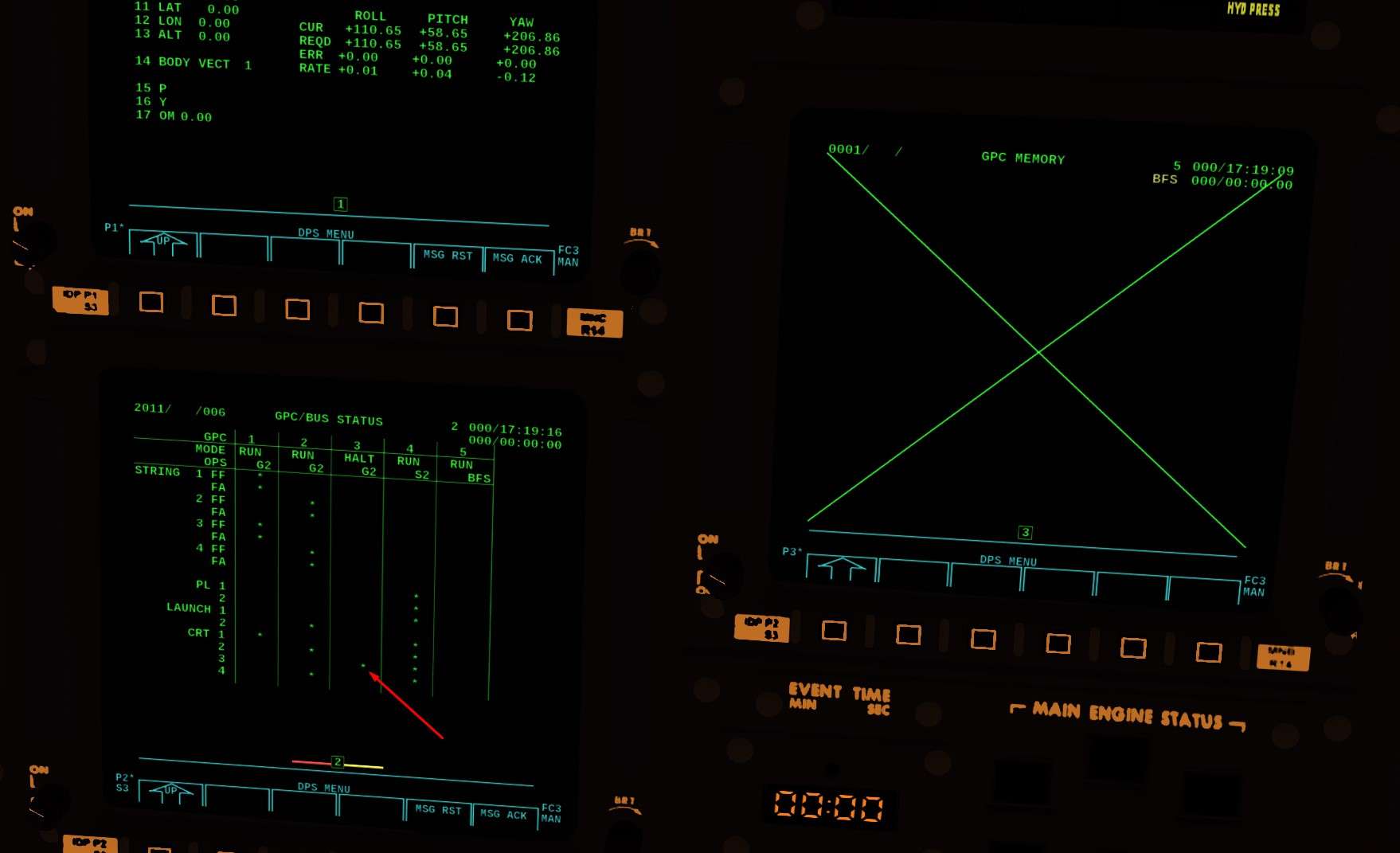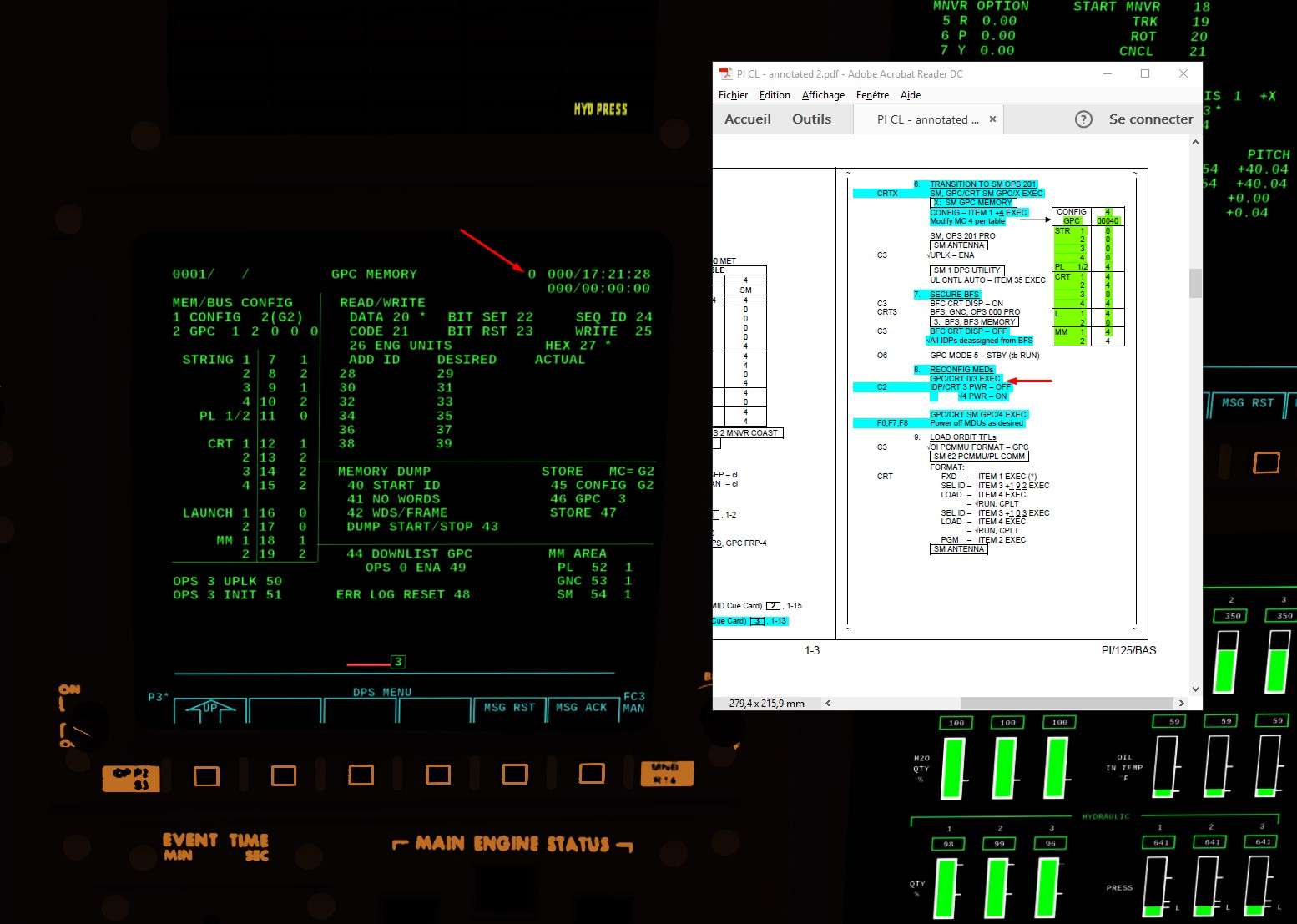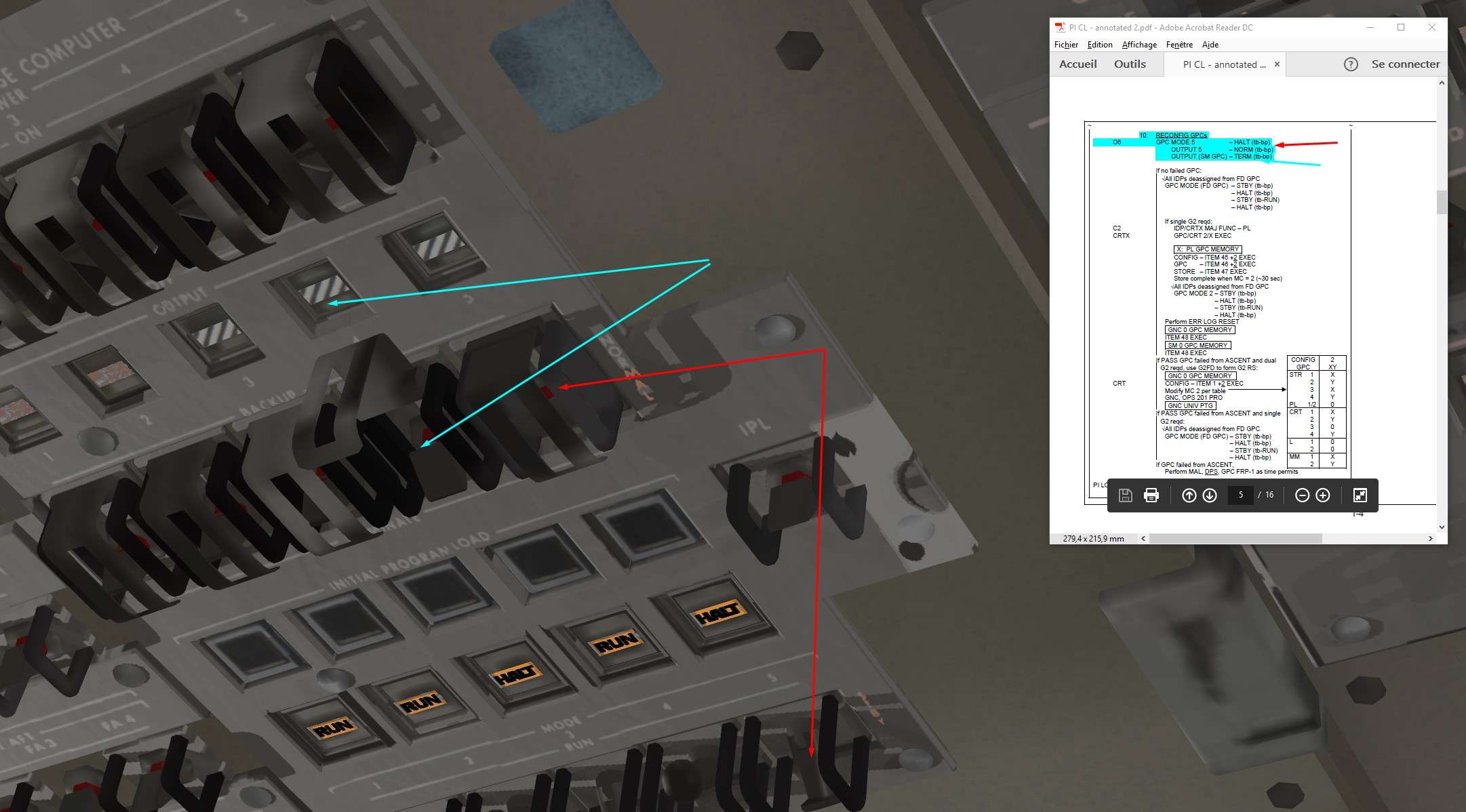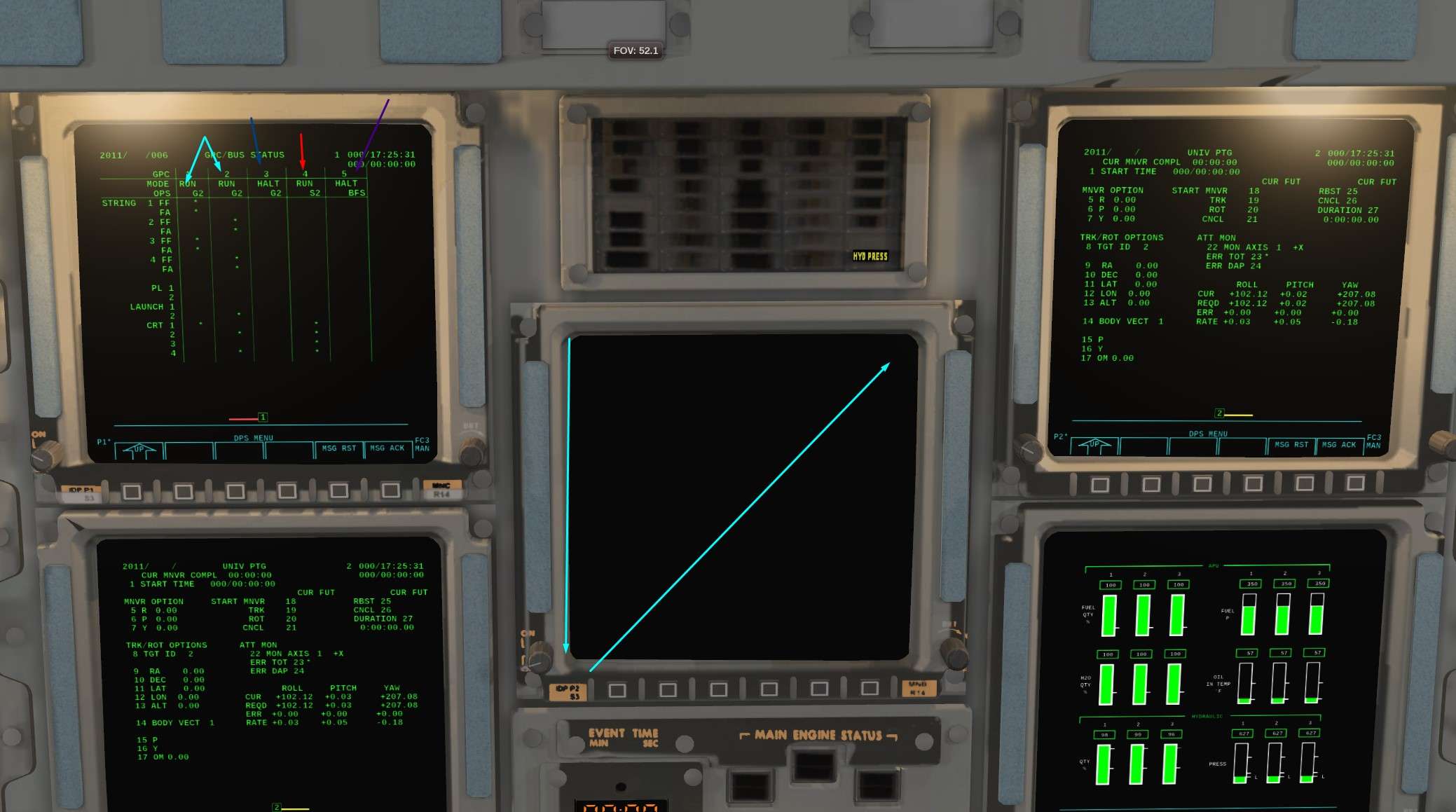Impressive work
I tested in depth the DPS system, really impressive.
I made some screens of the procedure during Post insertion of how the transition from OPS 1 to OPS 2 and GPC re configuration was done following real Checks.
I will add it on the Wiki for Post Insertion Tuto
A good introduction book for those who want to appreciate the work made on DPS
Nasa Workbook DPS Overview
https://www.google.fr/url?sa=t&rct=...ttach=143306&usg=AOvVaw10GSCKIigUK4q3hKjETmyA
We are in Orbit, OMS burn completed, Cockpit reconfigurated, next step Post Insertion Items
It begins with GPC re configuration and OPS 2 transition
Here are a resume of what we want to achieve
GPC 1 and 2 will contain OPS 2 Guidance, Navigation and Control software (GNC)
GPC 3 will be put in Halt mode ( sleep). He will be freeze dried, which means that before going to sleep, a copy of the OPS 2 software will be loaded into the GPC in case of major failure of the others. Very deep level of redundancy here.
GPC 4 will receive the System Management ( SM) OPS 2 software and will be switch in Terminate mode ( it will not communicate on Flight Critical buses anymore unlike GPC 1 and 2).
GPC 5 that contains BFS software will be put in Halt mode, as no orbit software is contained in Back Up Software and Computer.
We want first to Freeze dried the GPC 3.To do so, we need to be in OPS 0 ( System Application only)
Problem is: It is still in the common set, and if we switch to OPS 0 in GPC3, the GPC 1,2 and 4 will be moved to OPS 0 also
So we need to switch off the communications between GPC 3 and the differents buses linked to him ( Flight criticals -FF-, and the one from central IDP/CRT )
For that,
SPEC 0 PRO to acceed to the GPC Memory re configuration screen
Then, we reconfigure the OPS 1 Memory configuration (MC G1) to have the GPC 3 out of the loop
We switch of the Back Up Flight Computer (BFC) which was displayed on CRT 3
Now, time to see the changes made to the MC1.
Every time we change something in the Nominal Bus Assignement Table (NBAT) through Spec 0, we need to do an OPS Transition or an OPS recall to see the changes applied (Which can be seen in
SPEC 6 PRO)
We are in OPS 106, let's do an OPS recall which consist in calling back the same OPS than where we are
So
OPS 106 PRO
We can see the changes, GPC 3 is not emitting on any buses, good job
So we can now proceed to the freeze dried.
In the checks, the GPC to be freeze dried is written like that
G2FD By convention, it was always the number 3. But it can be an other one in case of failure.
To put it in OPS 0, we switch to Halt (stby in the checks) then back to Run
We want to display the GPC 3 somewhere (no CRT is polling it anymore), let's say on CRT 1
For that, magic button is GPC/CRT key.
GPC/CRT 31 EXEC will display the GPC 3 on CRT 1 with OPS0 program
We will load OPS 2 program (MC2) into it now
ITEM 45+2 EXEC
ITEM46+3 EXEC
And to store it,
ITEM 47 EXEC MC=G2 will appear once stored
GPC3 is now freeze dried, let's put it in Halt for good
And the results of the Freeze Dried via Spec 6
GPC 3 is in Halt mode, with OPS 2 software loaded, and it is not emitting on nay buses. Job done.
Now, we will transition GPC 1 and 2 towards the Guidance and Navigation (GNC) OPS 2 Software
Same as before,
SPEC 0 EXEC on CRT 1 and we check that the NBAT is correct
Then we can transition towards OPS 2 with
OPS 201 PRO
We can verify that we are well in OPS 2 and UNIV PTG soft.
Next Step in the checks is to activate some Payload Bus on the electrical panel
Almost there, we need now to configure the GPC 4 to run the System Management (SM) software in OPS 2
If not, we will not have access to various monitoring pages concerning all the Orbiter parameters
For that, choose a CRT where to display the GPC 4
I choosed the CRT1
Like before with the GPC 3, we do
GPC/CRT 41 EXEC
Then we reconfigure the NBAT
GPC 4 will not emit on Flight Criticals Buses ( FF), it will not have a role in Guidance and Navigation, not part of the Redundant set composed of GPC 1 and 2
It will emit only on Payload buses ( monitoring parameters like fuel cells, OMS, etc), CRT ( to display what it wants to show us), Launch Data buses ( to control the RMS) and Mass Memory ( to download the SM OPS 2 software)
Finally, verify you are in SM major function on the CRT you are working on ( 1 here) and transition to SM OPS 2 via
OPS 201 PRO
Verify Antenna program
Almost there, BFS needs to be secure now
Display it via the switch we saw before on the pedestal (C3), you should see the BFS on CRT 3
Then load it with
OPS 0 PRO
Unlike the GPC 3 , is not part of Redundant set and Common set, so no risk of switching the others GPC in OPS 0 also
And switch off again the BFS CRT switch.
You might have a poll error when you switch it off
In that case, no worries, just do an OPS 2 recall on CRT 1
OPS 201 PRO to reload the correct NBAT, and GPC 2 should be polling again the CRT 3
Now, we gonna secure and switch off the CRT 3 not used in Obit
GPC/CRT 03 EXEC to deasign any GPC of CRT 3 and turned it off
Let's check that the CRT 4 is turned on, with the Major Funtion in SM
By convention also, this CRT is the prefered one in Orbit to access to the SM
And final step now, GPC 5 ( BFS) will be put in Halt mode and GPC 4 ( SM) will be put in Terminate Output
Terminate means it can't emit on Flight Critical Buses ( just a precaution I guess because in the NBAT, it wasn't assign on any FF)
Here are, fully configured ( DPS wise) for Orbit OPS
GPC 1 and 2 for Guidance and Navigation
GPC 3 FD
GPC 4 for System Management
GPC 5 Halt
And CRT 3 turned Off
All of that is sum up on Spec 6 page ( PL 1/2 and L1 should have a Star in GPC 4 column, don't not why it isn't on the screen but in game it was correct)
Well done Thorsten, Fantastic Work