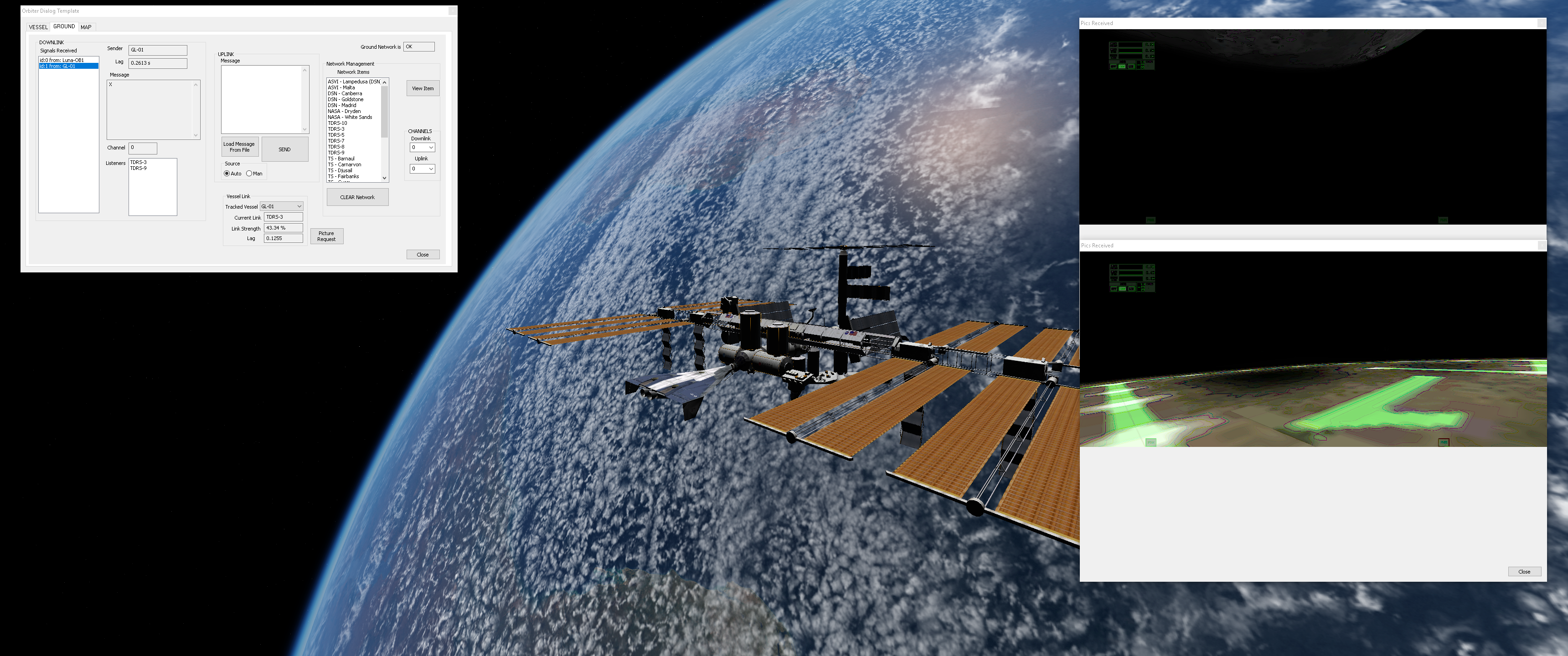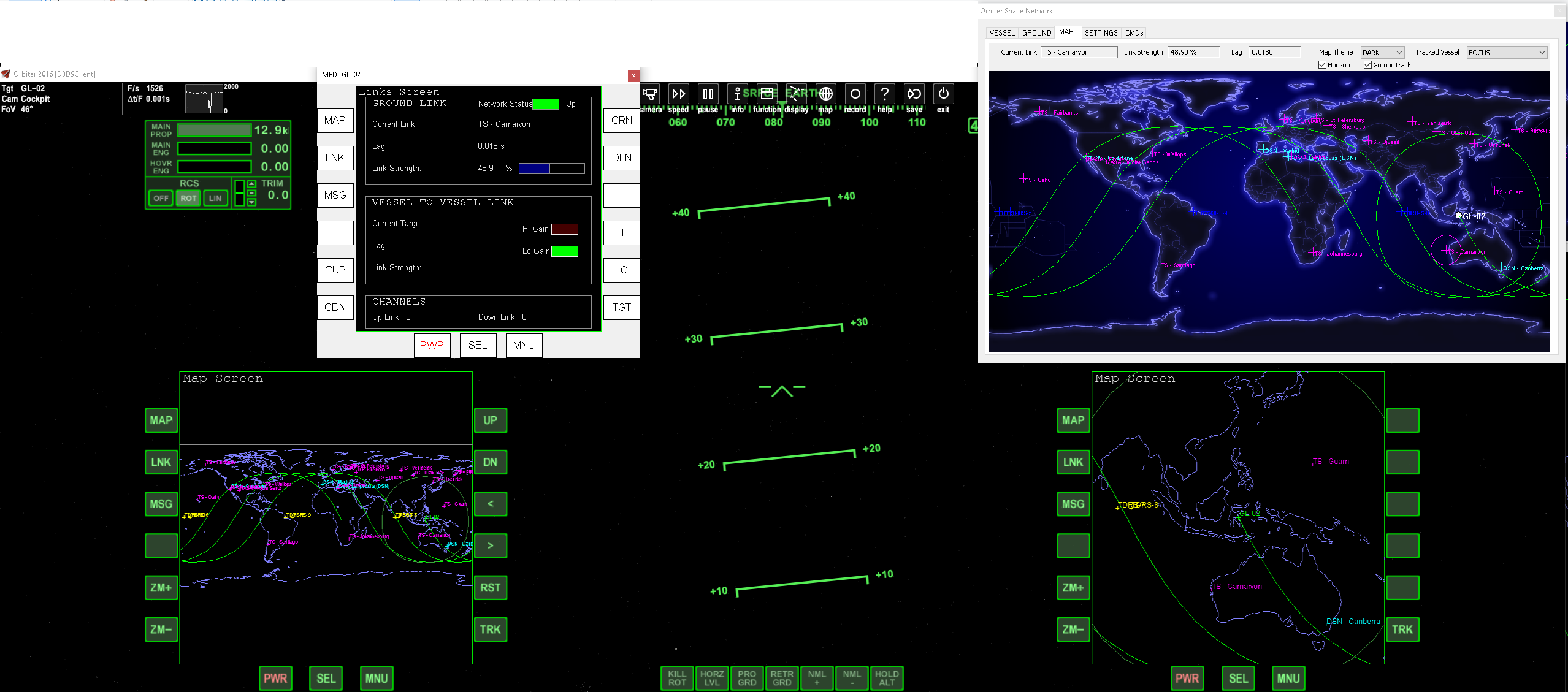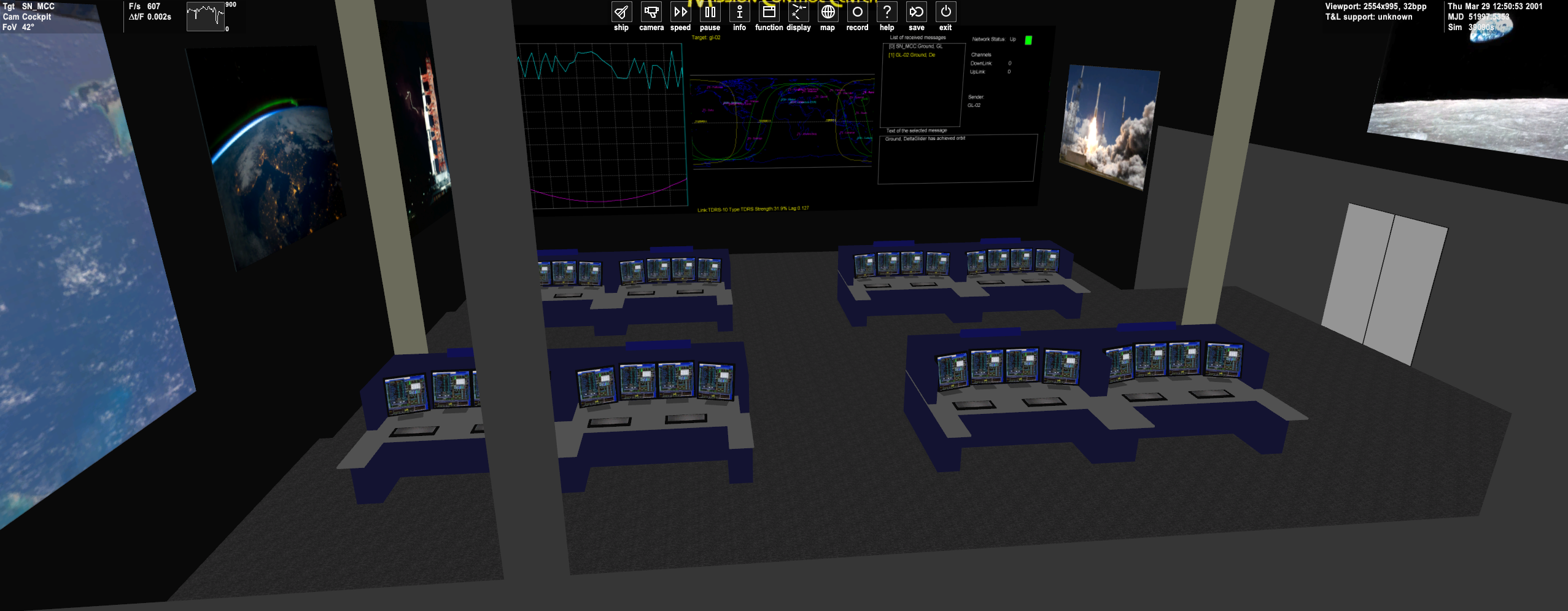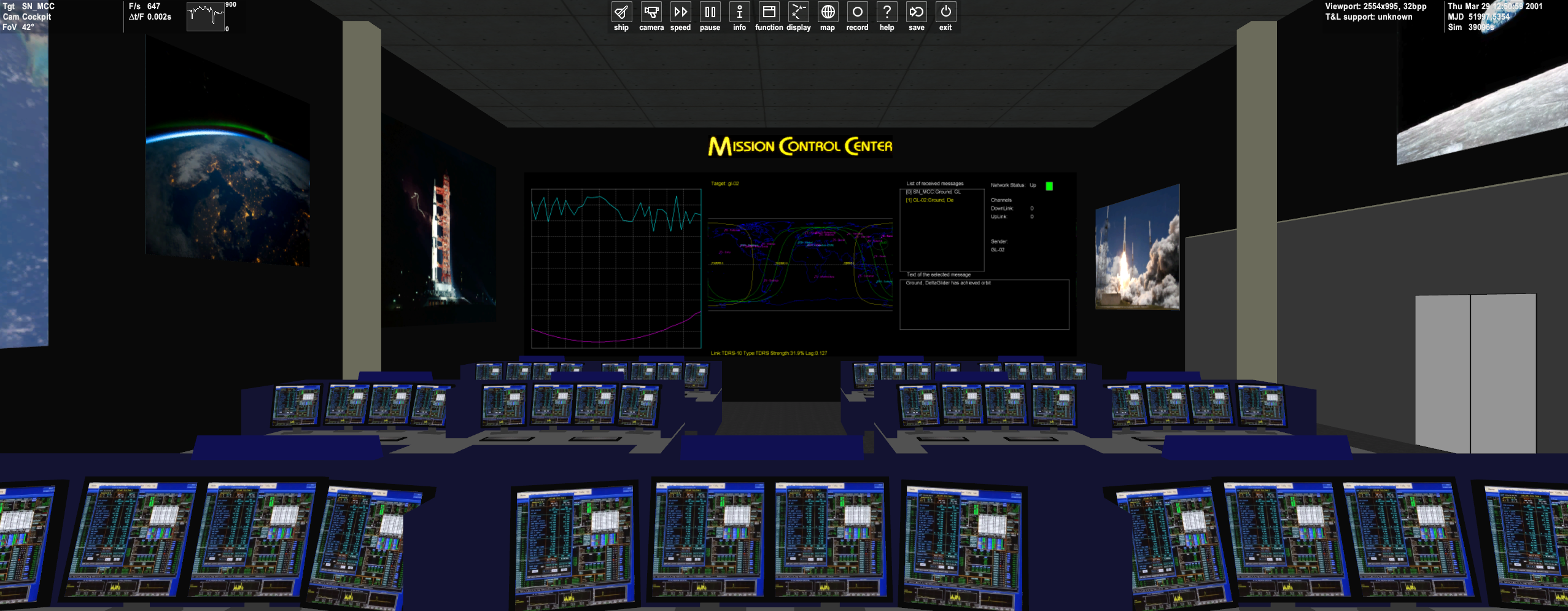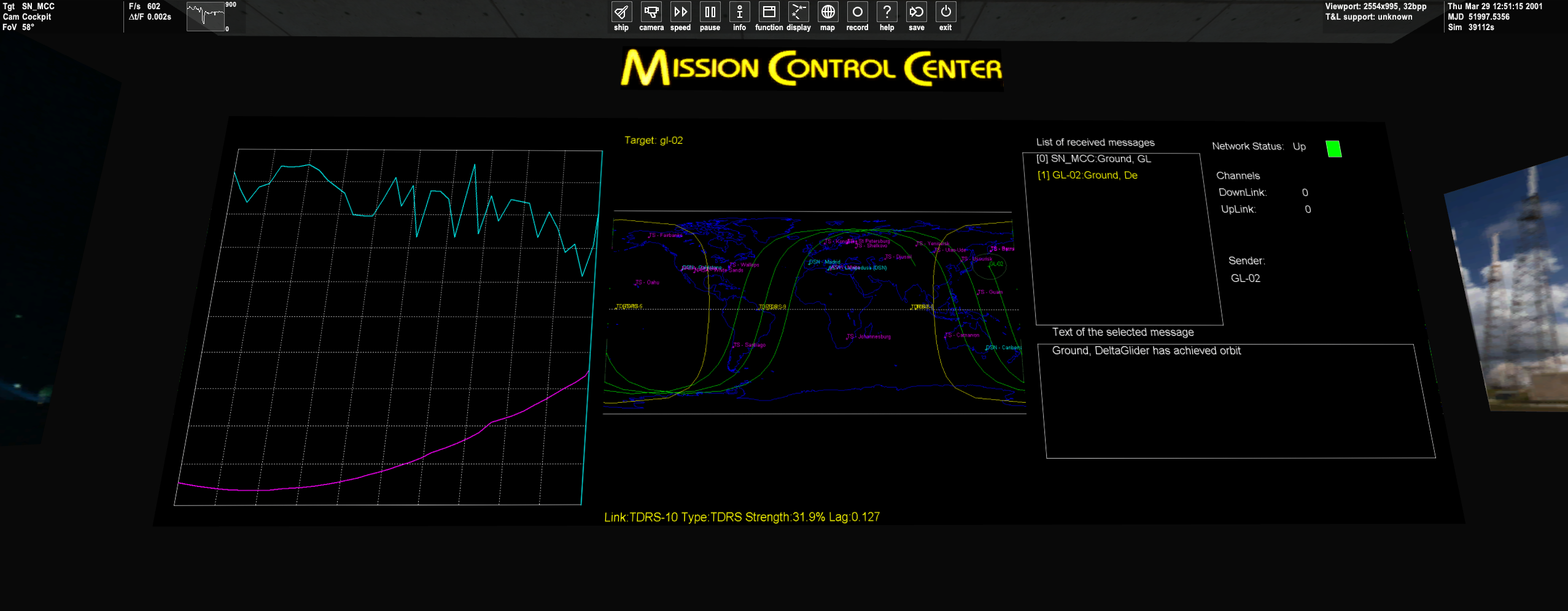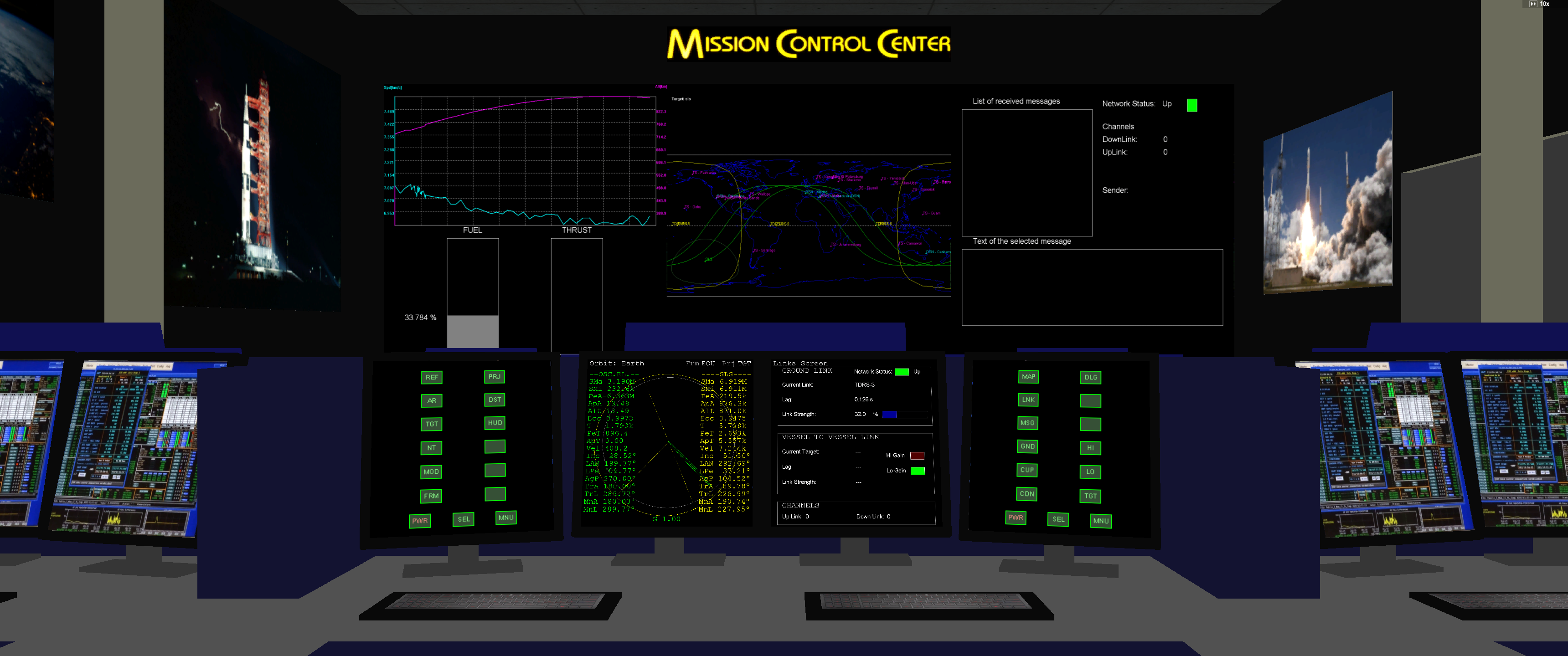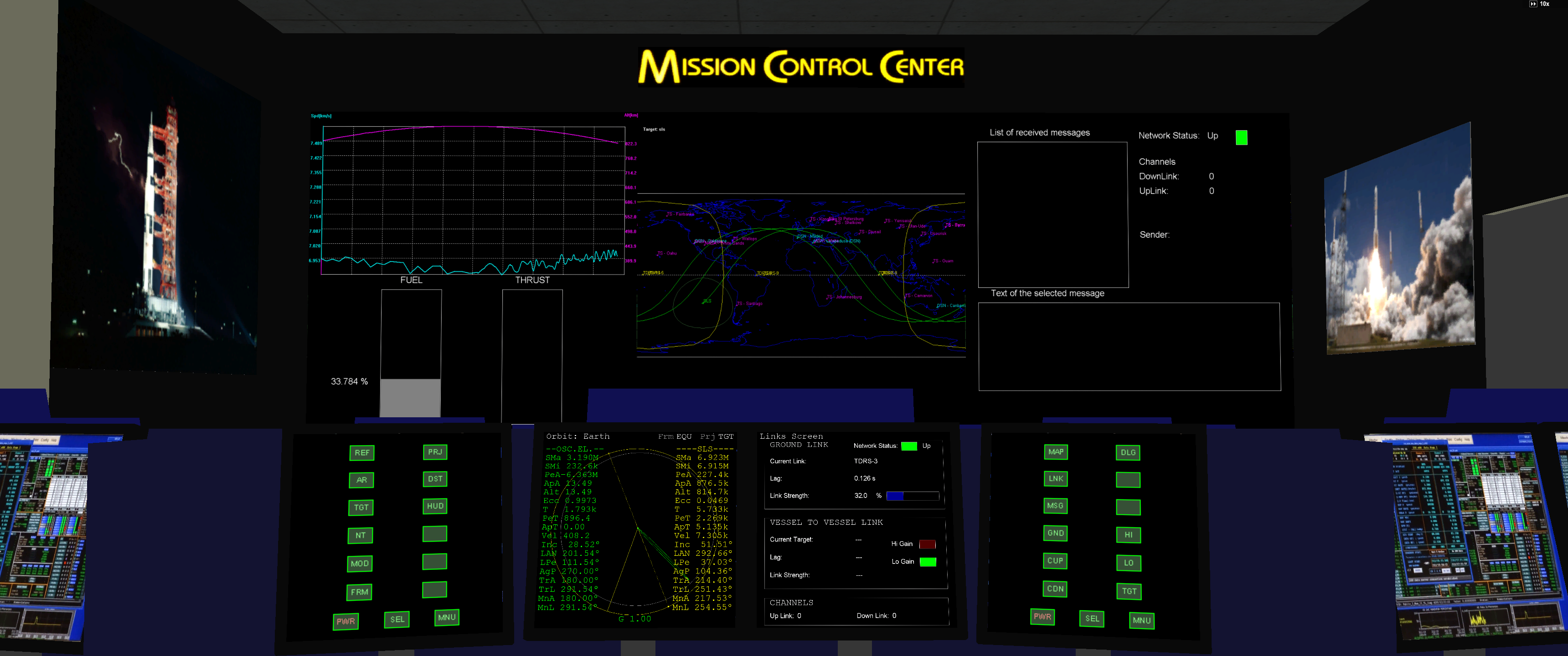4throck
Enthusiast !
- Joined
- Jun 19, 2008
- Messages
- 3,502
- Reaction score
- 1,008
- Points
- 153
- Location
- Lisbon
- Website
- orbiterspaceport.blogspot.com
Seems very interesting.
I like the idea of command uploads.
You are only missing the most important one: take a picture! :thumbup:
OK we don't need actual image files to be saved, just moving the default camera to the target spacecraft's location for a few seconds will do.
I like the idea of command uploads.
You are only missing the most important one: take a picture! :thumbup:
OK we don't need actual image files to be saved, just moving the default camera to the target spacecraft's location for a few seconds will do.