n72.75
Move slow and try not to break too much.
Orbiter Contributor
Addon Developer
Tutorial Publisher
Donator
- Joined
- Mar 21, 2008
- Messages
- 2,696
- Reaction score
- 1,353
- Points
- 128
- Location
- Saco, ME
- Website
- mwhume.space
- Preferred Pronouns
- he/him
Based on the questions in this thread, and some discussions we have had in the NASSP team on implementing complex aerodynamic force and moment models I have put up a pull request that should address the challenges we've all faced at one time or another
Text from my PR:
This pull request is add a general-purpose "airfoil" as new, 4th type to Orbiter's existing AIRFOILSPEC type. This function CreateAirfoil4, like CreateAirfoil3 allows addon developers to specify their own functions for computing force and moment coefficients, however it expands greatly in the following areas:
Problem Statement:
CreateAirfoil3 allows the creation of multiple, static aerodynamic force-producing bodies in the local coordinates of the vessel to which they are bound. These Airfoils must be either "Vertical" like a wing, or "Horizontal" like a vertical stabilizer. In response to Mach and Reynolds number, velocity, angle of attack, and slip angle, Orbiter internally computes (by means a function passed from an addon by pointer) the CL , CD and Cm coefficients. which Orbiter internally uses to apply aerodynamic forces and moments to a vessel. This presents several major limitations:
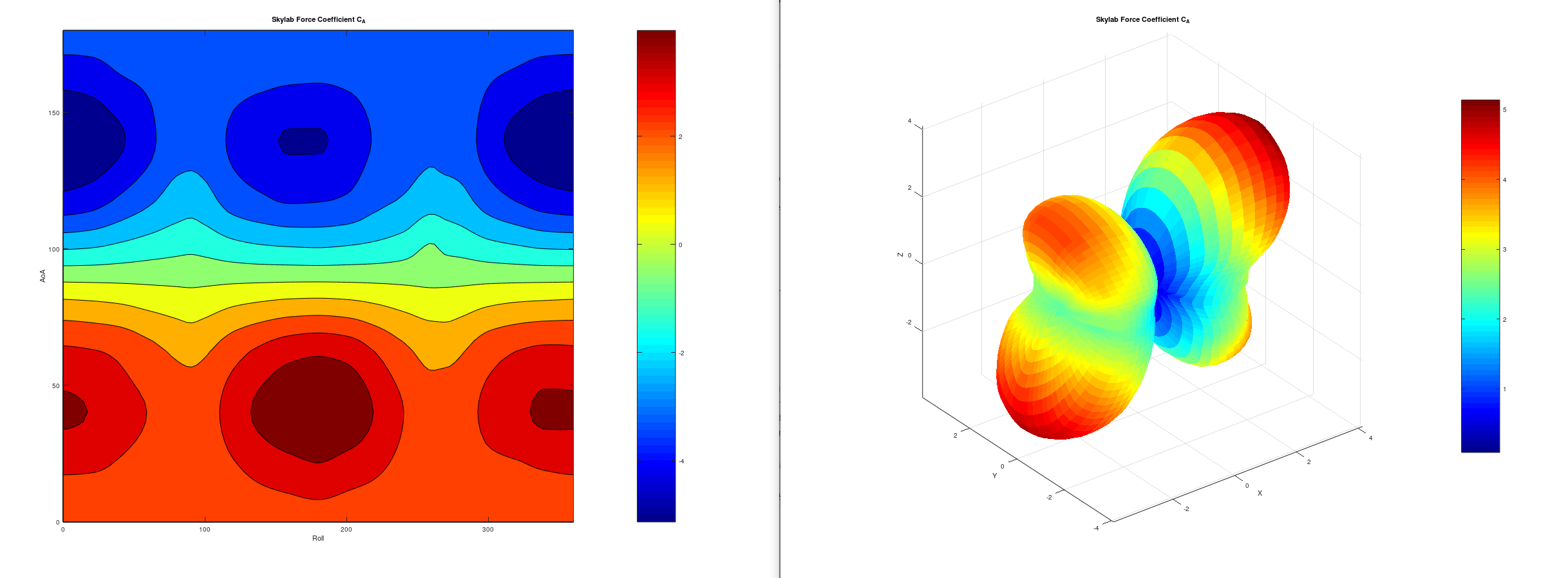
This update has not been thoroughly tested yet. I would also like some input from addon devs.
We can use this thread/github discussion/Discord to discuss. The burden of proving that this is a workable solution is squarely on me.
Text from my PR:
This pull request is add a general-purpose "airfoil" as new, 4th type to Orbiter's existing AIRFOILSPEC type. This function CreateAirfoil4, like CreateAirfoil3 allows addon developers to specify their own functions for computing force and moment coefficients, however it expands greatly in the following areas:
Problem Statement:
CreateAirfoil3 allows the creation of multiple, static aerodynamic force-producing bodies in the local coordinates of the vessel to which they are bound. These Airfoils must be either "Vertical" like a wing, or "Horizontal" like a vertical stabilizer. In response to Mach and Reynolds number, velocity, angle of attack, and slip angle, Orbiter internally computes (by means a function passed from an addon by pointer) the CL , CD and Cm coefficients. which Orbiter internally uses to apply aerodynamic forces and moments to a vessel. This presents several major limitations:
- Force coefficients CL and CD produce forces relative to airspeed vector, not vessel body axes.
- Aerodynamic Forces and Moments can only be functional dependant on AoA and Slip, but cannot be a function of both at the same time.
- At very high slip angles AoA becomes poorly defined, and because lift is dependant on AoA, lift force becomes poorly defined. In a spacecraft this force is often the largest at high slip angles.
- Roll moments due to slip (dihedral effect, and other cross-coupling are not possible.
- Allow Orbiter to calculate axial, normal, and side force coefficients: CA , CN and, CY and roll, pitch and yaw moments Cl , Cm and, Cn from a user-defined function and allow these six coefficients to be used in calculating forces and moments on the vessel.
- Follow the paradigm of previous Orbiter airfoil functions, which will allow free combination of this "Airfoil" (Spacefoil?) type with all other types and control surfaces.
- Allow for the implementation of analytical complex models of aerodynamic coefficient functions which may exist in historical documentation, without hacks.
- Facilitate easy implementation of lookup table aerodynamics.
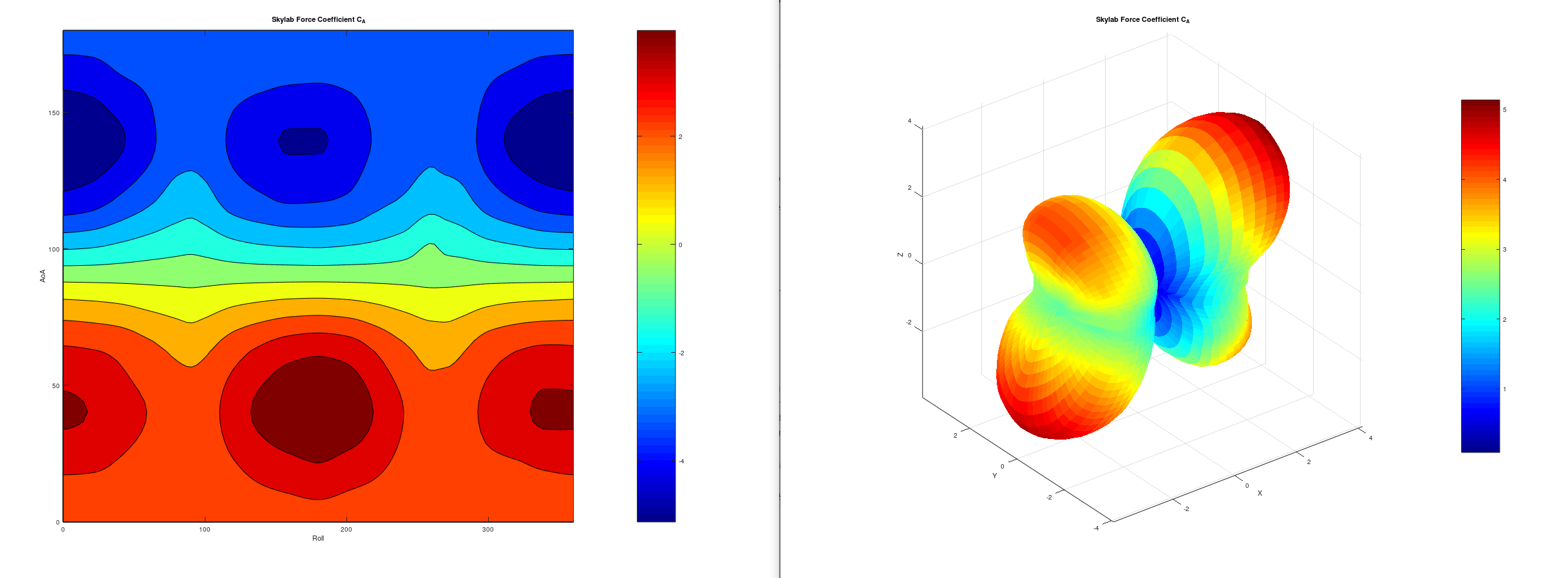
This update has not been thoroughly tested yet. I would also like some input from addon devs.
We can use this thread/github discussion/Discord to discuss. The burden of proving that this is a workable solution is squarely on me.
Last edited:







