Hi guys,
Anybody know how to set the correct vector & rotation points in a situation like this...
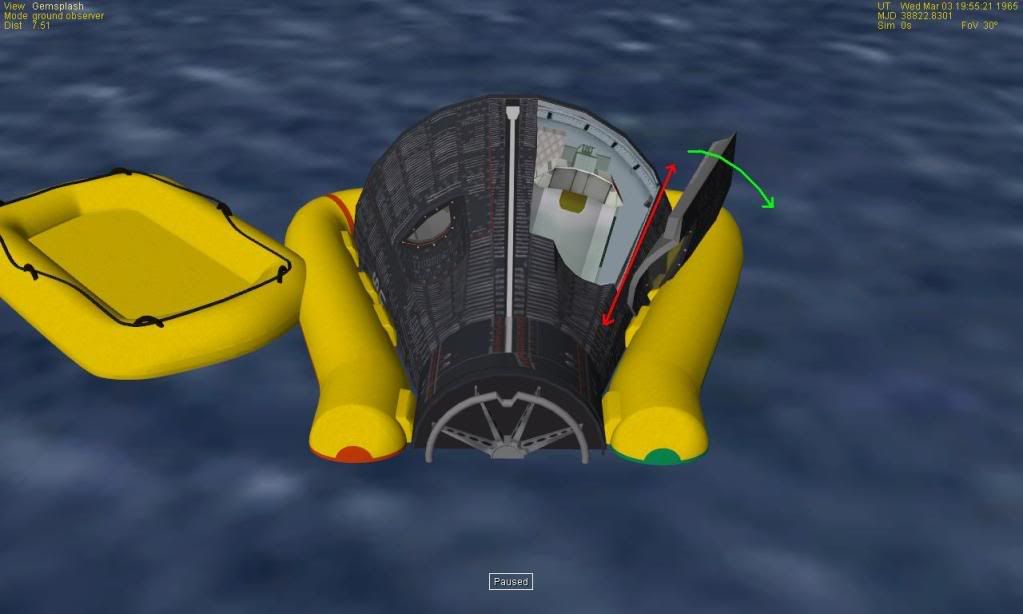
I need to get the rotation points along the red vector line so the door rotates properly (green arrow), but the "hinge" along the bottom of the door remains along the vector line.
The image above is about as close as I've been able to get it which is...passable I suppose, but could be better (not to mention more accurate). Going cross-eyed since yesterday changing values bit by bit!
Any help much appreciated...
Thanks
Anybody know how to set the correct vector & rotation points in a situation like this...
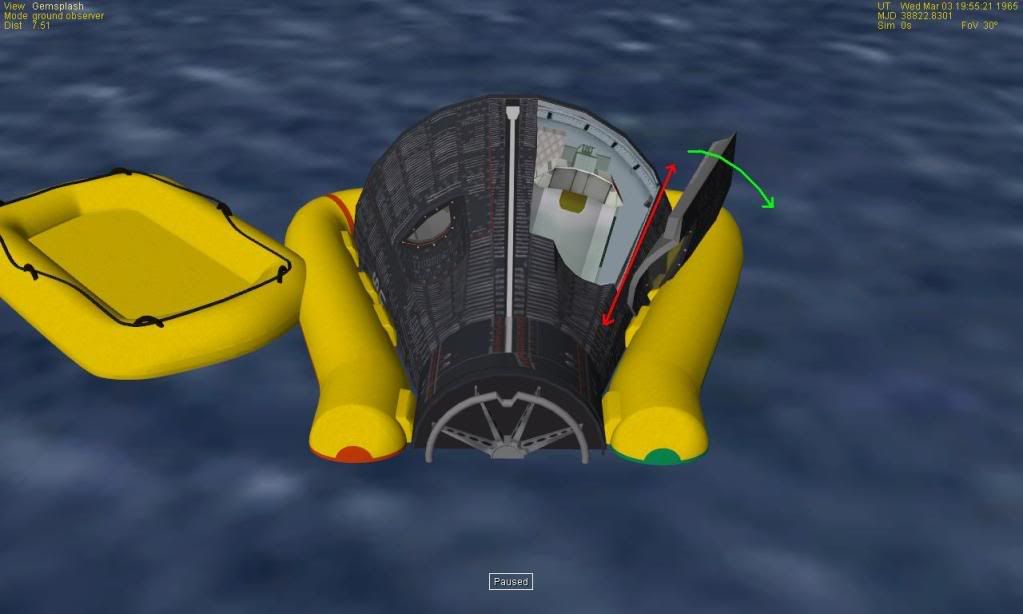
I need to get the rotation points along the red vector line so the door rotates properly (green arrow), but the "hinge" along the bottom of the door remains along the vector line.
The image above is about as close as I've been able to get it which is...passable I suppose, but could be better (not to mention more accurate). Going cross-eyed since yesterday changing values bit by bit!
Any help much appreciated...
Thanks


