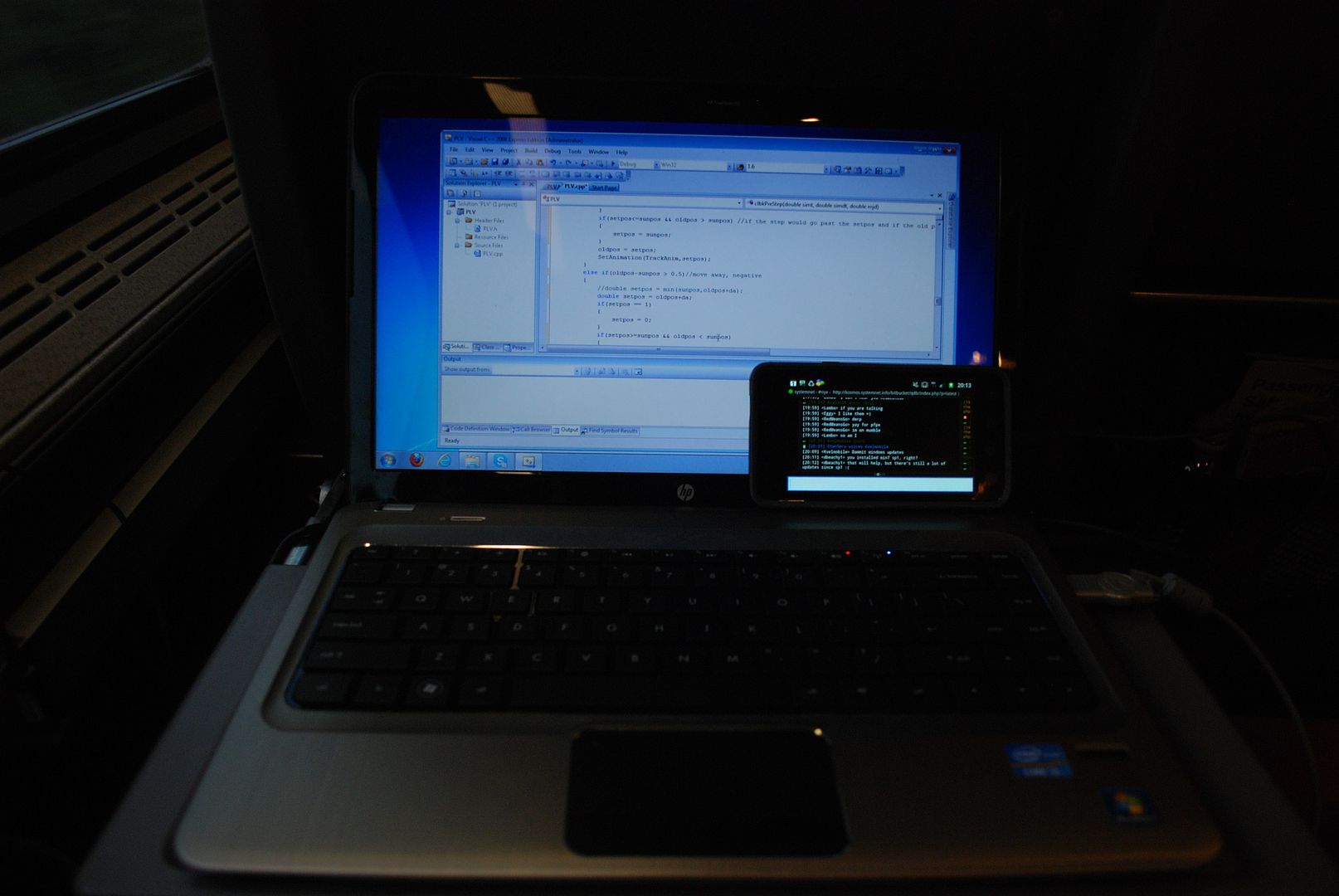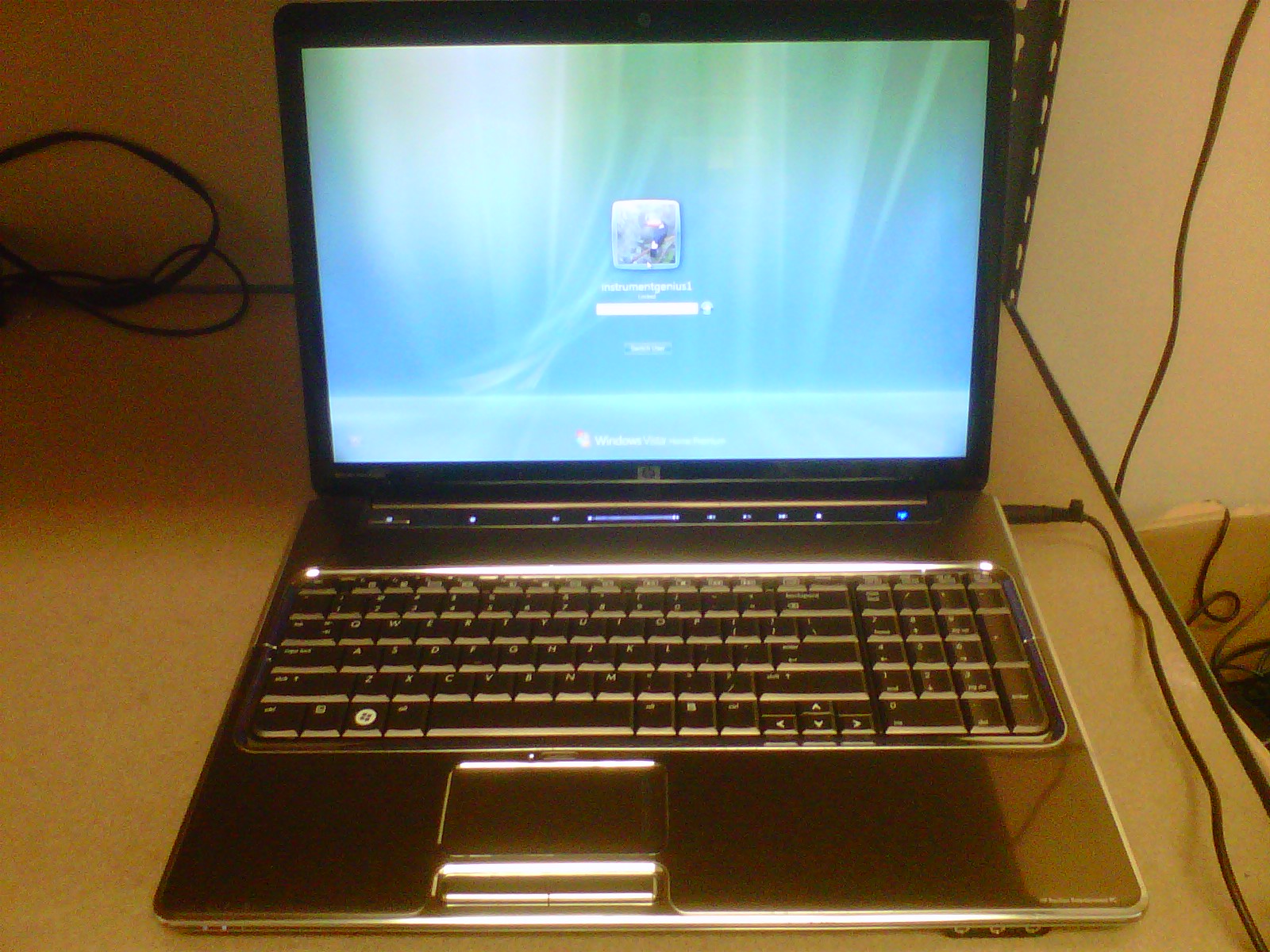Am I worthless if I don't have at least a $1000 computer with two screens (or a touch-screen), and a joystick?
My computer cost $400-$500, because that was my goal for the allowance I was getting (mostly for playing music at church, but I don't do that anymore).
No you're not. keep in mind that I'm using that machine also for work and here I need second screen. Having 1 for tools and 1 for image you're working on is quite efficent (you can have all tool menus expanded). Also I need CRT screen since it has better color management than most LCD panels and I can calibrate it every few months to get colors consistent with my needs.
In future I'm planning to replace it by EIZO screen but that's beyond my current financial abilities.