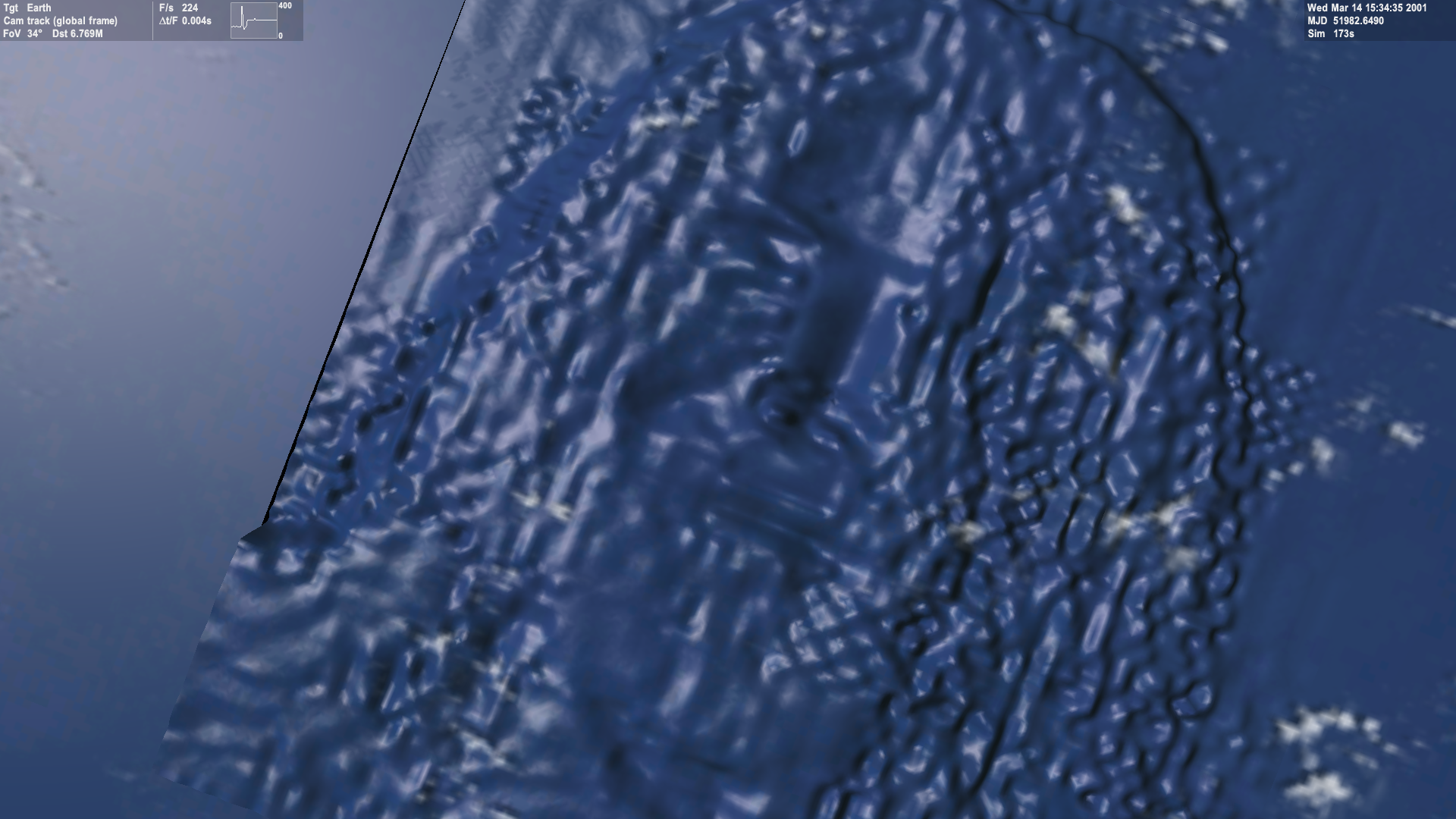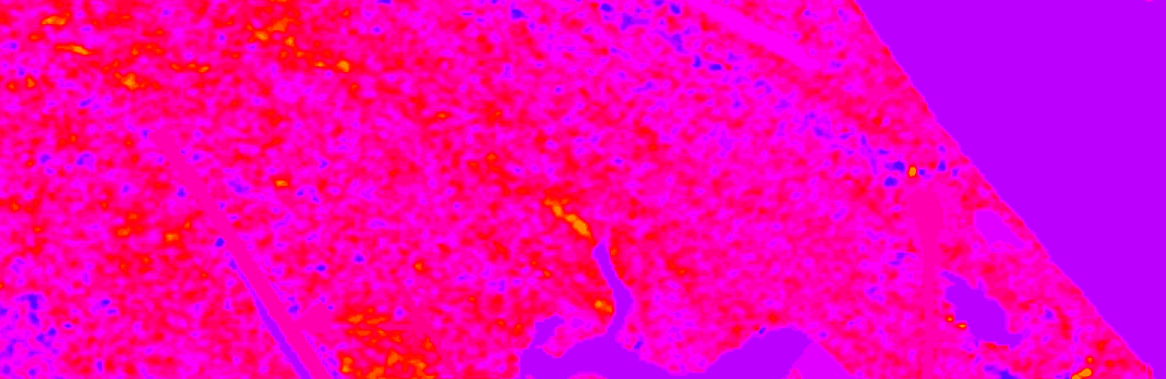Hello,
I chose to experiment at level 16 which corresponds to 'tiles for bases' at level 4 (Earth_4 _...) containing here unicolor images (green 256x256 pixels) and by the fact with own material and standard values.
The Orbiter 2016 tiles (in Earth / surf), assumed at similar position on the map, are in red.
At level 16: 8192 tiles (4096 x 2) from east to west and 4096 (2048 x 2) from north to south.
North west: the VAB locally. tile 002260.dds / 1397 folder.
South east: Woomera locally. tile 007209.dds / 2756 folder.
Be carefull: as my explanations starts - inconveniently i know - from the 2016 tiles values, one have at the end to reverse the conclusion and adjust the red tiles on the green and not the opposite ( see annotations in bold ) for the demonstration but the conclusions are nevertheless valid i think.
In longitude, if i only consider to calculate the values of x and the number of tiles to the level (2 ^ 4 + 8), a base tile to cover the VAB could be set to:
4096 - 2260 (Nx) = 1836 (Earth_4_w1836 ...).Canaveral.cfg.
For w1836 the tile in longitude corresponds visually to the VAB 4096> (2 ^ m + 8) - 1836> (x) is correct ( pdf is correct ).

In longitude, the tile for Woomera could be set to:
7209 (Nx) - 4096 = 3113 (Earth_4_e3113 ...).Woomera.cfg.
For e3113 the tile in longitude corresponds visually to Woomera 4096> (2 ^ m + 8) + 3113> (x) is correct ( personal formula is correct ).

It's different in latitude yet the reasoning should be identical. Paper and pencil and research in the surftilecalculator bring answers.
In latitude the tile to cover the VAB could be set to:
2048 - 1397 (Ny) = 651 (Earth_4_e ...._ n0651)
For _n0651 the tile is located just above (north) the VAB. 2048 (2 ^ m + 7) - 651

seems insufficient.
If i want that the red tile cover my green tile:
Ny> 2 ^ m + 7 -1 - 651 is right ( pdf is correct ).
That of Woomera could be set to:
2756 (Ny) - 2048 = 708 (Earth_4_e ...._ s0708)
For _s0708 the tile is still just above (north) from that of Woomera. 2048 (2 ^ m + 7) + 708

seems insufficient.
If i want that the red tile cover my green tile:
i should also remove 1.
Ny> 2 ^ m + 7-1 + y is good ( personal formula is right ).
It will be interesting to see if i made errors or not. I can't test actually treeman.
Don't open the zip directly in orbiter 2016. It is not exactly made for that.