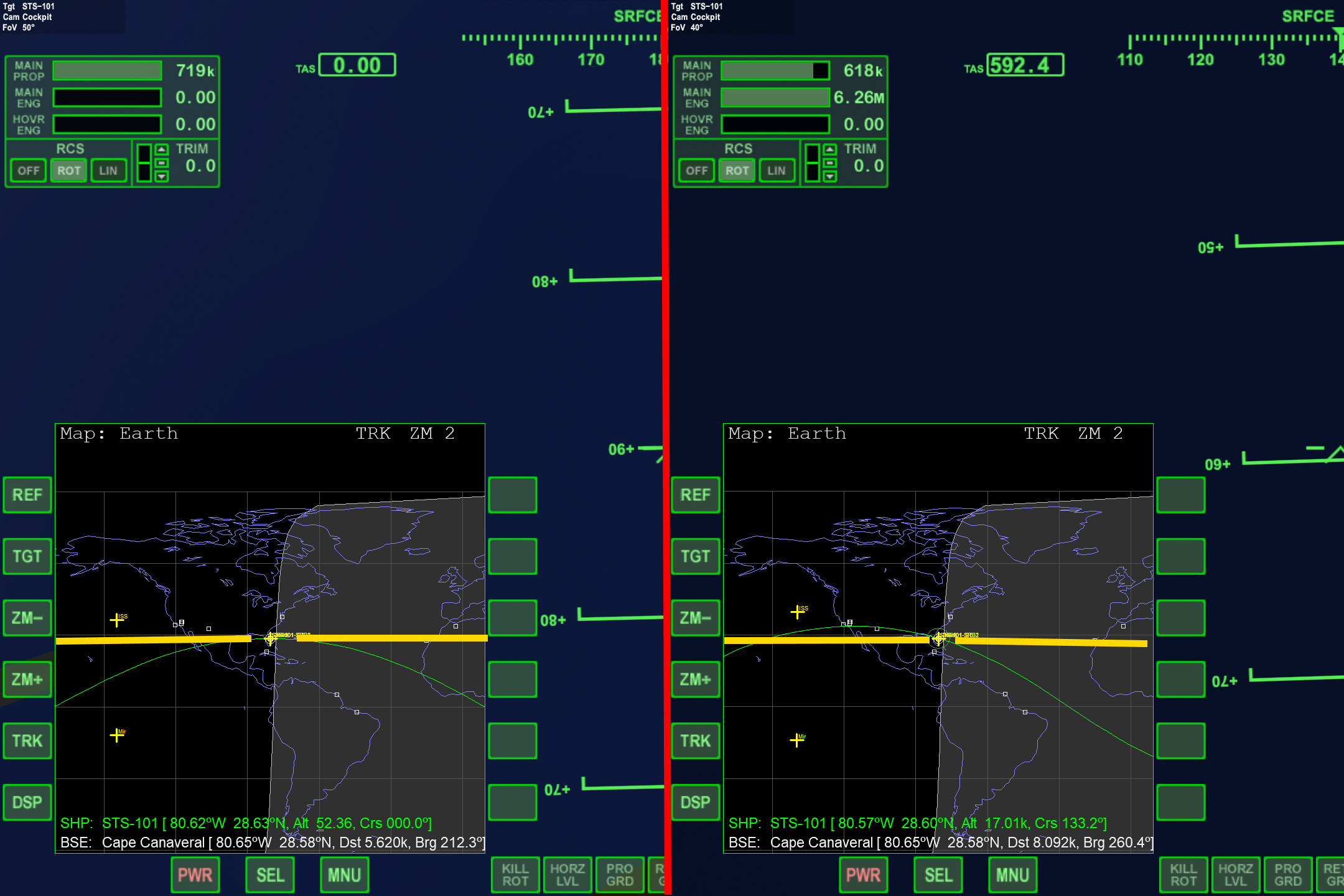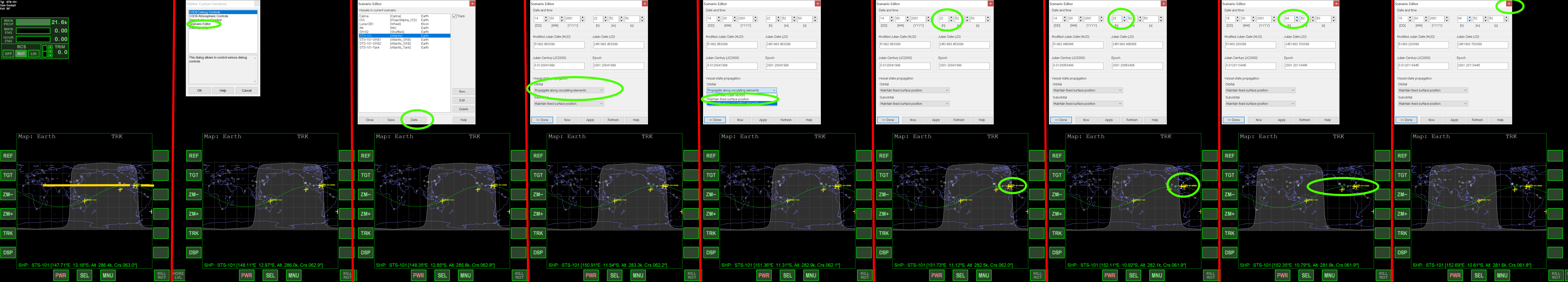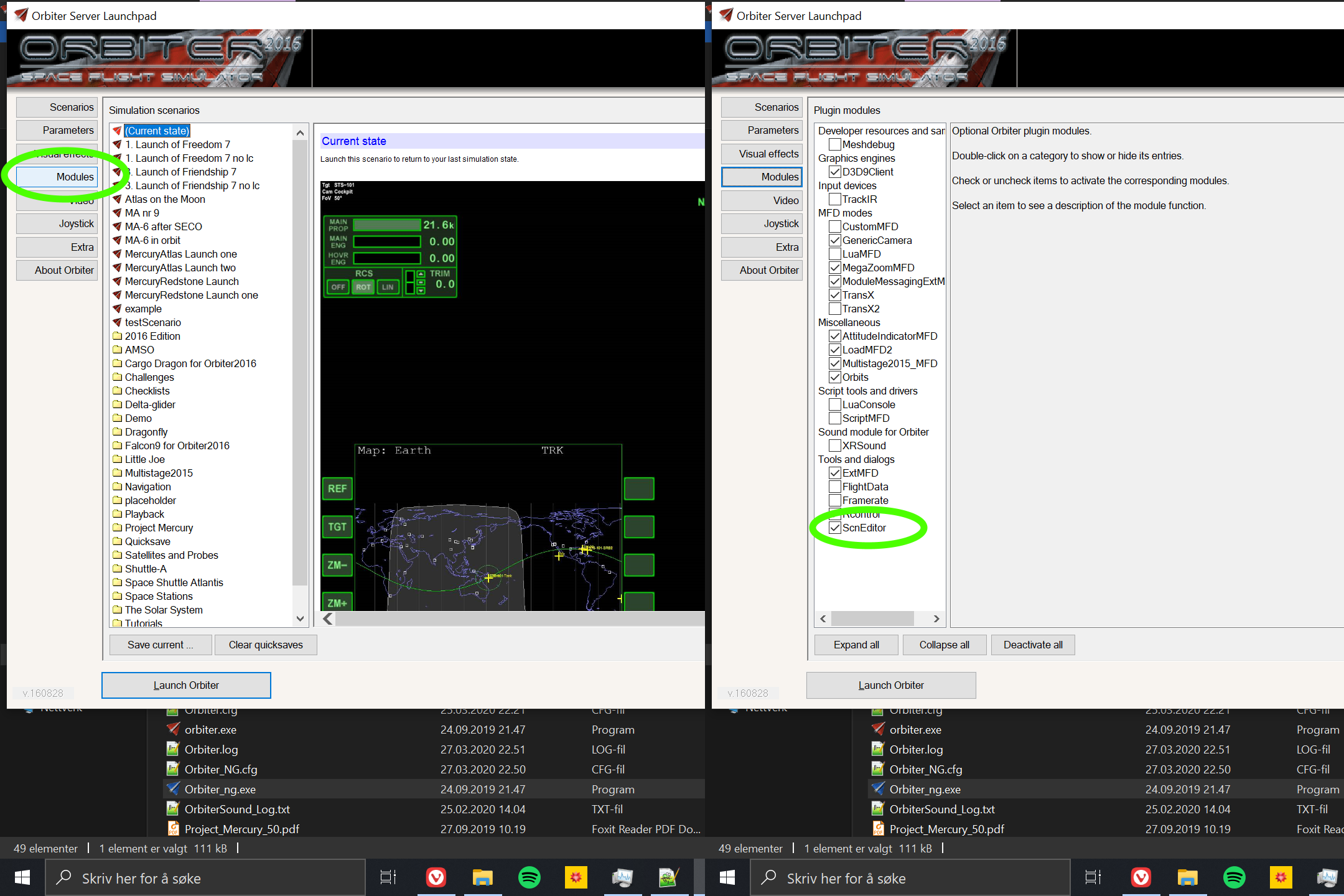In these images I'm using the Map MFD in orbit track mode. To enable this view, press DSP in the Map MFD, then you press the MOD button until you have "Orbit lines" set to "Orbit plane". Then press OK.
This view shows the orbit in a space frame. The orbit is fixed, and so is the Earth's terminator (day/night line), while the Earth is revolving underneath. If you now time accelerate while in orbit, you can see that the orbit stays similar in shape, and that the terminator follows the orbit precisely, while the Earth is spinning, and thus changing what coordinate we are passing over.
1. If you are able to launch manually.
Here, using the "Launch at sunrise" scenario, you can see that if we launch directly east, we will get the resulting sinusoidal / wavy orbit track.
The yellow line indicates the latitude of Cape Canaveral. You can see that the orbit is intersecting Cape Canaveral's latitude just once, meaning that you during a day (Earth making one full revolution beneath the orbit track), you will just get one opportunity at landing at Cape Canaveral.
If we launch at the current time, we will launch at sunrise, and therefore land back at Cape Canaveral at sunrise. That also means that if we launch during night, we will land during night.
Now, if we
don't launch directly eastward, but instead south-east, you can see that the orbit track gives us
two intersections with the latitude of Cape Canaveral. In other words, we get
two possibilities to land at Cape Canaveral every day. In this case, once during sunrise, and once during night.
2. If you aren't able to launch manually / you are already in orbit.
In this scenario, we are in an orbit, intersecting the latitude of Cape Canaveral just once a day, during sunset.
In Orbiter's
Scenario Editor, we can alter the parameters of the scenario.
In the image, we want to change the time of day when we intersect the latitude of Cape Canaveral, meaning that we are changing the daylight conditions of any landing attempt at Cape Canaveral.
Press Ctrl+F4 during your simulation, and select the Scenario Editor in the window that pops up.
Then press
Date.
Now, set orbital propagation to "
Maintain fixed surface position".
If you now change the hours of the day, you can see that while our spaceship and orbit stands constant, the Earth's terminator moves (the Earth is literally revolving).
Change the time of day until you are crossing the latitude of Cape Canaveral during night. That means that your next opportunity to land at Cape Canaveral will be during night on every date.
Finally, when satisfied with the landing conditions, close the Scenario Editor.
If the Scenario Editor does not show up in the Ctrl+F4 menu, you first have to enable it. Go to the Orbiter Launchpad, press
Modules, and check the box next to the
ScnEditor.
The scenario editor is a very powerful tool. It lets you change many parameters of your scenario during simulation. You can add or subtract fuel from your fuel tanks, change your position on Earth, edit the orbital parameters (apogee, inclination, etc.), and much more.
I would highly recommend everybody to play with it, and learn to use it.