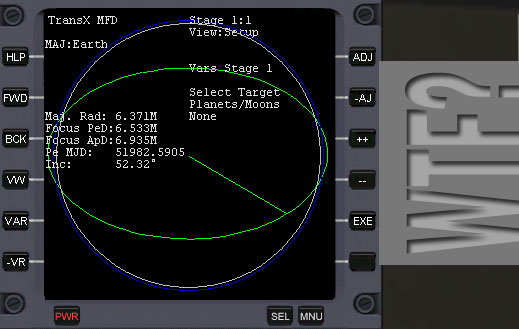
This is a crash-course tutorial for people who already have plenty of experience with Orbiter, but have not had the time or patience to figure out the confusing TransX user interface. Â It is a ONE-PAGE schematic diagram showing how to use some simple functions of TransX. Â Even if you don't plan on setting up precision multi-stage sligshots at 5 different planets, you may find the basic features incredibly useful and accurate. Â TransX can save you some delta-V!! Â This tutorial is by no means a complete picture of what the MFD program is capable of, it is merely meant to be a springboard for people who don't want to sit and read a 2-hour tutorial. Â In fact the tutorial is shorter than this description! Â
Please view the PDF at a zoom level where the TransX screenshots are readable, they are not downsampled and should be clearly legible. Â On my computer this is 125%, I don't know what it will be for you it probably depends on monitor resolution.
P.S. Â while an Orbiter Novice may be able to sort through this, it will most likely seem like gibberish. Â I tried to put the most information in the least space with the most concise wording.
UPDATES:
6/22/2010- Fixed MartinS typo, fixed schematic line saying that Orbits to Icept was for changing the orbit view, changed the print size, now set at 11x17 print size.
