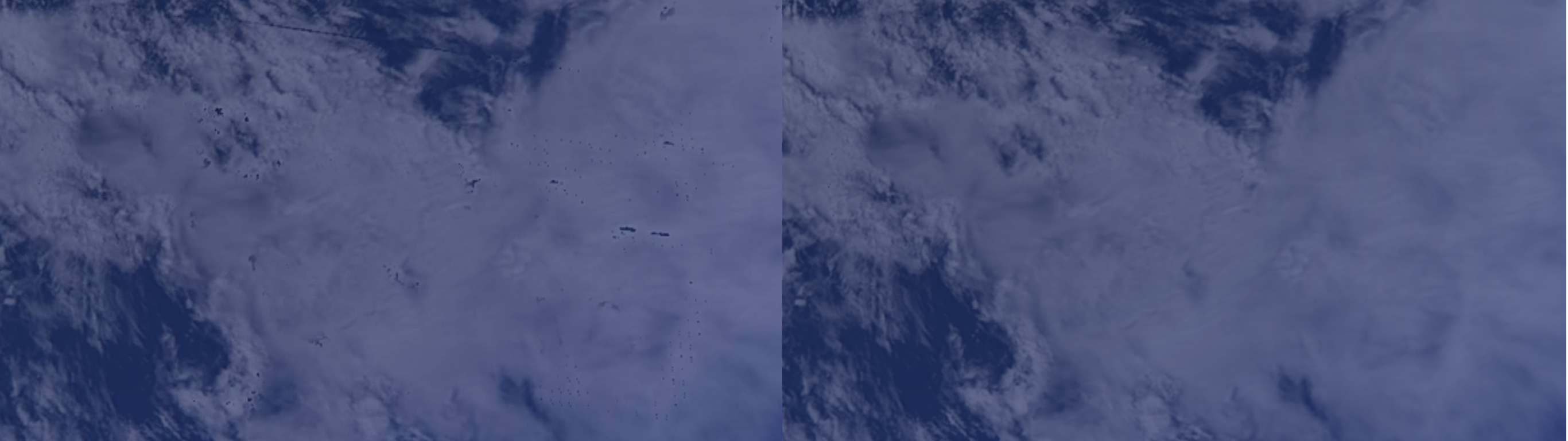
Earth Cloud Texture Adjustments - Orbiter 2016
Hand-adjustments to some Earth cloud tiles used in Orbiter Beta/2016 RC that display minor glitches.
These are mainly level 9, 8 and some 7 tiles, and are ones that I have noticed whilst in LEO in Orbiter 2016. They are present in the source image, however, I felt that it was too onerous to request that the textures be re-cut, hence my edits. They are not exhaustive - the chances are that there are others that I haven't found.
Note: these do not fix the clouds which are 'baked-in' to the Earth Surface textures, see
http://www.orbiter-forum.com/showthread.php?p=519002&postcount=276
THESE ARE FOR ORBITER 2016 ONLY.
THEY WILL OVERWRITE EXISTING TEXTURES - MAKE SURE YOU (HAVE A) BACKUP (OF) EXISTING CLOUD TEXTURES.
Installation:
Unzip to your base Orbiter folder and allow overwrites.
Note: These are in the 'Cache' (traditional?) format.If your inline 'Extra - Visualisation Parameters - Planet rendering options' are set to 'load from compressed archive only', then you will not see any difference. You will need to re-run '..utils\texpack.exe' again to repack the new textures into the archive tree format, or set the above to 'try cache first, then archive'. (And, having the entire cloud cache structure present would appear to be necessary).The equivalent setting in the D3D9 Client can be found under the Video Tab - Advanced - Tile Archive.
Â
My first (and probably only!) contribution to Orbiter
Â
Credit:   Original Cloud Imagery:   NASA Blue Marble Visible Earth   http://visibleearth.nasa.gov/view.php?id=57747
Orbiter:         Dr M. Schweiger         http://orbit.medphys.ucl.ac.uk/
