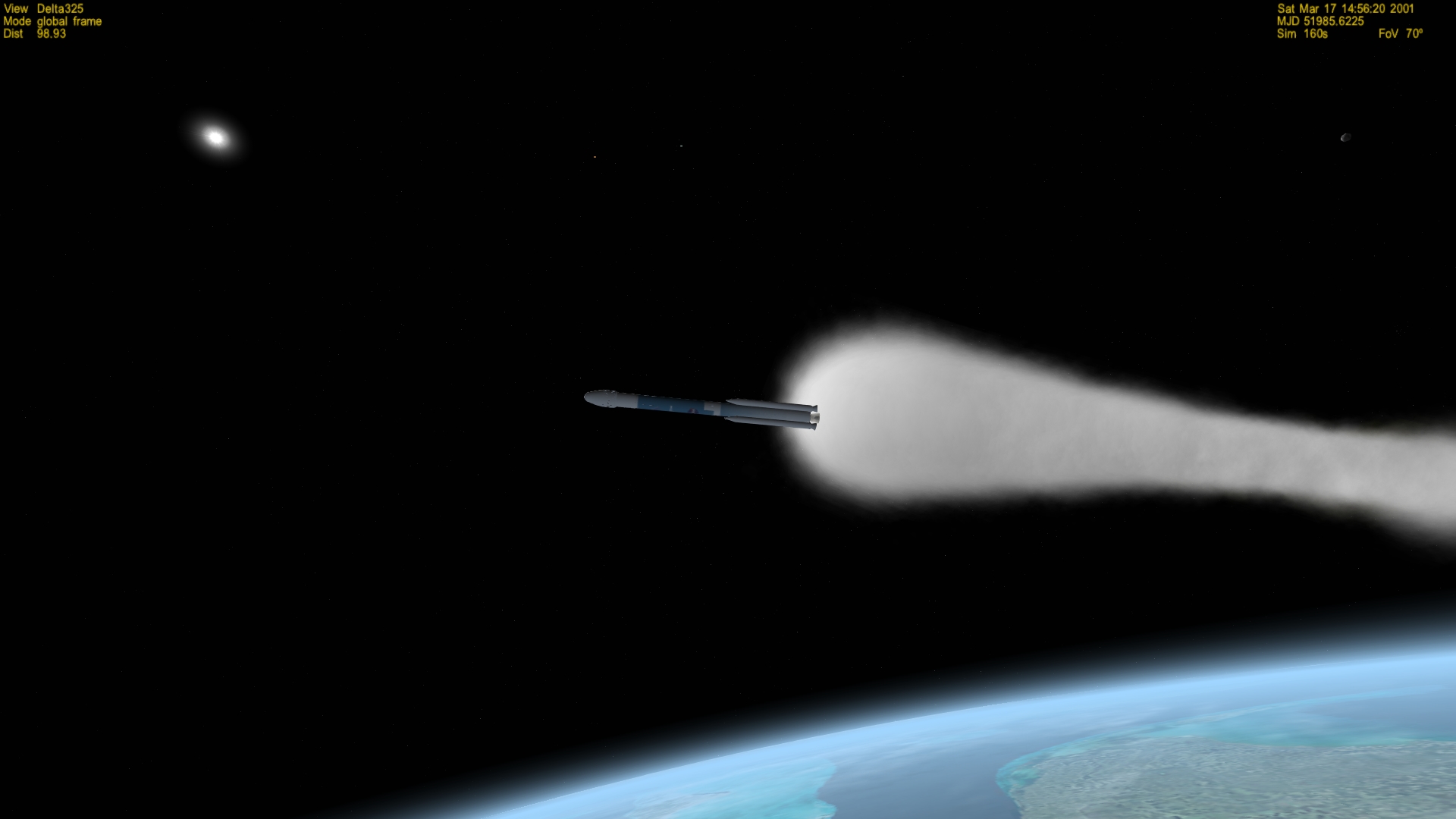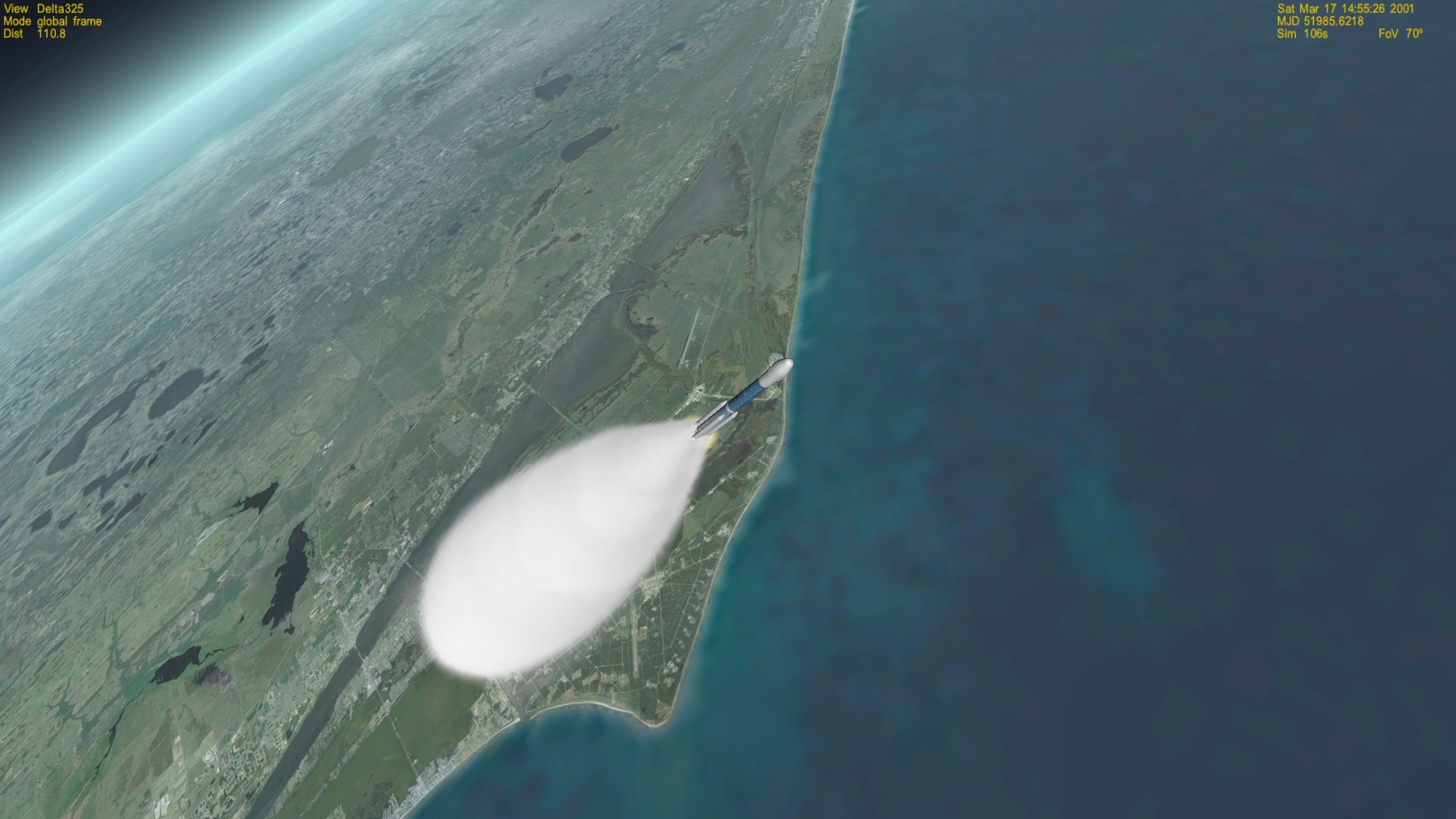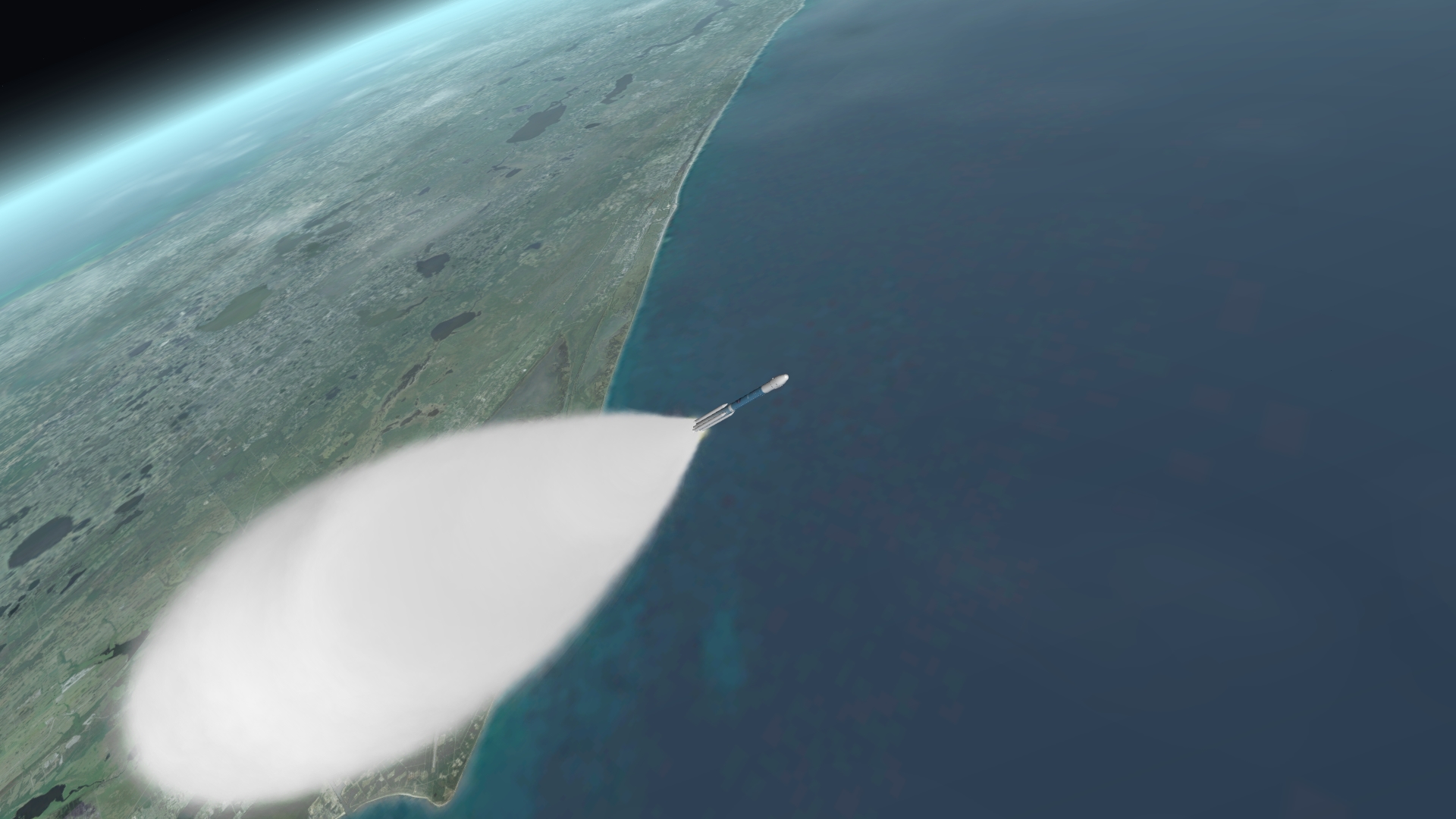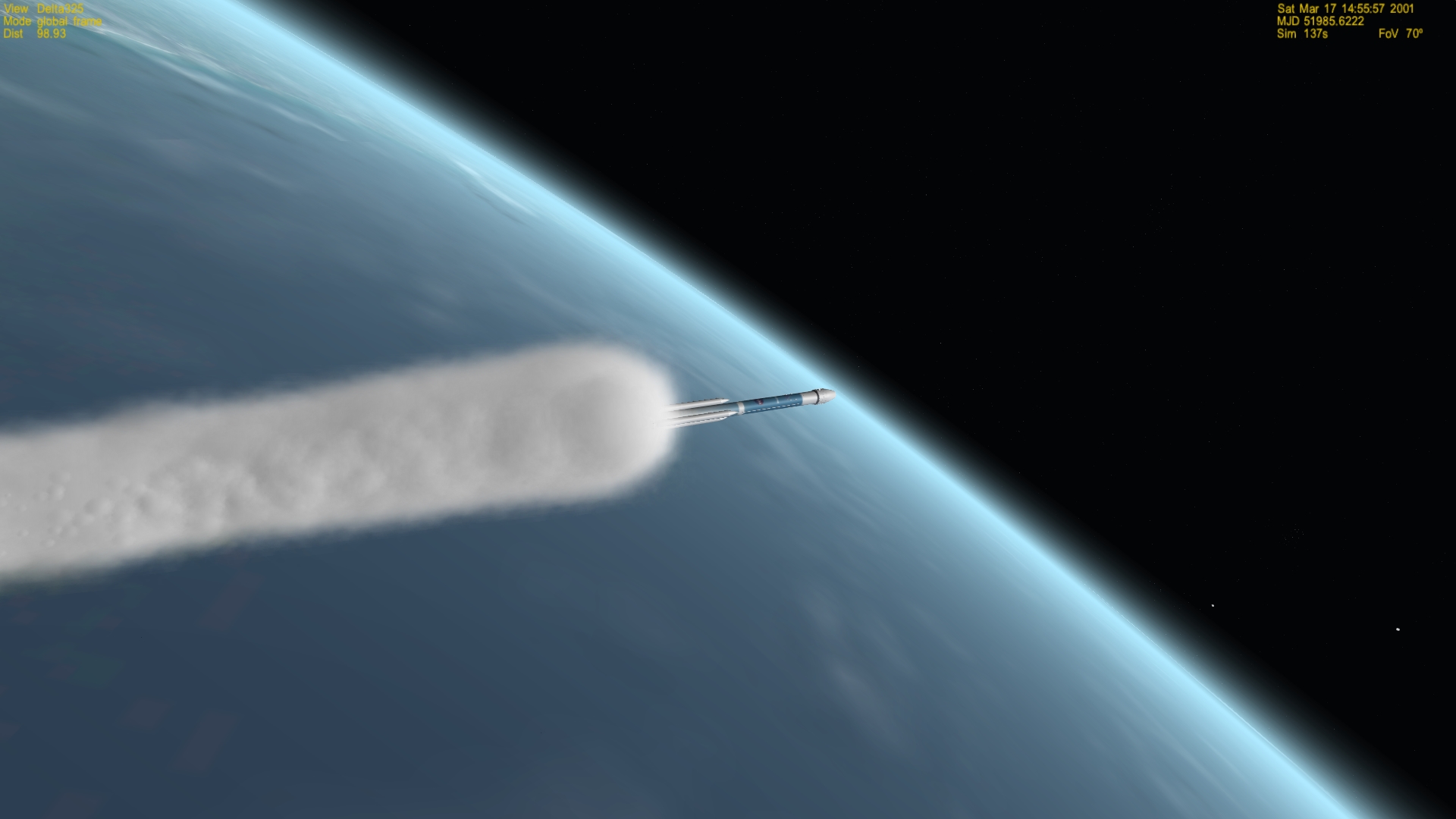Hello,
a small update: I found out that the drop in the frame rate during the particle growing effect was present mainly because there was a glitch in the code and "old" particles were not deleted, therefore there was an additional particle stream every second and the simulation was going crazy.
Now that is fixed, but I anwyay implemented the option to package the particles of a multiple engine stage into a single stream.
the call is a simple line in the .ini file:
Code:
particles_packed_to_engine=xx
where xx is the number of the engine.
Since there maybe cases of asymmetrical distribution without a center engine users can set the very same parameter but negative. For example
Code:
particles_packed_to_engine=-2
this would link the particle stream to engine n.2 but it will show them from the center point of the engine positions.
Edit:
please note that particle packaging was impossible for boosters: each booster group can have more boosters, and each of them can have more engines. Complication was rising too fast, that will be maybe implemented in the future, but not for now.
I'll update docs and examples and put everything online soon, and that will be all!
---------- Post added at 20:13 ---------- Previous post was at 17:17 ----------
Download link updated with the above changes + some minor fixes here and there and an example of the growing particles + documentation update.
DOWNLOAD LINK
if no one shows up saying that this thing isn't working at all this file is going straight to OrbitHangar tomorrow :yes:
I'll then update the beta version so everything will be on the line

---------- Post added 27th Oct 2015 at 18:14 ---------- Previous post was 26th Oct 2015 at 20:13 ----------
finally!
official Release!!!!
it will surely have some hidden bug, but now it's official!
source code is included but be aware that I'm not professional programmer so be careful of what you "learn" from my code since it could be a terrible mistake!
at the very last second I added a new functionality that I saw in Generic Vessel and I think it's extremely useful:
you can switch to a "developer mode" who will allow to reload the vehicle from the ini file, so you will be able to see live all the changes you make to the ini!
link to OH!
[ame="http://www.orbithangar.com/searchid.php?ID=6838"]http://www.orbithangar.com/searchid.php?ID=6838[/ame]
in the next days I'll update and upload to OH also the version for the Beta