PeterRoss
Warranty man
You mean everything, that you downloaded from OH without Face's compilations?
Yes, that's right. And Face's compilations are working with respective versions as well.
You mean everything, that you downloaded from OH without Face's compilations?
If something doesn't work, just spit it out.TransX has always worked great and for the release 7/7/18 TransX2 also now works. :thumbup:
Sorry, no plans for new major features. I'm focused on paying the bills.How about an option for Constant Acceleration plans?
Gidday Enjo.
Just an fyi.
I use Orbiter in teaching but run it on Mac laptops using WineHQ. It works very well. Only a few things don't work.
TransX and TransX2 work great for the latest version (TransX-2018.05.06-VCpp-2016).
For a while I had needed a version a few releases prior. :thumbup:
Hi fatcat,
Ah excellent. I was always hoping Orbiter + Wine would work on Mac someday. Have you by any chance had to follow this guide? If so, is anything missing there?
If something doesn't work, just spit it out.:banana:
Thanks Enjo,
I had seen that guide, but couldn't really understand it.
I need things in bullet point
What I have done is:
1. Have a standard Orbiter folder with all my addons etc.
2. Download and Install WineBottlerCombo_1.8.dmg from http://winebottler.kronenberg.org/downloads. (skip the site ads)
3. Click on Orbiter.exe and open with Wine (default).
4. A few launchpad settings makes it render great.
I don't use fullscreen or D3D9 Orbiter.ng. But it's just fine this way.
Here's a screen shot.
Thanks heaps for all your great MFDs. Isn'r Orbiter just the best example of a community working together for no profit.
If you wanted me to look at the guide a bit more and check it out I can.

Only if you care about running the extras, that I mentioned at the beginning.If you wanted me to look at the guide a bit more and check it out I can.
Honestly I'd work more happily on the subject, if I received any donations. I think I will setup a BTC donation address for this purpose. Nobody would be obliged to donate, but it would show the real value of my MFDs.Thanks heaps for all your great MFDs. Isn't Orbiter just the best example of a community working together for no profit.
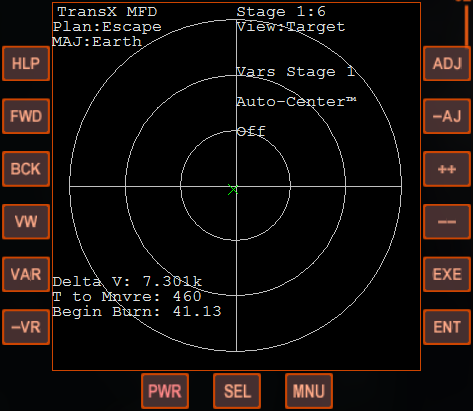
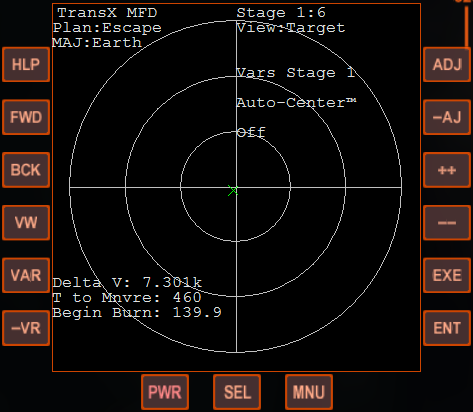
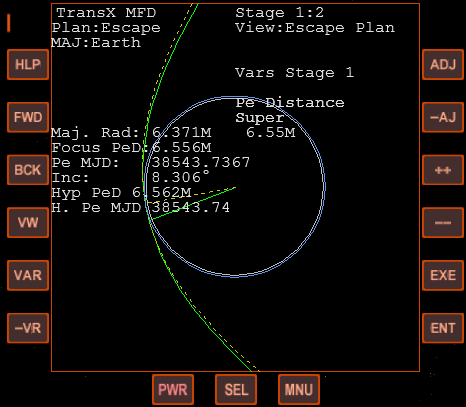
Hi,In order to fly missions like Pioneer 11 or Voyager 2, I have to save once I'm in orbit, switch the vehicle module back to the old Multistage2 format, and then reload the scenario so I can make the escape burn.
[MISC]
cog=0
telemetry=1
[TEXTURE_LIST]
TEX_1=Exhaust_atsme
TEX_2=Exhaust2
TEX_3=Contrail2
TEX_4=Contrail
TEX_5=Contrail1
TEX_6=Exhaust
[PARTICLESTREAM_1]
NAME=SRB
SRCSIZE=3.05
SRCRATE=2000
V0=100
SRCSPREAD=0.0
LIFETIME=1
GROWTHRATE=18
ATMSLOWDOWN=0.0
LTYPE=EMISSIVE
LEVELMAP=LVL_SQRT
LMIN=0
LMAX=0
ATMSMAP=ATM_PLOG
AMIN=1e-5
AMAX=1
TEX=contrail2
[PARTICLESTREAM_2]
NAME=SRBsm
TEX=Contrail1
SRCSIZE=3.05
SRCRATE=150
V0=140.0
SRCSPREAD=0.3
LIFETIME=15
GROWTHRATE=5
ATMSLOWDOWN=1.0
LTYPE=DIFFUSE
LEVELMAP=LVL_PSQRT
LMIN=0
LMAX=1
ATMSMAP=ATM_PLOG
AMIN=1e-4
AMAX=2
[PARTICLESTREAM_3]
Name=vent
amin = 1e-006
amax = 0.1
atmslowdown = 3
growthrate = 0.8
lifetime = 2.25
lmax = 0.5
lmin = 0
srcrate = 15
srcsize = 0.4
v0 = 1
ltype = EMISSIVE
atmsmap = ATM_PLOG
levelmap = LVL_PSQRT
tex = contrail
[PARTICLESTREAM_4]
NAME=mach
SRCSIZE=4
SRCRATE=120
V0=12
SRCSPREAD=0
LIFETIME=0.25
GROWTHRATE=6
ATMSLOWDOWN=0
LTYPE=EMISSIVE
LEVELMAP=LVL_PSQRT
LMIN=0
LMAX=4
ATMSMAP=ATM_PLOG
AMIN=0.7e-7
AMAX=1
TEX= contrail
[FX_VENT]
pstream=vent
off_1=(-2,0,20)
dir_1=(-1,0,0)
time_fin_1=-8
[FX_MACH]
pstream=mach
mach_min=0.9
mach_max=1.1
off_1=(0,0,31)
off_2=(3.25,0,14)
off_3=(-3.25,0,14)
dir=(0,0,-1)
[BOOSTER_1]
N=1
MESHNAME="tit_stg0r_2"
HEIGHT=34.1
DIAMETER=3.05
EMPTYMASS=33798
FUELMASS=192435
THRUST=3802117.15 ;4825764.075 ;5849411
ANGLE=0
OFF=(3.25,0,2)
eng_1=(0,0,-13)
BURNTIME=115
ENG_TEX=Exhaust2
ENG_PSTREAM1=SRB
ENG_PSTREAM2=SRBsm
[BOOSTER_2]
N=1
MESHNAME="tit_stg0l_2"
HEIGHT=34.1
DIAMETER=3.05
EMPTYMASS=33798
FUELMASS=192435
THRUST=3802117.15 ;4825764.075 ;5849411
ANGLE=180
OFF=(3.25,0,2)
eng_1=(0,0,-13)
BURNTIME=115
ENG_TEX=Exhaust2
ENG_PSTREAM1=SRB
ENG_PSTREAM2=SRBsm
[STAGE_1]
MeshName="titan21_2"
Height= 30.48
Diameter= 6.52
Thrust= 2339760
EmptyMass= 5443
FuelMass= 111130
BurnTime= 147
off=(0.,0.,0)
eng_1=(.9,0,-11)
eng_2=(-.9,0,-11)
eng_DIAMETER=1
ENG_TEX=Exhaust
[SEPARATION_12]
MESHNAME="titan2i_2"
SEPARATION_DELAY=1
HEIGHT=0
DIAMETER=10.1
EMPTYMASS=1000
OFF=(0,0,12)
[STAGE_2]
MeshName="titan22_2"
IGNITE_DELAY=0
Height=17.8
Diameter=6.61
Thrust= 453714
EmptyMass=2653
FuelMass=26535
BurnTime= 205
off=(0.,0.,17)
Speed=(0,0,-10)
eng_1=(0,0,-5)
eng_DIAMETER=1
ENG_TEX=Exhaust
[STAGE_3]
MeshName="centaurDE2"
IGNITE_DELAY=3
Height=17.8
Diameter=6.61
Thrust= 131222
EmptyMass=2631
FuelMass=13627
BurnTime= 470
off=(0.,0.,23)
eng_1=(1,0,-4.5)
eng_2=(-1,0,-4.5)
eng_DIAMETER=1
ENG_TEX=Exhaust_atsme
[SEPARATION_34]
MESHNAME="upperinter_2"
SEPARATION_DELAY=1
HEIGHT=0
DIAMETER=10.1
EMPTYMASS=0
OFF=(0.,0.,27.25)
SPEED=(0,0,0)
[STAGE_4]
MeshName="TEM3644_2"
IGNITE_DELAY=1
Height=2
Diameter=.93
Thrust= 68000
EmptyMass=83
FuelMass=1040
BurnTime= 43
OFF=(0.,0.,28)
eng_1=(0,0,-1)
eng_DIAMETER=.25
ENG_TEX=Exhaust2
[FAIRING]
N=2
MESHNAME="titanshroud2"
HEIGHT=20
DIAMETER=6.6
EMPTYMASS=1000
OFF=(1.1,0,27)
SPEED=(10,0,0)
ANGLE=180
[PAYLOAD_1]
MeshName="voyagerstowed2"
Height=20
Diameter=6.6
Mass=825.5
OFF=(0.,0.,29)
Speed=(0,0,0.1)
MODULE=spacecraft\spacecraft3
NAME="voyager2"[MISC]
cog=30
focus=1
[TEXTURE_LIST]
TEX_1=Exhaust2
TEX_2=Contrail3
TEX_3=Contrail
TEX_4=ProjectApollo\Exhaust_j2
TEX_5=Contrail1
[PARTICLESTREAM_1]
NAME=Satcontrail
SRCSIZE=0.82
SRCRATE=2000
V0=160
SRCSPREAD=0.02
LIFETIME=0.4
GROWTHRATE=10
ATMSLOWDOWN=0.4
LTYPE=EMISSIVE
LEVELMAP=LVL_SQRT
LMIN=0
LMAX=1
ATMSMAP=ATM_PLOG
AMIN=1e-5
AMAX=1
TEX=contrail3
GROWFACTOR_RATE=6
GROWFACTOR_SIZE=2
[PARTICLESTREAM_2]
NAME=Satcontrail2
SRCSIZE=6
SRCRATE=30
V0=120.0
SRCSPREAD=0.05
LIFETIME=0.15
GROWTHRATE=0.8
ATMSLOWDOWN=0
LTYPE=EMISSIVE
LEVELMAP=LVL_PSQRT
LMIN=0
LMAX=1
ATMSMAP=ATM_PLOG
AMIN=1e-5
AMAX=1
TEX=contrail3
GROWFACTOR_RATE=6
GROWFACTOR_SIZE=2
[PARTICLESTREAM_3]
Name=vent
amin = 1e-006
amax = 0.1
atmslowdown = 0
growthrate = 0.8
lifetime = 2.25
lmax = 0.5
lmin = 0
srcrate = 15
srcsize = 0.4
v0 = 1
ltype = EMISSIVE
atmsmap = ATM_PLOG
levelmap = LVL_PSQRT
tex = contrail
[PARTICLESTREAM_4]
NAME=mach
SRCSIZE=5.5
SRCRATE=120
V0=12
SRCSPREAD=0
LIFETIME=1
GROWTHRATE=0.8
ATMSLOWDOWN=0
LTYPE=EMISSIVE
LEVELMAP=LVL_PSQRT
LMIN=0
LMAX=4
ATMSMAP=ATM_PLOG
AMIN=0.7e-7
AMAX=1
TEX= contrail
[PARTICLESTREAM_5]
Name=flametrench
Srcsize=11.000
Srcrate=15.000
V0=100.000
Srcspread=0.000
Lifetime=10.000
Growthrate=15.000
Atmslowdown=0.500
Ltype=EMISSIVE
Levelmap=LVL_PSQRT
Lmin=0.000
Lmax=0.500
Atmsmap=ATM_FLAT
Amin=1.000
Amax=1.000
Tex=contrail3
[PARTICLESTREAM_6]
Name=trenchsmoke
Srcsize=11.000
Srcrate=15.000
V0=100.000
Srcspread=0.000
Lifetime=10.000
Growthrate=15.000
Atmslowdown=0.500
Ltype=EMISSIVE
Levelmap=LVL_PSQRT
Lmin=0.000
Lmax=0.500
Atmsmap=ATM_FLAT
Amin=1.000
Amax=1.000
Tex=contrail1
[FX_LAUNCH]
N=2
Height=0.500
Angle=0.000
Distance=10.000
CutoffAltitude=150.000
Pstream1=flametrench
Pstream2=trenchsmoke
[FX_VENT]
pstream=vent
off_1=(-3,-0.9,8)
dir_1=(-1,0,0)
time_fin_1=-8
off_2=(3,0.9,8)
dir_2=(1,0,0)
time_fin_2=-8
off_3=(-0.9,3,8)
dir_3=(0,1,0)
time_fin_3=-8
off_4=(0.9,-3,8)
dir_4=(0,-1,0)
time_fin_4=-8
off_5=(3,0,12)
dir_5=(1,0,0)
time_fin_5=-8
[FX_MACH]
pstream=mach
mach_min=0.9
mach_max=1.1
off_1=(0,0,22)
dir=(0,0,-1)
[STAGE_1]
Height=24.48
Diameter=6.52
EmptyMass=42594
FuelMass=397054
Thrust=7582100
BurnTime=143
off=(0,0,0)
MeshName=Velcro\S-1a
ENG_TEX=Exhaust2
ENG_1=(0,1,-14)
ENG_2=(1,0,-14)
ENG_3=(0,-1,-14)
ENG_4=(-1,0,-14)
ENG_5=(1.8,1.8,-14)
ENG_6=(-1.8,1.8,-14)
ENG_7=(1.8,-1.8,-14)
ENG_8=(-1.8,-1.8,-14)
ENG_DIAMETER=0.82
ENG_PSTREAM1=Satcontrail
ENG_PSTREAM2=Satcontrail2
speed=(0,0,-10)
rot_speed=(0.02,0.01,0)
PITCHTHRUST=1500000
YAWTHRUST=1500000
ROLLTHRUST=70000
[SEPARATION_12]
MeshName=Velcro/Parts/IntS1_S4
Off=(0,0,12)
speed=(0,0,-10)
Height=5.70
Diameter=6.52
EmptyMass=1000
[STAGE_2]
Height=12.19
Diameter=5.49
EmptyMass=5217
FuelMass=45359
Thrust=400346
BurnTime=410
Ignite_Delay=3
off=(0,0,15.20)
MeshName=Velcro\S4
ENG_TEX=ProjectApollo\Exhaust_j2
ENG_1=(0,1.14,-4.4)
ENG_2=(0.97,0.55,-4.4)
ENG_3=(0.97,-0.55,-4.4)
ENG_4=(0,-1.14,-4.4)
ENG_5=(-0.97,-0.55,-4.4)
ENG_6=(-0.97,0.55,-4.4)
ENG_DIAMETER=2.13
speed=(0,0,-10)
PITCHTHRUST=15000
YAWTHRUST=15000
ROLLTHRUST=700
Ullage_thrust=100974.631
Ullage_Anticipation=1.5
Ullage_overlap=1.2
Ullage_angle=0
Ullage_N=4
Ullage_diameter=0.3175
Ullage_length=10
Ullage_dir=(1,0,-1)
Ullage_pos=(3.6,0,-0.5)
[PAYLOAD_1]
MeshName=Velcro/Parts/PLDummySA6
Off=(0,0,18.975)
Height=24.48
Diameter=6.6
Module=Velcro/Parts/PLDummySA6
Name=DummyPL
Render=1
Mass=10000
[LES]
Meshname=Velcro/Parts/Sat5BPC
Off=(0,0,37)
Height=11.94
Diameter=3.96
Emptymass=500
Speed=(0,-5,30)
Rot_speed=(0,0,0)