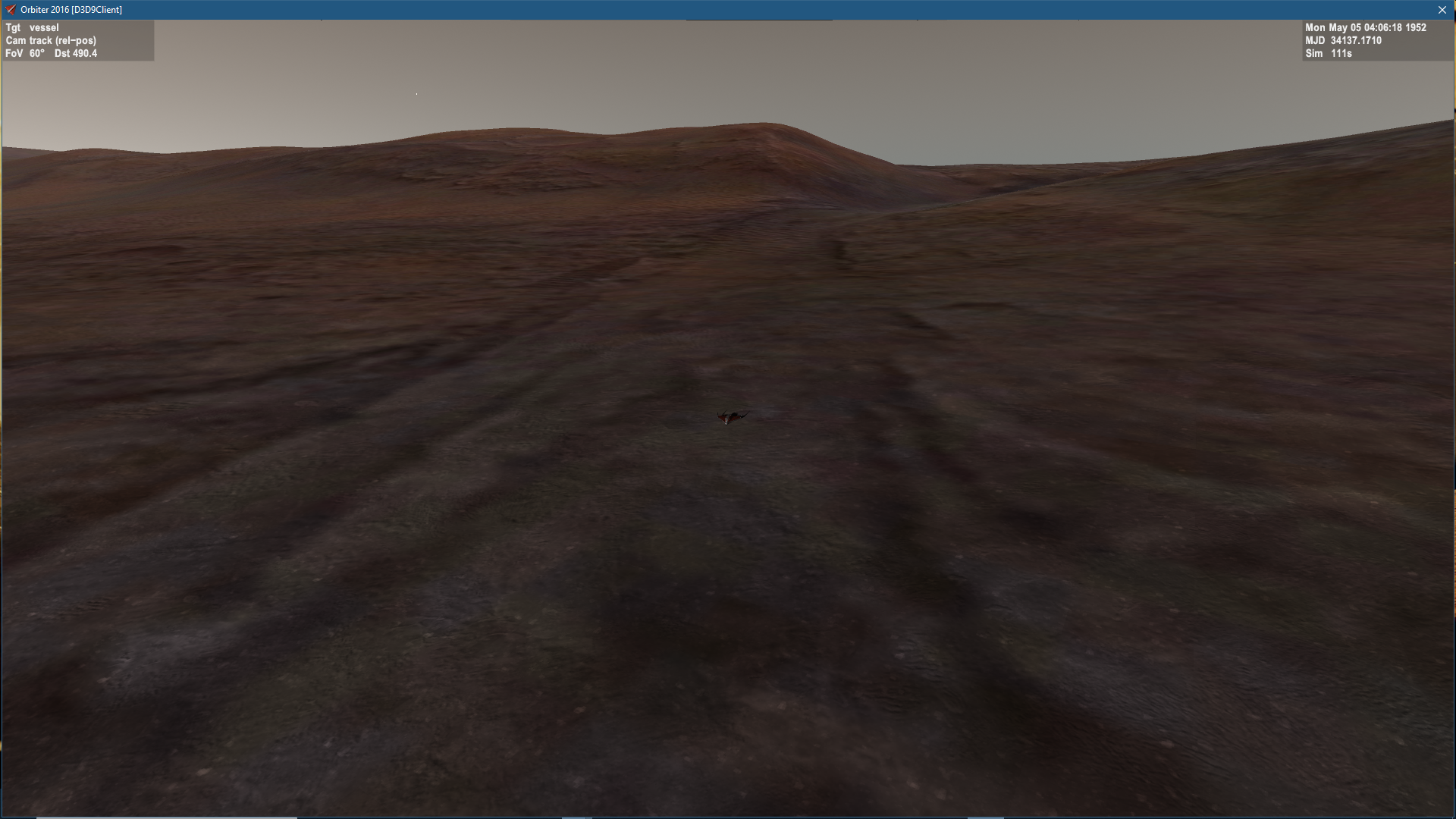I stumbled upon this thread and reading about the new tiledit. Pritty impressive.
Now I have been working on new version of ElvTileSplitter for sometime now, but looking at the screenshots here it looks like my program is almost obsolete. Nevertheless I send here a demo version, because there are some features which could be added to tiledit, if they are not already. Particularly Analyse Maps under tab Compose Map. See the video in Doc\Videos. Use VLC Media Player, to select chapters under tab Playback, Chapter.
Due to filesize restrictions the magickdotnet.dll (12 MB) is missing in the shipped demo zip file. you can get it at OH, Elv Tile Splitter at
https://www.orbithangar.com/showAddon.php?id=293ea3ca-7046-4af4-95d1-a07a2eaf4008
Download this zip file and extract Magick.NET-Q16-AnyCPU.dll to the same folder as ElvTileSplitterdemo.exe. (demo texconv.exe needs Visual C++ 2017 redistr.package)
Run ElvTileSplitterdemo.exe, set Orbiter Folder to orbiter2016 root, set Planet to Earth, Archive Selector to Archive only. Press Reset
If needed read page 18 of the pdf manual. Case Mars will give an overal view of the features of ElvTileSplitter, but there is also demo video for this which I can send on request.
I am also thinking of making archives directly from large maps, thereby avoiding spliting them in tiles first. Below level 9 this is hardly necessary thanks to texpack, but level 10 has 8192 tiles(1 to 6 GB). Level 11 and above will generate huge archives, but it could be that someone has 64x64 tiles map at say level 17 to add to a moderate sized archive. Something like cache first, then maps, then orbiter archive? Expanding this thought to several maps at each level, each with different size will be a problem though. Cumbersome to program and downgrading performance in the generation of the archive.
By the way, maybe superfluous, but texpack cannot process 0-nodes correctly.
At 7-7-20 Elv Tile Splitter V2 is published in OH:
https://www.orbithangar.com/showAddo...f-46edb99a5405 so the 2-nd paragraph can be skipped, no downloading of magickdotnet.dll necessary. All the videos are there.