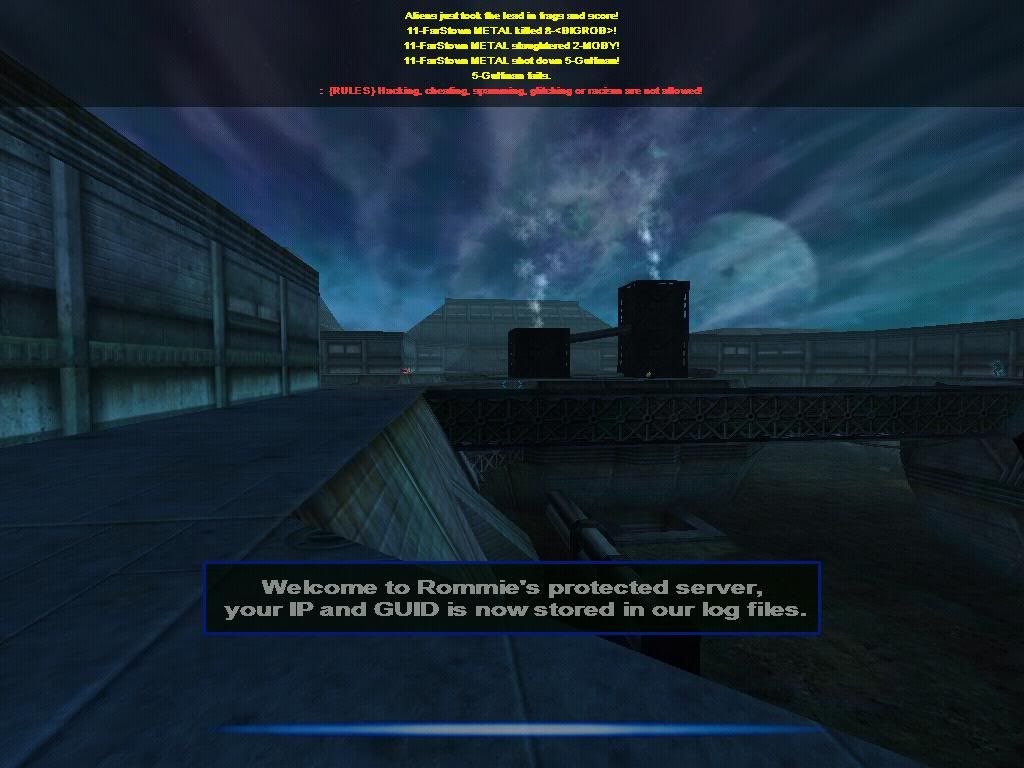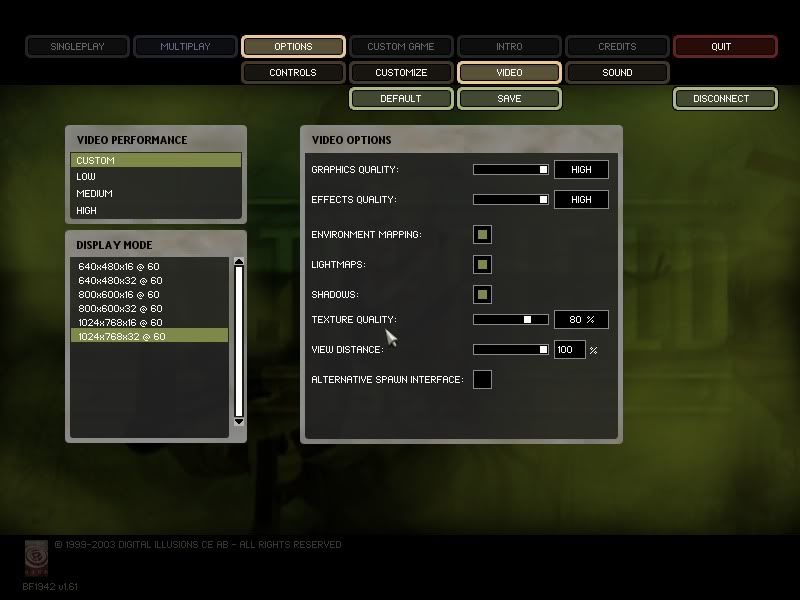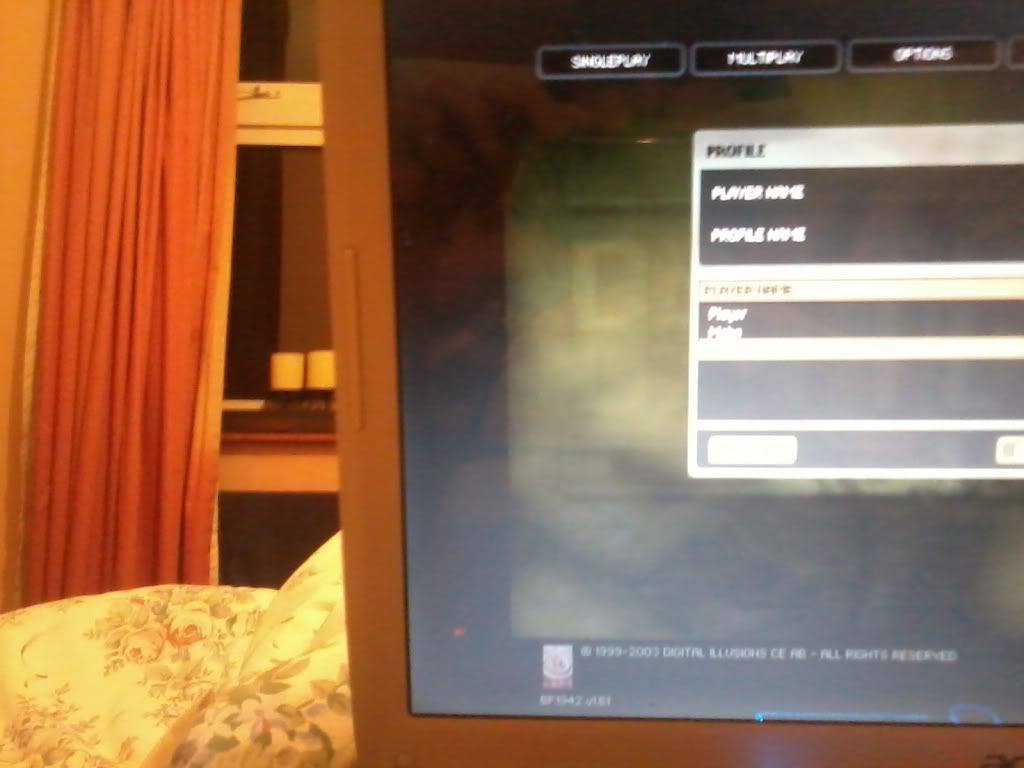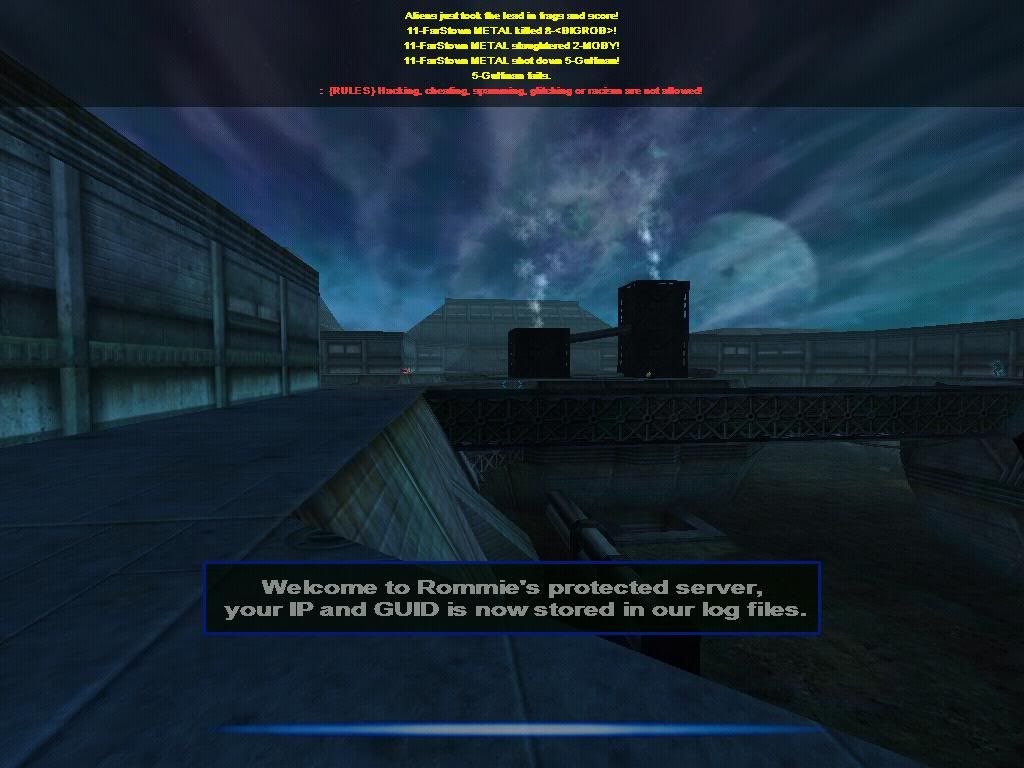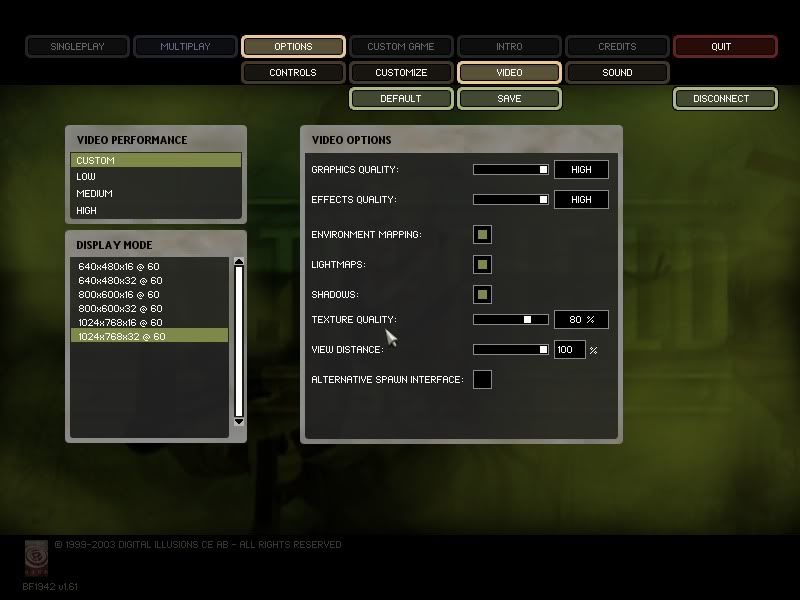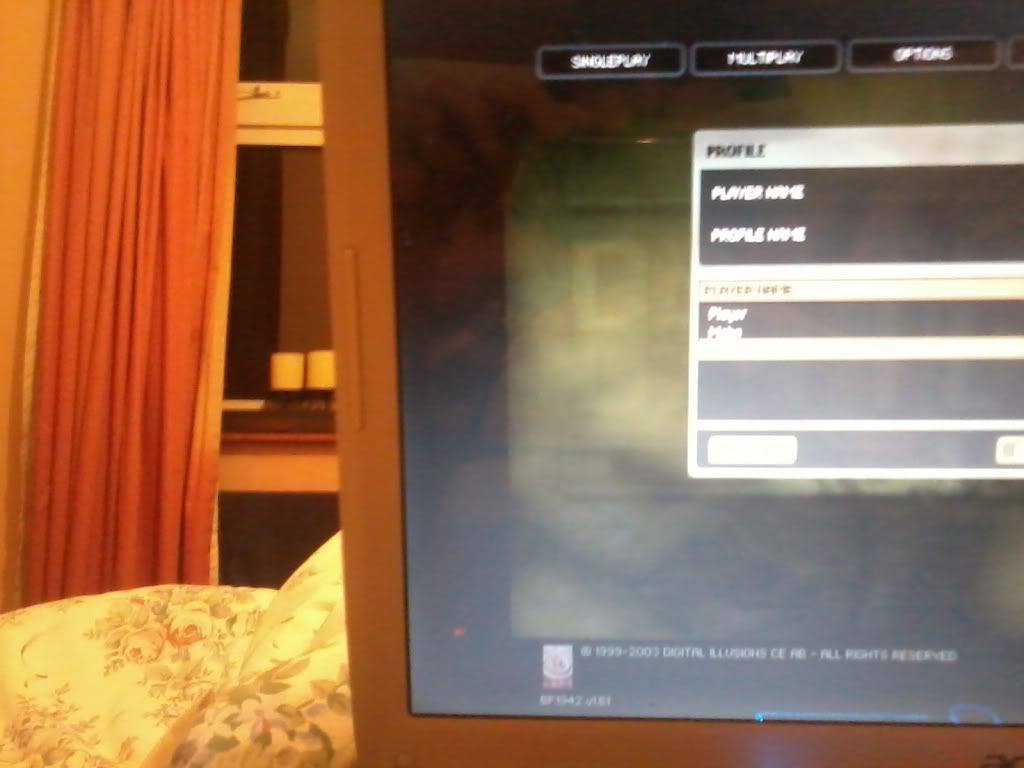The problem lies in how windows is setting the mode the monitor works in. I was once playing a Stella, an Atari 2600 VCS emulator. Something that lets you play the old Atari home video games on a modern system. It likes to work with low resolution modes.
And on my buddy's amd laptop all was well, we ran something else that made the monitor recalibrate or reset a certain mode. And for the longest time we had black borders when we played the emulator.
I had to switch the emulator to software mode, then run it, then switch back to opengl hardware mode, all was fine once again.
So this is definitely an issue, there could be many solutions. But once we hit on the fix by trial and error we considered it good enough. And left it at that.
Another time, we fixed it by going to dual monitor mode, then back to single monitor mode. Just toggling the modes fixed it. I've seen this also happen with refresh settings too. This is a real problem, it is not an imaginary "maybe it was like this before and we didn't notice" problem. It also doesn't occur too often. And it has no clear & specific fix. It is related to resolution change detection in the graphics card drivers. Sometimes the card doesn't communicate with itself in the right way to convey that a certain resolution needs a certain scaling factor. Quite an annoying little quirk, ain't it?
I suppose it all depends on how well the O/S, drivers, and application can play together. The problem seems to be in the graphics card and/or its driver. The driver can remember screen sizes and scalings and refresh rates. It can select 2 other parameters based on one of the parameters, and its all in a temporary look-up table. So sometimes you have to mess around and use other modes to "force-out" the old conflicting references.
I use a utility called "refresh lock" to beat one of my systems into submission when playing with strange (to the monitor) graphics modes.
Taking an assumptive guess here. I'd say this system, we built around the time when widescreen resolutions were just getting underway in the consumer space. And software (and graphics chips) were still being designed for 4:3 operation. If it's anything I hate it is transitions. Especially from one established & working standard to another untried standard.
And since this is an upgrade. I'm guessing again, that some part of the graphics subsystem isn't fully "updated".. Not meaning get the latest software, but be sure the software and O/S and drivers are all on the same page.
I recall an article I read that lists a number of concise fixes for this.. One involved re-enumerating (like in orbiter) your display devices, both chip and panel. I'll post it if I can find it again.
It would also help to tell me the year the computer was mfg. The type of graphics chip, specific model number. The driver version. and the native resolution of the LCD panel. Optionally, the maker of the panel itself would be useful to know too. As we need to be sure the graphics card and monitor are scaling separately and not together. Because if they do, then one of them will shrink the image, again!
---------- Post added at 02:54 AM ---------- Previous post was at 02:17 AM ----------
I have an Acer Aspire 5920 (Its not the newest one but hey, at least I am one of the few people around here who has a computer) :
http://www.trustedreviews.com/Acer-Aspire-5920_Laptop_review
But is it normal for this to happen only after updating to Windows 7?
We have people here without computers??!?? That's cool!! How do they get on the internet and jam Orbiter without hardware?
My lappy is older than yours, it's from 2003, and has even suckier graphics, but gets good framerates and performs fine because I run a tight ship with the o/s.