were you able by chance to confirm the "Hour" change error in my above post dbeachy?
Last edited:
clbkLoadPanel before invoking clbkPostCreation
I'm also getting errors trying to play custom wav files in the beta using OrbiterSound 3.5. RequestLoadVesselWave3 succeeds, but then trying to play it with PlayVesselWave3 always fails (returns false). The default OrbiterSound sounds (e.g., base radar) work, though -- it's only sounds loaded with RequestLoadVesselWave3 that won't play. I'll retest that when the new OrbiterSound version is released, though.
I can't reproduce your issue on a very old laptop not supporting hardware T&L, neither in windowed nor in full screen, with or without local light sources enabled (this works just fine for me with -1 supported lights since 100905). Did you run it on default settings? Does it close with some error dialog box, or just CTD?
The exception is caused by oapiSetSimMJD. The access violation exception while writing at 0x00000000 (trying to store a double value at address from pointer at offset 0xC of some class, which is NULL at that time) is thrown every time in Orbiter 121023 (built-in graphics client) at 0x004601cc (in 2nd function called from the 2nd function called from the function called from oapiSetSimMJD). It doesn't matter what MJD (it can be the same as the current SimMJD taken from oapiGetSimMJD) or pmode is set.I'm able to confirm it in Linux. I'll check it later in debug build of Scenario Editor in Windows.
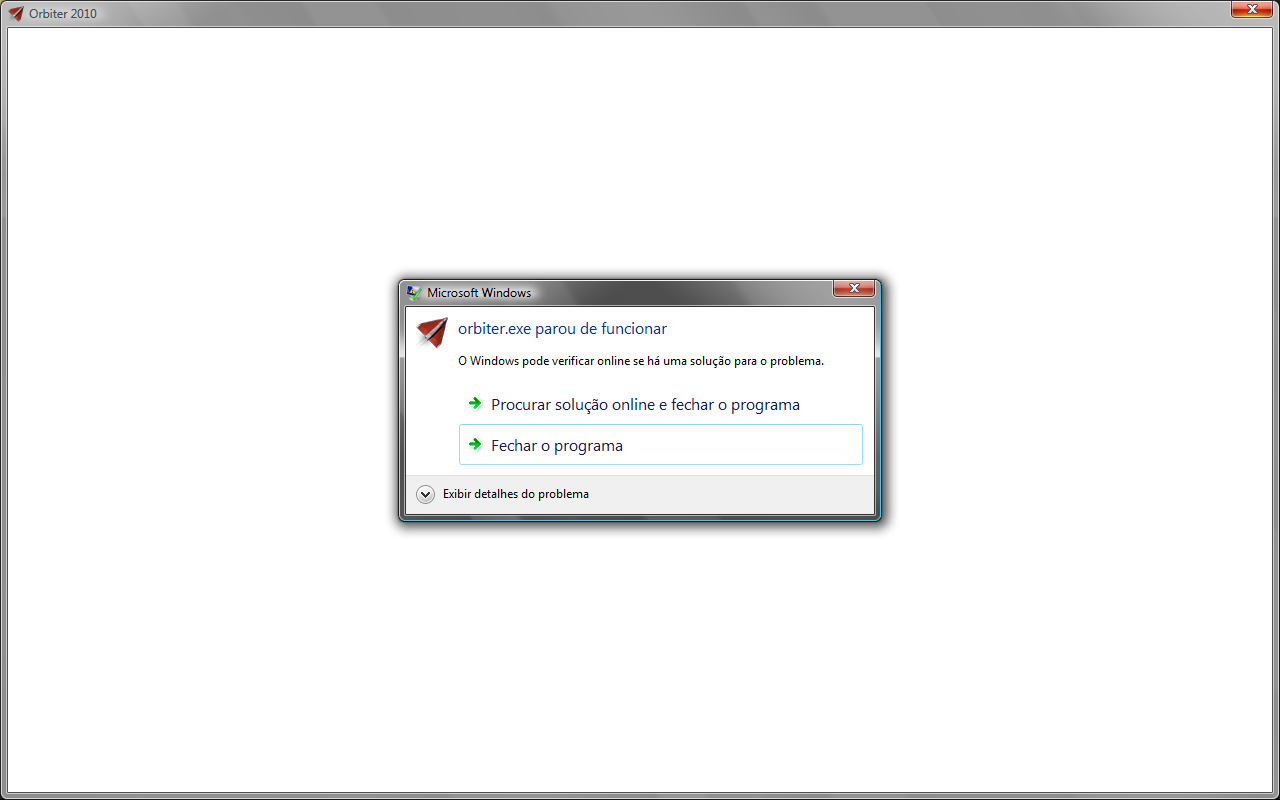
**** Orbiter.log
Build Oct 21 2012 [v.121021]
Timer precision: 6.98413e-008 sec
Found 0 joystick(s)
Devices enumerated: 4
Devices accepted: 3
[ ] RGB Emulation (SW)
[x] Direct3D HAL (HW)
[x] Direct3D HAL (Mobile Intel(R) 4 Series Express Chipset Family) (HW)
Module AtlantisConfig.dll .... [Build 121021, API 121021]
Module AtmConfig.dll ......... [Build 121021, API 121021]
Module DGConfigurator.dll .... [Build 121021, API 121021]
**** Creating simulation session
DirectDraw interface OK
Direct3D interface OK
Graphics: Viewport: Window 1274 x 774 x 32
Graphics: Hardware T&L capability: No
Graphics: Z-buffer depth: 32 bit
Graphics: Active lights supported: -1
---------------------------------------------------------------
>>> ERROR: DDraw error DDERR_BLTFASTCANTCLIP
>>> [OrbiterGraphics::clbkBlt | .\OGraphics.cpp | 1554]
---------------------------------------------------------------
What does "Exibir detalhes do problema" say?
I have the same error in the log with GeForce 285 GTX, in both Linux and Windows XP, but it isn't causing any crash.ERROR: DDraw error DDERR_BLTFASTCANTCLIP
What does "Exibir detalhes do problema" say?
Signature of the problem:
Problem Event Name: BEX
Application Name: orbiter.exe
Application Version: 0.0.0.0
Stamp Date / Time of Application: 50847130
Fault Module Name: MSVCR90.dll
Fault Module Version: 9.0.30729.6161
Stamp Date / Time Fault Module: 4dace5b9
Exception Offset: 00030655
Exception Code: c0000417
Exception Data: 00000000
OS Version: 6.0.6002.2.2.0.768.2
Locale ID: 1046
Additional Information 1: 4fb6
Additional Information 2: e2ff9e923411eadbefdd45fc51411671
Additional Information 3: B9B9
Additional Information 4: 04e216871634d87989c8de9edda7ef60
It's normal. That file should be in the %SystemRoot%\WinSxS\x86_microsoft.vc90.crt_<some tokens> folder.I don't have MSVCR90.dll in beta folder (I have a MSVCR71.dll in 2010P1 folder), is this normal?


That's because nothing was changed in it to fix it yet. The beta 121023 was already available this morning [UTC], but only recently it was uploaded to OHM by Vash. My tests confirming the Scenario Editor crash were already made with 121023.v121023 has same issues with XR vehicles and changing the time or day in scenerio editor still results in CTD. This is a update to post #19 above
The official bug tracker is in ORBITER: 2010-P1 project. You can select either of both recently released beta versions when you create a bug report.Is this where we post bug reports for a alpha/beta or is there some official place for that?
2: (Orbiter beta specific) Go to any scenario and run then use scenario editor and change the "HOUR" in the date tab. Instant CTD
Many empty folders too....By the way, there are several 0-Byte sized files in the patch...
I found only these (not in the patch but in complete Orbiter installation):By the way, there are several 0-Byte sized files in the patch (and in 108030 as well).
$ find . -empty
./Config/transx.cfg
./Config/Vessels/Galileo.cfg
./Flights/DG-ISS Sync Dock/Mir.atc
./Flights/Glider in orbit 1/system.dat
./Flights/Smack! Rescue/ISS.atc
./Flights/Smack! Rescue/Luna-OB1.atc
./Flights/Smack! Rescue/Mir.atc
./Meshes/Hyperion.mshOld playbacks containing Atlantis are no longer compatible with the new Atlantis setup, so I will eventually have to re-do these.Has anyone tried just to view the "2010 Edition\Welcome" scenario?
The Shuttle launch seems to be quite wierd (Shuttle and rest of the Stack start disconnected...) and after the pitchover (of only the shuttle) a CTD occurrs.
Nothing else was installed, so only plain 100830 overwritten by orbiter121023-100830diff.7z
This is a result of the 7-zip diff file generation. This should be ok as long as there are no zero-size files left in your orbiter installation after you applied the diff.By the way, there are several 0-Byte sized files in the patch (and in 108030 as well). Are they in there to mimic a kind of delete operation? Or are some of them 0-sized by accident?
I'll try some other testing later. For now: Thanks for this new beta!!!
/Kuddel
7z.exe u ..\orbiter%oldver%.7z -u- -up0q3r2x0y2z0w2!..\orbiter%newver%-%oldver%diff.7z *I can confirm those. I'll try to track down why the msh and cfg went AWOL.orb said:I found only these (not in the patch but in complete Orbiter installation):
