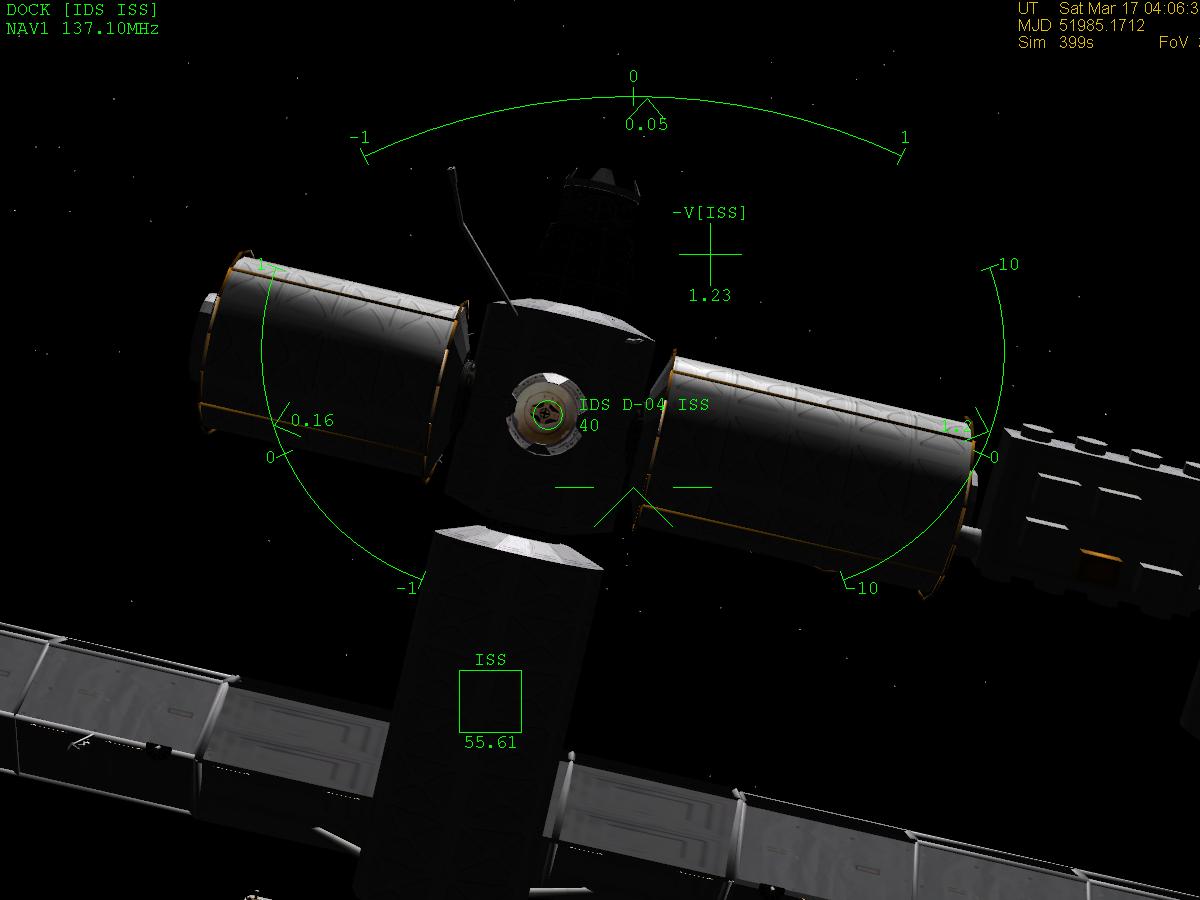
A HUD addon, draws 3 gauges for velocities over ship's principal axes.
It doesn't replace any original or vessel-specific HUDs, but rather enhances them, providing more data feedback to the pilot.
This is primarily a rendezvous/docking/VTOL aid, where seeing axial speeds is quite important. Although you'll find it useful in many other situations.
Compatible with most (but not all) vessels.
New in v1.0 RC2:
- When NAV1 target goes off-screen, target marker now sticks to the HUD edge in the direction of the target.
- Added a hotkey to toggle Velocity HUD mode to off/solo/overlay. The default is Ctrl+Alt+Backspace. You can change the hotkey via orbiter/config/velhud/velhud.cfg file.
- Bug fixes, mainly crashes due to interfering with LaunchMFD.
Works both with panel view and virtual cockpit view. The default layout is adjusted for DGIV and XR-familiy spacecrafts, although the layout can be edited via config file.
Installation:
If you are upgrading from RC1, and would like to preserve your custom HUD layout save a copy of orbiter/config/velud/velhud.cfg to a safe location. You'll have to manually copy and paste your config to the new config file.
Unpack the zip into orbiter root. The addon only replaces files from the old version. No other files are modified.
IMPORTANT: if you are using LaunchMFD, open orbiter/orbiter.cfg and make sure that vel_hud.dll is listed BELOW launchmfd.dll.
Be sure to read the documentation located in add-on docs/Axial Velocity HUD.txt
Some screenshots:
1
2
3
4
5
6
7
