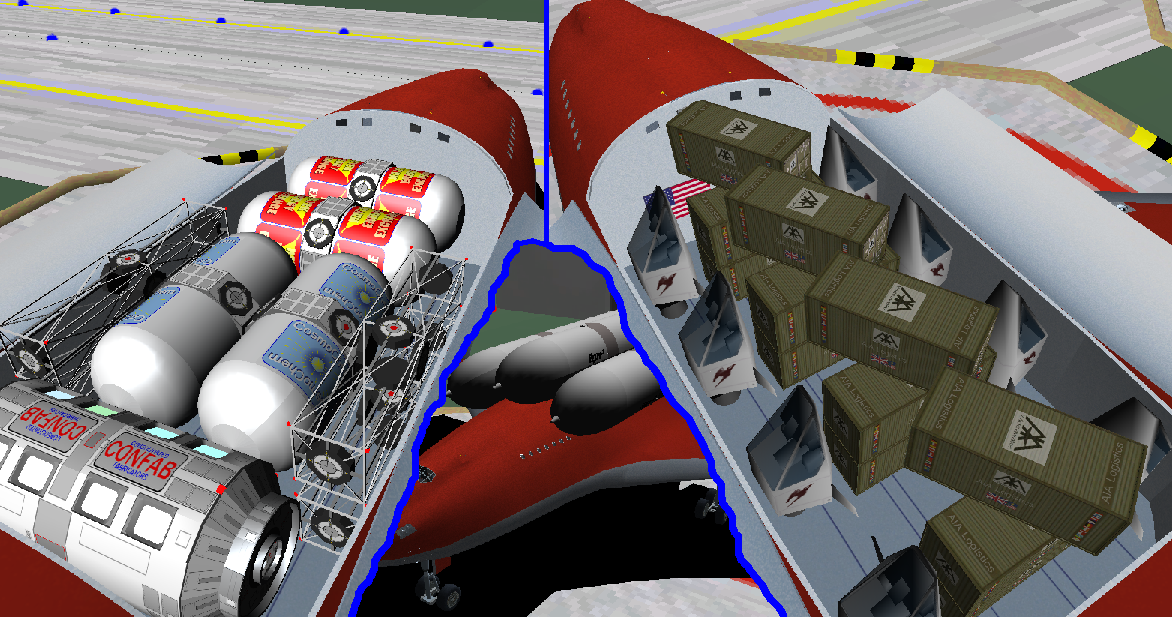
Usage
I made this so it would be possible to use the Universal Cargo Deck as a replacement for the XR5 Vanguard's payload management system, which can be inconvenient if you want to pack things densely, or in strange ways.
This is just a very simple vessel, no mesh, no engines, nothing but itself and an XR-cargo attachment point.
To use the Universal Cargo Deck with the XR5 Vanguard (assuming that they're both installed):
1. Open the payload editor (on the XR5's cargo bay panel), and create a UCD_carrier in one of the center payload bays. Nothing will appear there, because it's an invisible vessel, but the payload manager will recognize it's presence. Close the payload editor.
2. Open the scenario editor, and create a UCargoDeck vessel.
3. Change the Core Vessel of the UCD to be the UCD_carrier in the XR5's bay.
4. Change the Jettison velocity to 0 m/s (otherwise jettisoned payloads will fly forward and pass through the cabin).
5. Now position vessels with the UCD. The XR5 will register their added mass. You can even place oversized payloads outside of the bay (you can pretend they're bolted on, or something). Unfortunately, I don't think the XR5 will register their air resistance, but it looks cool anyway.
Installation
The usual, just unzip into your orbiter directory.
Also, while they're not required, the UCD carrier isn't very useful without the Universal Cargo Deck (http://www.orbithangar.com/searchid.php?ID=3262) or the
XR5 Vanguard (http://www.alteaaerospace.com/).
Thanks to:
Douglass Beachy for the XR5
Yuri Kulchitsky for the Universal Cargo Deck
