- Joined
- May 18, 2008
- Messages
- 913
- Reaction score
- 0
- Points
- 16
- Location
- London
- Website
- wehaveaproblem.wordpress.com
WIN Ascension Ultra OPEN BETA test thread
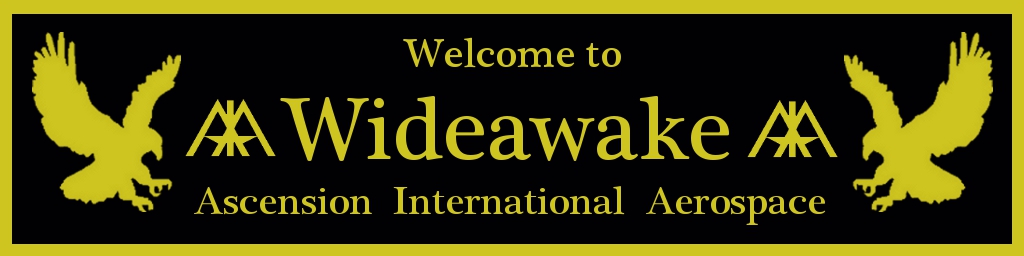
UPDATE: Tuesday 8th July 2014 - BETA 0.4 has been released and now the BETA has been classed as OPEN to all. Latest info in post no.191
:tiphat:
So as mentioned in the WIN AU dev thread, it is now time for beta testing! Therefore, this is a shout out for anyone who would like to get involved with this process.
Now, despite the protracted development period, this project has not actually taken years to create, and it is still VERY MUCH BETA, with lots of work still to do.
Therefore, you will not just be testing “WHAP's new WIN”, but perhaps more importantly testing the tools Face is developing, which provide the base's functionality. Ascension Ultra is the test bed for these tools. Ultimately AU will become the flagship base, not only being the most advanced Orbiter base to date, but showcasing the tools which will be made open source, so that others can use them to create their own bases.
Therefore we are asking you to not only test the aesthetics and usability of AU as a spaceport, but also the coded functionality, to identify bugs and suggest improvements/features. This process will only work if you can provide us with constructive feedback and proper bug reports. If you want to just 'play' with AU, then I suggest you wait for the full release, once beta is complete. If you are willing to help us test it, then I give you my thanks in advance for your time and effort.
So, if you have read this far, you may be the kind of person we need! The first beta release will not be made available until next week, but I wanted a few days to attract attention before then.
If you are interested in joining the beta team, then please PM me accordingly. Next week, I will reply to all successful applicants with the relevant download link.
The beta test will take as long as it takes, and we plan to release a new version at least once a month, with each release having whatever new features and fixes have been developed since the last. This thread will become the place for all discussion and feedback of the beta releases.
Thanks,
WHAP & Face

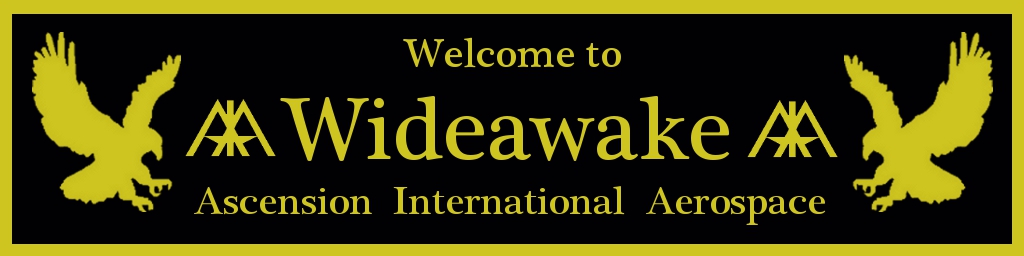
UPDATE: Tuesday 8th July 2014 - BETA 0.4 has been released and now the BETA has been classed as OPEN to all. Latest info in post no.191
:tiphat:
So as mentioned in the WIN AU dev thread, it is now time for beta testing! Therefore, this is a shout out for anyone who would like to get involved with this process.
Now, despite the protracted development period, this project has not actually taken years to create, and it is still VERY MUCH BETA, with lots of work still to do.
Therefore, you will not just be testing “WHAP's new WIN”, but perhaps more importantly testing the tools Face is developing, which provide the base's functionality. Ascension Ultra is the test bed for these tools. Ultimately AU will become the flagship base, not only being the most advanced Orbiter base to date, but showcasing the tools which will be made open source, so that others can use them to create their own bases.
Therefore we are asking you to not only test the aesthetics and usability of AU as a spaceport, but also the coded functionality, to identify bugs and suggest improvements/features. This process will only work if you can provide us with constructive feedback and proper bug reports. If you want to just 'play' with AU, then I suggest you wait for the full release, once beta is complete. If you are willing to help us test it, then I give you my thanks in advance for your time and effort.
So, if you have read this far, you may be the kind of person we need! The first beta release will not be made available until next week, but I wanted a few days to attract attention before then.
If you are interested in joining the beta team, then please PM me accordingly. Next week, I will reply to all successful applicants with the relevant download link.
The beta test will take as long as it takes, and we plan to release a new version at least once a month, with each release having whatever new features and fixes have been developed since the last. This thread will become the place for all discussion and feedback of the beta releases.
Thanks,
WHAP & Face

Last edited:













